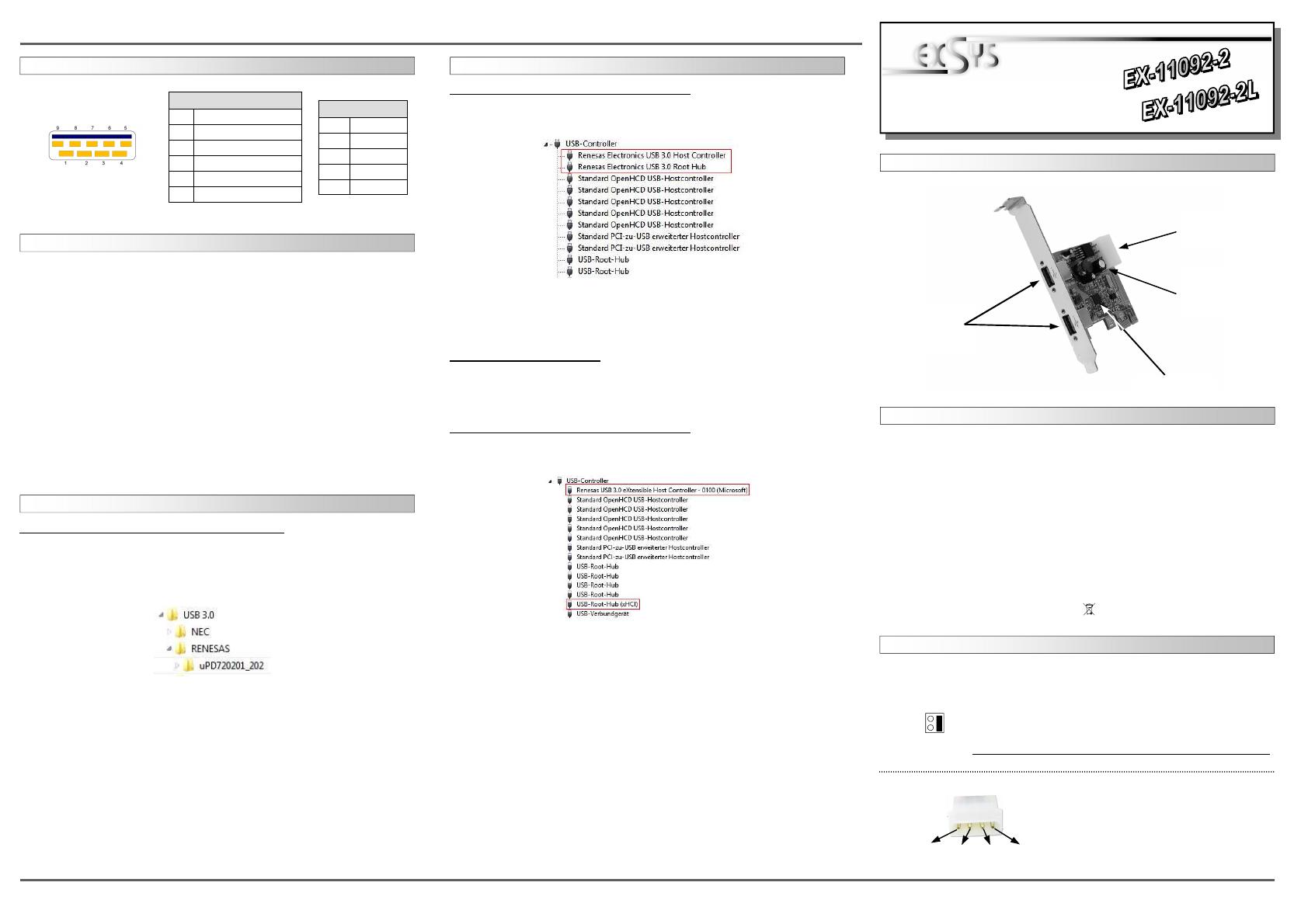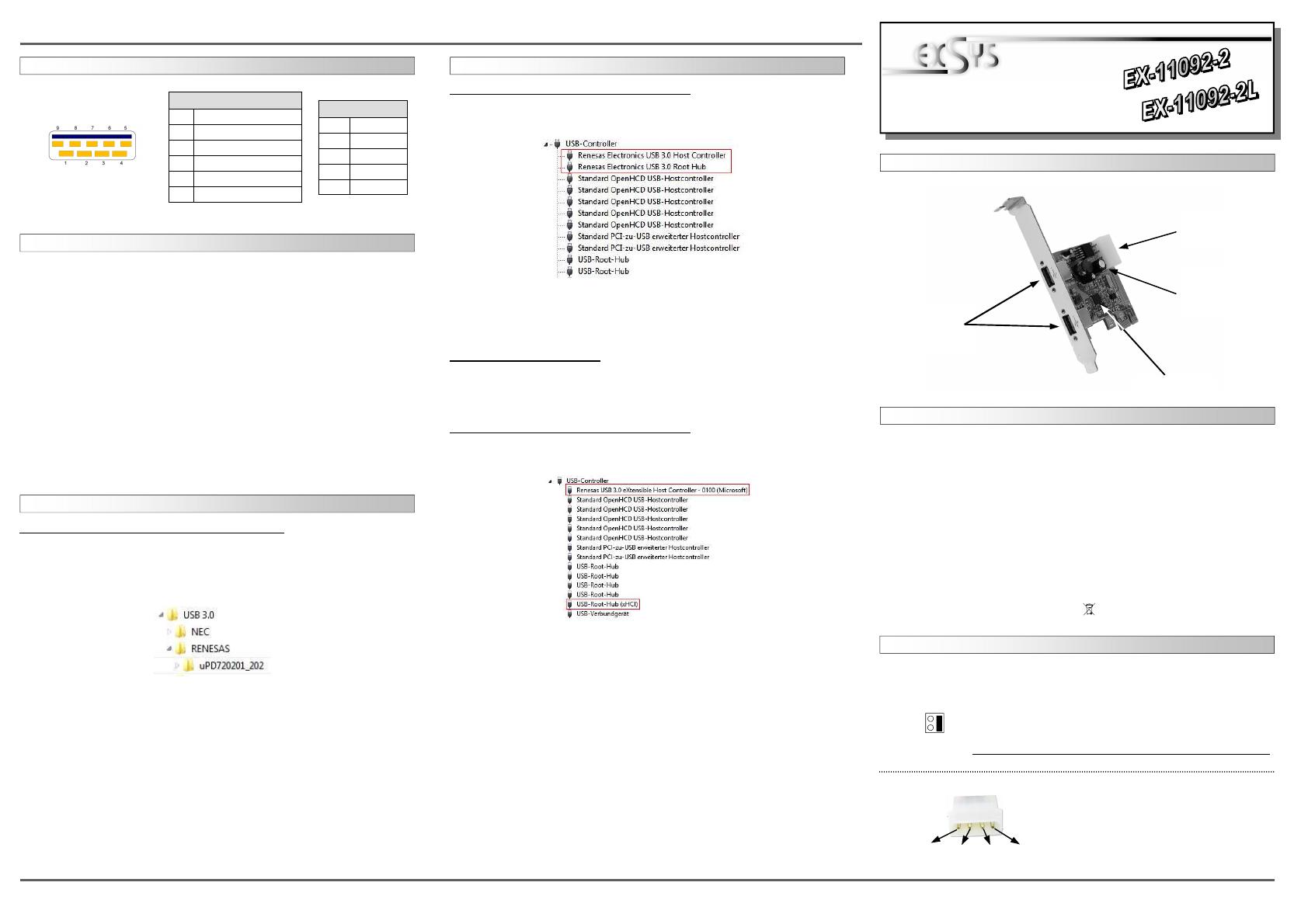
2 3
4
EX
EX
EX
-
-
-
11092
11092
11092
-
-
-
2 / EX
2 / EX
2 / EX
-
-
-
11092
11092
11092
-
-
-
2L
2L
2L
Deutsch
Deutsch
Deutsch
EX
EX
EX
-
-
-
11092
11092
11092
-
-
-
2 / EX
2 / EX
2 / EX
-
-
-
11092
11092
11092
-
-
-
2L
2L
2L
Deutsch
Deutsch
Deutsch
The EX-11092-2 / EX-11092-2L is a plug & play high-speed USB 3.0 expansion card for the
PCI-Express Bus. The EX-11092-2 / EX-11092-2L provides 2 external ports with 900mA power.
There support the full power of 900mA at the two external ports, without the extra power from
the PC power supply. It is also possible the USB cable to be screwed to the USB ports. It uses
data transfer rates up to 5Gbit/s. The EX-11092-2 / EX-11092-2L design fully utilize the Rene-
sas chipset, which represents the latest in high speed USB 3.0 interface technology. In combi-
nation with the fast PCI-Express bus it provides a secure and very high data transfer on each
single port. It supports all PCI-Express slots x1 to x16. It is not possible to change the address
or IRQ settings manually, they will be obtained automatically by the system (BIOS) and operat-
ing system. It supports all USB connections from 1.1 to 3.0. The EX-11092-2L is a low profile
card for slim line case.
DESCRIPTION & TECNICAL INFORMATION
Compatibility: PCI-Express x1 to x16
Operating system: Windows XP/ Vista/ 7/ 8/ Server 2003 & 2008 R2 & 2012
Connectors: 2x external USB 3.0 A-Port (screw lock), 1x 4 pol Molex
Extent of delivery: EX-11092-2 or EX-11092-2L, Driver CD, Manual
Certificates:
CE
CECE
CE / FCC / RoHS / WEEE DE97424562 / WHQL
LAYOUT
JUMPER SETTING & CONNECTORS
HARDWARE INSTALLATION
User Manual
User Manual
Vers. 1.2 / 16.01.13
JUMPER EINSTELLUNG & ANSCHLÜSSE
TREIBER INSTALLATION
Windows XP/ Vista/ 7/ Server 2003 & 2008 R2
Windows erkennt beim Start einen neuen “USB (Universal Serial Bus)-Controller“. Legen
Sie nun die Treiber CD in Ihr CD-Rom Laufwerk (z.B. Laufwerk D:) ein und starten Sie das
„SETUP“ welches sich im Ordner „uPD720201_202“ befindet (siehe Abbildung):
Folgen Sie den Installationsanweisungen und schließen Sie die Installation ab.
Windows installiert jetzt automatisch den richtigen Treiber für das jeweilige Betriebssystem.
Nach der Installation der Treiber erkennt das Betriebssystem automatisch die Karte und instal-
liert diese.
Renesas Chip-Set
J1 & J2:
2 x external
USB 3.0 A-Port
(screw lock)
JP4:
Power plug from the
PC Power Supply
JP1:
Select power over
Power Supply or
PCI-Express Bus
INT = Power 900mA from PCI-Express BUS (Factory setting)
AUX = Power 900mA from PC power supply
(For safe direct power from PC power supply to provide sufficient power
for devices with high power consumption)
Then the Connector JP4 must be connected with PC power supply!
JP1:
INT
AUX
If JP1 is set to AUX, JP4 must be connected
with PC power supply.
Please make sure you connect the plug
in the right direction!
Attention! Never connect or release the plug
while the PC power is on!
JP4:
1 +12V
2 GND 3 GND
4 +5V
J1-J2:
USB 2.0 Pin‘s
Pin Signal
1 VCC
2 DATA-
3 DATA+
4 GND
USB 3.0 Pin‘s
Pin Signal
5 SSTX+
6 SSTX-
7 GND
8 SSRX+
9 SSRX-
Beachten Sie bitte die folgenden Installationshinweise. Da es große Unterschiede zwischen
PC‘s gibt, können wir Ihnen nur eine generelle Anleitung zum Einbau der EX-11092-2 / EX-
11092-2L geben. Bei Unklarheiten halten Sie sich bitte an die Bedienungsanleitung Ihres
Computersystems.
1. Schalten Sie Ihren Rechner und alle angeschlossenen Peripheriegeräte aus und ziehen
Sie bei allen Geräten den Netzstecker.
2. Lösen Sie die Schrauben des Gehäuses auf der Rückseite Ihres Computers und entfer-
nen Sie vorsichtig das Gehäuse.
3. Gegebenenfalls installieren Sie nun die externe Stromversorgung zur Entlastung des Main-
boards! (siehe Jumper Einstellung und Anschlüsse JP1 & JP4)
4. Suchen Sie jetzt einen freien PCI-Express Steckplatz und stecken Sie die EX-11092-2 /
EX-11092-2L vorsichtig in den ausgewählten PCI-Express Steckplatz ein. Beachten Sie,
das die EX-11092-2 / EX-11092-2L korrekt eingesteckt ist und das kein Kurzschluss
entsteht.
5. Danach befestigen Sie die EX-11092-2 / EX-11092-2L mit einer Schraube am Gehäuse.
6. Jetzt das Computergehäuse mit den Schrauben wieder schließen.
ÜBERPRÜFEN DES INSTALLIERTEN TREIBER:
Öffnen Sie den >Geräte-Manager<. Jetzt müssten Sie unter „USB-Controller“ folgende
Einträge sehen:
Sind diese oder ähnliche Einträge vorhanden, ist die Karte richtig installiert.
TREIBER INSTALLATION
Windows 8 & Server 2012
Nach Abschluss der Hardwareinstallation erkennt das Betriebssystem den EX-11092-2 /
EX-11092-2L automatisch und installiert diesen.
ÜBERPRÜFEN DES INSTALLIERTEN TREIBER:
Öffnen Sie den >Geräte-Manager<. Jetzt müssten Sie unter „USB-Controller“ folgende Einträge
sehen:
Sind diese oder ähnliche Einträge vorhanden, ist die Karte richtig installiert.