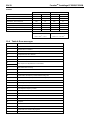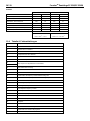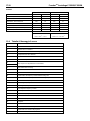Frontier
TM
Centrifuge
FC5515 / FC5515R
Instruction Manual
Centrífuga Frontier
TM
FC5515 / FC5515R
Manual de instrucciones
Centrifugeuse Frontier
TM
FC5515 - FC5515R
Manuel d’instructions
Frontier
TM
Zentrifuge
FC5515 / FC5515R
Bedienungsanleitung
Frontier
TM
Centrifuga
FC5515 / FC5515R
Manuale di Istruzioni


Front and rear view of the centrifuge FC5515
Figure.1
Front and rear view of the centrifuge FC5515R
Figure.2
1 Centrifuge Lid
2 Rotor Window
3 Display
4 Function Label
5 Main Power Switch
6 Power Connection
7 Emergency Release
Function Label
Function Label For FC5515 / FC5515R
Figure.3
2
3
4
5
6
7
1
2
4
6
5
3
7
1

Figure.4
1. LCD Display
2. Program setup model
3. Start centrifugation
4. RPM/RCF model and select
5. Acceleration/Deceleration
intensity model and select
6. Temperature setup model
(Only FC5515R)
7. Time setup model
8. Store setup information
9. Short/quick spin centrifugation
10. Release lid
11. Stop centrifugation / setup
12. Adjusting knob/Dial: Change
the number
LCD Display
The following picture shows the individual elements of the LCD-display.
Figure.5
Display fields:
A-1 Display fields – "RPM/RCF"
A-2 Display fields – "Acc/Dec" "Service"
A-3 Display fields – "Time/Prog"
A-4 Display fields – "Temp"

Messages/logos of the display fields
M1 "close"
M2 "open"
M3 "rotor"
M4 "rotor no"
M5 "rpm"
M6 "rcf"
M7 "accel"
M8 "decel"
M9 "radius"
M10 "program"
M11 "error"
M12 "service"
M13 "h m s"
M14 "temperature"
M15 "precool"
Rotor No. Table
Rotor No.
display
Order No.
Capacity
Fit model
70
30130870
24 x 1.5 ml / 2.0 ml
FC5515(R)
71
30130871
24 x 1.5 ml / 2.0 ml sealable
FC5515(R)
72
30130872
30 x 1.5 ml / 2.0 ml sealable
FC5515(R)
79
30130879
44 x 1.5 ml / 2.0 ml
FC5515(R)
74
30130874
4x8place PCR Stripes
FC5515(R)
73
30130873
12 x 5 ml EP
FC5515(R)
81
30130881
24 Hematocrit
FC5515

TABLE OF CONTENTS
1. INTRODUCTION ................................................................................................................................................... 1
1.1 Description .................................................................................................................................................... 1
1.2 Features ........................................................................................................................................................ 1
1.3 Definition of Signal Warnings and Symbols .................................................................................................. 1
1.4 Safety Precautions ........................................................................................................................................ 2
1.4.1 User........................................................................................................................................................... 2
1.4.2 Rotor and accessories .............................................................................................................................. 2
1.4.3 Measures for your protection .................................................................................................................... 2
1.4.4 Exclude the following environmental influences ....................................................................................... 2
1.4.5 Measures for operational safety ............................................................................................................... 3
1.4.6 Danger and precautions ........................................................................................................................... 3
1.4.7 Abbreviations used in this manual ............................................................................................................ 3
2. INSTALLATION ..................................................................................................................................................... 4
2.1 Unpacking ..................................................................................................................................................... 4
2.1.1 Delivery package for Frontier
TM
FC5515 .................................................................................................. 4
2.1.2 Delivery package for Frontier
TM
FC5515R ................................................................................................ 4
2.2 Selecting the Location .................................................................................................................................. 4
2.3 Installation ..................................................................................................................................................... 5
2.4 Safety precautions during operation ............................................................................................................. 5
3. OPERATION ......................................................................................................................................................... 6
3.1 Mounting and loading rotor ........................................................................................................................... 6
3.1.1 Installation of rotors ................................................................................................................................... 6
3.1.2 Loading angle rotors ................................................................................................................................. 7
3.1.3 Loading and overloading of rotors ............................................................................................................ 7
3.1.4 Removing the rotor ................................................................................................................................... 7
3.2 Lid control ..................................................................................................................................................... 7
3.2.1 Lid open .................................................................................................................................................... 7
3.2.2 Lid lock ...................................................................................................................................................... 8
3.3 Preselection .................................................................................................................................................. 8
3.3.1 Preselection of speed / RCF-value ........................................................................................................... 8
3.3.2 Preselection of running time ..................................................................................................................... 9
3.3.3 Preselection of brake intensity and acceleration ...................................................................................... 9
3.3.4 Pre-selection of temperature (Only FC5515R) ....................................................................................... 10
3.3.5 Pre-cooling (Only FC5515R) .................................................................................................................. 10
3.4 Radius correction ........................................................................................................................................ 11
3.5 Program ...................................................................................................................................................... 11
3.5.1 Storage of programs ............................................................................................................................... 11
3.5.2 Recall of stored programs ....................................................................................................................... 12
3.5.3 Leaving program mode ........................................................................................................................... 13
3.6 Starting and stopping the centrifuge ........................................................................................................... 13
3.6.1 Starting the centrifuge ............................................................................................................................. 13
3.6.2 The "STOP" key ...................................................................................................................................... 14
3.7 Imbalance detection .................................................................................................................................... 14
4. SETTING ............................................................................................................................................................. 15
4.1 Basic adjustments ....................................................................................................................................... 15
4.1.1 Change the type of rotor ......................................................................................................................... 15
4.1.2 Access to mode "Operating Data" .......................................................................................................... 15
4.1.3 Temperature indication ........................................................................................................................... 16
4.1.4 Signal turn on / off ................................................................................................................................... 17
4.1.5 Volume pre-selection of sound signal ..................................................................................................... 17
4.1.6 Song selection for sound signal - end of run .......................................................................................... 18
4.1.7 Keyboard sound turn on / off .................................................................................................................. 18
4.1.8 Call up operating data ............................................................................................................................. 19
5.1 Maintenance and cleaning .......................................................................................................................... 20
5.1.1 General Care .......................................................................................................................................... 20
5.1.2 Cleaning and disinfection of the unit ....................................................................................................... 20
5.1.3 Cleaning and disinfection of the rotor ..................................................................................................... 21
5.1.4 Disinfection of aluminum rotors .............................................................................................................. 21
5.1.5 Disinfection of PP-rotors ......................................................................................................................... 21
5.1.6 Glass breakage ....................................................................................................................................... 21
6. TROUBLESHOOTING ........................................................................................................................................ 22
6.1 Error message: Cause / Solution ................................................................................................................ 22
6.2 Survey of possible error messages and their solutions .............................................................................. 22
6.2.1 Lid release during power failure (Emergency Lid Release) .................................................................... 22

6.2.2 Description of the error message system ............................................................................................... 22
7. RECEIPT OF CENTRIFUGES TO REPAIR ........................................................................................................ 23
8. TRANSPORT, STORAGE AND DISPOSAL ....................................................................................................... 23
8.1 Transport ..................................................................................................................................................... 23
8.2 Storage ....................................................................................................................................................... 23
8.3 Transporting, Installing, Transferring and Disposing of the Centrifuge FC5515R ...................................... 23
8.3.1 Transport ................................................................................................................................................. 23
8.3.2 Installation ............................................................................................................................................... 23
8.3.3 Packing ................................................................................................................................................... 24
8.3.4 Passing on the Device ............................................................................................................................ 24
9. TECHNICAL DATA .............................................................................................................................................. 25
9.1 Specifications .............................................................................................................................................. 25
9.1.1 Centrifuge FC5515 .................................................................................................................................. 25
9.1.2 Centrifuge FC5515R ............................................................................................................................... 26
9.2 Drawings and dimensions ........................................................................................................................... 27
10. ORDER INFORMATION ................................................................................................................................. 28
11. COMPLIANCE ................................................................................................................................................ 29
12. APPENDIX ...................................................................................................................................................... 30
12.1 Table 1:EC Declaration of Conformity ........................................................................................................ 30
12.2 Table 2: Permissible net weight .................................................................................................................. 31
12.3 Table 3: Lowest temperatures at max. speed ........................................................................................... 31
12.4 Table 4: Max. speed and RCF-values for permissible rotors ..................................................................... 31
12.5 Table 5: Acceleration and deceleration times ............................................................................................. 31
12.6 Table 6: Error messages ............................................................................................................................ 32
12.7 Table 7 (part 1): Radius correction ............................................................................................................. 33
12.8 Table 8: Redemption form / Decontamination certificate............................................................................ 34


Frontier
TM
Centrifuge FC5515/FC5515R EN-1
1. INTRODUCTION
1.1 Description
Thank you for choosing this OHAUS product.
All symbols indicate safety instructions and points to potential dangerous situations. Please read the manual
completely before using the Frontier
TM
FC5515/FC5515R to avoid incorrect operation.
Frontier
TM
FC5515/FC5515R centrifuge was designed for the separation of materials or mixtures with different
density.
1.2 Features
The Frontier
TM
FC5515/FC5515R centrifuge offers many practical features such as:
High performance, reach up to 21,953 x g
Unmatched Capacity, 44 x 1.5/2.0 ml, with unique 5ml tube rotor
Powerful refrigeration system, cools to 4°C in under 10 minutes
LCD control panel provides intuitive control over all parameters
Remarkably small footprint, under 11 in.
1.3 Definition of Signal Warnings and Symbols
Safety notes are marked with signal words and warning symbols. These show safety issues and warnings. Ignoring
the safety notes may lead to personal injury, damage to the instrument, malfunctions and false results.
The degree of danger is a part of a safety note and distinguishes the possible results of non-observance from each
other.
Signal Words
DANGER
Will lead to severe injuries or death if not avoided.
WARNING
For a hazardous situation with medium risk, possibly resulting in injuries or death
if not avoided.
CAUTION
For a hazardous situation with low risk, resulting in damage to the device or
the property or in loss of data, or injuries if not avoided.
ATTENTION
For important information about the product. May lead to equipment damage if not
avoided
NOTE
For useful information about the product
Warning Symbols
General Hazard Electrical Shock Hazard
Alternating Current Biohazard
Explosion Crushing

EN-2 Frontier
TM
Centrifuge FC5515/FC5515R
Warning and information signs on the surface of centrifuge
Four carrier must be used at all times on four place swing out rotors or damage
will occur to the centrifuge. Such damage will not be covered under the product
warranty.
Attention! Check the fastening of the rotor nut before each run.
Take off mains plug before opening the housing or the emergency release.
1.4 Safety Precautions
1.4.1 User
OHAUS centrifuges are intended exclusively for indoor use and for use by qualified personnel. This device may
only be operated by trained specialist stuff. They must have carefully read the operating manual and be familiar
with the function of the device.
1.4.2 Rotor and accessories
Only OHAUS original rotors and accessories shall be used. Any other use or intended use is considered improper.
OHAUS is not liable for damage resulting from improper use.
CAUTION:
Read all safety warnings before installing, making connections, or servicing this equipment. Failure to
comply with these warnings could result in personal injury and/or property damage. Retain instructions
for future reference.
1.4.3 Measures for your protection
WARNING: Never work in an environment subject to explosion hazards! The housing of the instrument
is not gas tight. (Explosion hazard due to spark formation, corrosion caused by the ingress of gases)
WARNING: When using chemicals and solvents, comply with the instructions of the producer and the
general lab safety rules.
WARNING: The centrifuge is not sealed. Use suitable protection measures when using the centrifuge
for infectious and pathogenic samples. Follow appropriate safety precautions when handling these
samples.
1.4.4 Exclude the following environmental influences
Powerful vibrations
Direct sunlight
Atmospheric humidity greater than 80%
Corrosive gases present
Temperatures below 2 °C and above 35 °C
Powerful electric or magnetic fields:
WARNING:
Electrical shock hazards exist within the housing. The housing should only be opened by authorized and
qualified personnel. Remove all power connections to the unit before opening.

Frontier
TM
Centrifuge FC5515/FC5515R EN-3
1.4.5 Measures for operational safety
Do not unscrew the two halves of the housing
Dry off any liquid spills immediately! The instrument is not watertight
Verify that the equipment’s input voltage range and plug type are compatible with the local power supply.
Only connect the power cord to a properly grounded power receptacle.
Only use a power cord with a rating that exceeds the specifications on the equipment label.
Do not position the equipment such that it is difficult to disconnect the power cord from the power receptacle.
Make sure that the power cord does not pose a potential obstacle or tripping hazard.
The equipment is for indoor use only. Use the equipment only in dry locations.
Use only approved accessories.
Operate the equipment only under ambient conditions specified in these instructions.
Disconnect the equipment from the power supply when cleaning.
Do not operate the equipment in hazardous or unstable environments.
Service should only be performed by authorized personnel.
1.4.6 Danger and precautions
To protect people and environment the following precautions should be observed:
During centrifugation, the presences of people are prohibited within 30 cm around the centrifuge according to
the regulations of EN 61010-2-020.
FC5515/FC5515R is not explosion-proof and must therefore not be operated in explosion-endangered areas or
locations. Centrifugation of flammable, explosive, radioactive, or such substances, which chemically react with
high energy, is strictly prohibited. The final decision on the risks associated with the use of such substances is
the responsibility of the user of the centrifuge.
Never spin toxic or pathogenic material without adequate safety precautions, i.e. centrifugation of buckets /
tubes with missing or defective hermetic sealing is strictly prohibited. The user is obliged to perform appropriate
disinfection procedures in case dangerous substances have contaminated the centrifuge and or its accessories.
When centrifuging infectious substances, always pay attention to the general laboratory precautions. If
necessary, contact your safety officer!
It is prohibited to run the centrifuge with rotors other than listed for this unit.
Under no circumstances open the lid of the centrifuge while the rotor is still running or rotating with a speed of >
2m/s.
1.4.7 Abbreviations used in this manual
Symbol/Abbreviations
Unit
Description
RPM
[min
-1
]
rpm
revolutions per minute
RCF
[x g]
relative centrifugal force
PCR
PCR Polymerase chain reaction
PP
-
Polypropylene
PC
-
Polycarbonate
accel
-
acceleration
decel
-
deceleration
prog
-
program

EN-4 Frontier
TM
Centrifuge FC5515/FC5515R
2. INSTALLATION
2.1 Unpacking
Carefully remove your centrifuge and each of its components from the package. The included components vary
depending on the centrifuge model (see table below). Save the packaging to ensure safe storage and transport.
The instruction manual must always be kept with the centrifuge!
Rotor(s) / Accessories will be packed separately.
WARNING: Lifting Hazard. The FC5515 weighs approximately 17 kg (44 lb). The FC5515R
weighs approximately 35 kg (77 lb). Single person lift could cause injury. Use assistance
when lifting or moving the equipment.
It is recommend that two or more people should lift the FC5515 and three or more people should lift
the FC5515R. Please refer to section 8.3 for details about how to lift it out of the packaging.
2.1.1 Delivery package for Frontier
TM
FC5515
2.1.2 Delivery package for Frontier
TM
FC5515R
2.2 Selecting the Location
NOTE!
Avoid excessive vibrations, heat sources, air current, or rapid temperature changes.
The centrifuge should be installed on an even, solid and level surface, if possible on a laboratory cabinet / table
or some other solid vibration free surface.
During centrifugation, the centrifuge must be placed in a way, that there is a minimum space of 30 cm on each
side of the unit according to the standards EN 61010-2-020.
Do not place the centrifuge next to a window or a heater, where it could be exposed to excessive heat, as the
performance of the unit is based on an ambient temperature of 23 °C.
Quantity
Description
1
Centrifuge FC5515
1
Power Cable
1
Warranty Card
1
Instruction Manual
1
Rotor Key
Quantity
Description
1
Centrifuge FC5515R
1
Power Cable
1
Warranty Card
1
Instruction Manual
1
Rotor Key

Frontier
TM
Centrifuge FC5515/FC5515R EN-5
2.3 Installation
Follow these steps:
Check whether the power supply corresponds with the one specified on the manufacturer's rating label, which
is located on the rear panel.
The line voltage circuit breaker is max. 10 A (type K) slow release for commonly used instruments.
In case of emergency, there must be an emergency switch off installed outside the room in order to disconnect
the power supply from the unit.
Connect the centrifuge to a grounded power receptacle.
Turn the instrument on using the mains power switch.
Open the lid by using the Door Open button.
Remove the transport securing device of the motor.
2.4 Safety precautions during operation
Do not operate the centrifuge in case it is not installed correctly.
Do not lean on the centrifuge during operation.
Do not stay within the 30 cm clearance envelope longer than necessary for operational reasons.
Do not place any potentially hazardous materials within the 30 cm clearance envelope.
Do not operate the centrifuge when disassembled (e.g. without housing).
Do not run the centrifuge when mechanical or electrical components have been tampered with.
Do not use accessories such as rotors and buckets, which are not exclusively approved by OHAUS
Corporation, except commercially available centrifuge tubes made of glass or plastic.
Do not spin extremely corrosive substances, as they may damage or weaken the materials.
Do not operate the centrifuge with rotors or buckets, which show any signs of corrosion or mechanical damage.
The manufacturer is responsible for safety and reliability of the centrifuge, only if:
The unit is operated in accordance with this instruction manual.
Modifications, repairs or other adjustments are performed by authorized personnel and the electrical installation
complies with the relevant electrical code.

EN-6 Frontier
TM
Centrifuge FC5515/FC5515R
3. OPERATION
3.1 Mounting and loading rotor
3.1.1 Installation of rotors
Clean the drive shaft as well as the collet with a clean, grease-free piece of cloth. Place the rotor onto the drive
shaft. (See figure below). Take care that the rotor is fully installed onto the motor shaft.
Motor shaft and chamber
Motor shaft and chamber
Figure.10 (FC5515R)
Figure. 10-1 (FC5515)
Nut for Rotor
30130870
30130881
Tool for rotor
with nut
Tool for rotor
without nut
Snap-on lid
Screw-on lid
Figure. 11
Figure.12
Hold the rotor with one hand and secure the rotor to the shaft by turning the fixing nut clockwise. Tighten the fixing
nut with enclosed rotor key (See figures 11-12)
We will provide a tool for none-nut rotor with centrifuge, the tool for nut-rotor will be provided with rotor.
ATTENTION:
Check that the fixing screw is properly installed before each run. (See figure 11)
Do not operate the centrifuge with rotors or buckets which show any signs of corrosion or mechanical
damage.
Do not operate with extremely corrosive substances, which could damage the rotor, buckets and
materials.
In case of any questions, please contact the manufacturer!

Frontier
TM
Centrifuge FC5515/FC5515R EN-7
3.1.2 Loading angle rotors
Rotors must be loaded symmetrically and with equal weight (See figure below). The adapter may only be loaded
with the appropriate vessels. The weight differences between the filled vessels should be kept as low as possible.
Therefore we recommend weighing them with a balance. This reduces the wear of the drive and the acoustic
operating noise.
On each rotor, the maximum load per hole is stated. (It is only allowed to operate e.g. a 12-place-rotor with 2 ,4 or
8 loaded tubes. But the loaded borings must be opposite each other).
Figure.13 WRONG
Figure.14 CORRECT (12 tubes)
3.1.3 Loading and overloading of rotors
All approved rotors are listed with their maximum speed and maximum filling weight in "table 2 permissible net
weight" (See APPENDIX).
The maximum load permitted for a rotor, which is determined by the manufacturer, as well as the maximum speed
allowed for this rotor (See label on rotor), must not be exceeded. The liquids the rotors are loaded with should have
a maximum homogeneous density of 1.2 g/ml or less when the rotor is running at maximum speed.
In order to spin liquids with a higher density, the speed has to be reduced according to the following formula:
Reduced speed n
red
=
√
1,2
ℎ𝑖𝑔ℎ𝑒𝑟 𝑑𝑒𝑛𝑠𝑖𝑡𝑦
x max. speed (n
max
) of the rotor
Example:
n
red
=
√
1,2
1,7
x 4.000 = 3.360 rpm
If in case of any questions, please contact the manufacturer!
3.1.4 Removing the rotor
Untighten the rotor fixing nut completely (screw over the stiff point) and lift the rotor vertical out of the centrifuge.
(See figure 10 and 11)
3.2 Lid control
3.2.1 Lid open
After the run, when the lid of the centrifuge is closed, the word "close" (M1) appears in the display "RPM | RCF"
(A-1). Additionally, if there is a rotor in the centrifuge, the word "rotor"(M3) appears as well as the code number of
the respective rotor, which is in the centrifuge system "71" (M4). If there is no rotor in the centrifuge, the word
"rotor" (M3) flashes and additionally the word "no" (M4) appears. By pressing the key "Door Open" (7) you can
release the lid of the centrifuge. As soon as the electromagnetic lid is completely released, the word "open" (M2)
appears. Now you can open the lid of the centrifuge.
Please refer to figure 15 below for reference.

EN-8 Frontier
TM
Centrifuge FC5515/FC5515R
Figure. 15
During the run you can call up the rotor type at any time by pressing the key "Door Open" (7).
3.2.2 Lid lock
The lid should only be put down slightly. An electromagnetic lid lock closes the lid, at the same time the word
"open" (M2) disappears (refer to figure 15).
As a sign that the centrifuge is ready for starting, in the display "RPM | RCF" (A-1) the word "close" (M1) appears.
Simultaneously the word "rotor" (M3) is displayed, as well as the code number of the rotor, which is in the
centrifuge system, "no 71" (M4). With that, all rotor specific data, like e. g. max. speed, acceleration etc., are
adopted.
ATTENTION:
Don't grip your fingers between lid and device or locking mechanism when closing the lid!
3.3 Preselection
3.3.1 Preselection of speed / RCF-value
This pre-selection is activated through the key "RPM | RCF" (4) (refer to figure 16 below). By pressing the key
once the word "rpm" (M5) flashes. By pressing the key twice the pre-selection of the centrifugal forces can be
selected. Then the flashing word "rcf" (M6) appears. You can set the
desired values with the adjusting knob (1). In the display (A-1) the regulated value is shown permanently, before,
during and after the run.
Figure. 16
M3
M2
M4
M1
7
A-1
1
M5
A-1
4
5
1
M6

Frontier
TM
Centrifuge FC5515/FC5515R EN-9
As long as no rotor is inserted, the speed is adjustable between 200 rpm and maximum revolution of the centrifuge.
If there is a rotor in the centrifuge the speed can only be pre-selected until the maximum permissible revolution of
that rotor. It is the same with the pre-selection of the RCF-value. The setting range is between 20 x g and the
maximum permissible centrifugal force of the rotor.
See "Table 4: max. speed and RCF-values for permissible rotor" (See APPENDIX). All important values are
listed there.
ATTENTION:
Please also check the maximum permissible revolutions of your test tubes with the manufacturer.
3.3.2 Preselection of running time
The running time can be pre-selected in three different ranges from 10 seconds up to 99 hours 59 minutes.
1. Range from 10 seconds up to 59 minutes 50 seconds in steps of 10 seconds
2. Range from 1 hour up to 99 hours 59 minutes in steps of 1 minutes
3. The continuous run "cont", which can be interrupted by the key "Stop"(10) (refer to figure 17).
The running time can be pre-selected with the lid open or closed.
To activate the setting of the running time press the key "Time" (6).
In the display "Time/Prog" (A-3) flashes the indication "m : s" or "h : m", depending on the previous setting.
To set the desired value, use the adjusting knob (1). After exceeding 59 min 50 sec the indication changes
automatically into "h : m". After exceeding 99 hours 59 min the word "cont" appears in the display "Time/Prog"
(A-3). That continuous run can only be interrupted by pressing the key "Stop" (10). The time countdown starts as
soon as the set speed is reached.
The display always shows the remaining running time. (See figure 17)
Figure. 17
3.3.3 Preselection of brake intensity and acceleration
This function is activated through the key "Accel/Decel" (5) (refer to figure18).
By pressing the key once the word "accel" (M7) flashes in the display "Acc/Dec" (A-2). The desired acceleration
can be pre-selected by the adjusting knob (1). The value 0 is equivalent to the lowest and the value 9 to the highest
acceleration.
By pressing the key "Accel/Decel" (5) twice, the display "Acc/Dec" (A-2) indicates the word "decel"(M8). Now
the desired brake intensity can be pre-selected by the adjusting knob (1). The value 9 is equivalent to the shortest
and the value 0 to longest possible brake time.
See "table 5: acceleration and deceleration times" (APPENDIX). There the acceleration and deceleration times
for the acceleration and deceleration stages 0 to 9 for permissible rotors are shown.
6
A-3
1
10

EN-10 Frontier
TM
Centrifuge FC5515/FC5515R
Figure. 18
3.3.4 Pre-selection of temperature (Only FC5515R)
This function is activated by the key "Temp/Setup" (13). After pressing this key in the display "Time/Prog" the
indication "°C " (A-4) flashes. By the adjusting knob (1) the desired test temperature can be pre-selected in steps of
1°C in a range from -20°C up to +40°C.
The value is indicated permanently in the display (figure 19) - before, during and after the run.
Please notice the respective lowest temperatures of the rotors at maximum speed!
Figure. 19
3.3.5 Pre-cooling (Only FC5515R)
If the samples are temperature-sensitive it is useful to pre-cool the centrifuge, the rotor and eventually the buckets
to the required working temperature. Therefore, insert the desired rotor and pre-set the respective temperature. By
simultaneous pressing the keys "Temp/Setup" (13) (refer to figure 20) and "Time" (6) you start the run. While
running, the unit chooses automatically a rotational speed that is equivalent to 20 % of the permitted rotational
speed of the respective rotor. After the pre-set temperature is reached you can leave the pre-cooling run with the
"Stop" key (10).
Depending on the inserted rotor the pre-cooling goes between approx. 10 and 20 min.
M8
M7
A-2
1
5
13
1
A-4

Frontier
TM
Centrifuge FC5515/FC5515R EN-11
Figure. 20
3.4 Radius correction
If you use adapters or reducers it could change the centrifugal radius of the respective rotor. In that case you can
correct the radius manually. Please proceed as follows:
Close the lid, then press the key "Time" (6) (refer to figure 21) and the key "Prog/Setup" (11) at the same time
and hold them.
In the display "Time/Prog" (A-3) the word "radius" (M9) appears. By the adjusting knob (1) you can preselect the
respective radius correction (See Table 7, APPENDIX) in steps of 0.1 cm. As soon as you have set a radius
correction the word "radius" (M9) appears. This word will be visible until you put the radius correction back to 0
again.
Figure. 21.
3.5 Program
3.5.1 Storage of programs
You can store up to 99 runs with all relevant parameters, including the used rotors. You can use any free program
number and call it up again.
Put the needed rotor into the centrifuge. By pressing the key "Prog/Setup" (11) in the display "Time/Prog" (A-3)
the word "programm" appears. With the adjusting knob (1) you can chose the desired program number.
If a program number is already occupied, in the display "RPM | RCF" (A-1), the words "rotor" (M3) and "xx" (M4)
will appear. In case of free program numbers, 0 appears.
A-4
13
6
10
M9
A-3
6
11
1

EN-12 Frontier
TM
Centrifuge FC5515/FC5515R
Figure. 22
Lose the lid of the centrifuge. Now proceed as described previously to set all important run parameters. If the lid
isn't closed when storing the program, in the display "RPM/RCF" (A-1), the words "FirSt" and "CLOSE Lid" (See
figure 23) flashes alternately. If you want to start the run without storing the program, in the display "RPM/RCF" (A-
1) ,the words "First" and "PrESS StoreE" (See figure 24) flashes alternately.
Figure. 23
Figure. 24
For adaption of data press the key "Store" (12) (refer to figures 23 and 24) for approx. 1 second. If the program is
stored correctly, the word "StorE" appears in the display "RPM/RCF" (A-1). As a result, the word "programm"
(M10) disappears.
As soon as the key "Store" (12) is released, the word "programm xx" (M10) reappears – the (xx) stands for the
chosen program location.
If all program numbers are occupied you can take an old number that is not necessary anymore and just put in the
new parameters.
3.5.2 Recall of stored programs
To recall stored programs press the key "Prog/Setup" (11) (refer to figure 25) while the lid is already closed. Inside
the display "Time/Prog" (A-3), "programm –"(M10) appears. The desired program number can be pre-selected
with the adjusting knob (1).
In the respective displays the stored values for that program will appear.
If the wrong rotor is inside the centrifuge for the pre-selected program, in the display "RPM | RCF" (A-1), the word
"rotor" (M3) flashes. At the same time the word "FALSE" and the stored rotor number " xx" (M4) will flashing by
turns.
A-3
M10
M3
M4
A-1
11
12
1
Seite wird geladen ...
Seite wird geladen ...
Seite wird geladen ...
Seite wird geladen ...
Seite wird geladen ...
Seite wird geladen ...
Seite wird geladen ...
Seite wird geladen ...
Seite wird geladen ...
Seite wird geladen ...
Seite wird geladen ...
Seite wird geladen ...
Seite wird geladen ...
Seite wird geladen ...
Seite wird geladen ...
Seite wird geladen ...
Seite wird geladen ...
Seite wird geladen ...
Seite wird geladen ...
Seite wird geladen ...
Seite wird geladen ...
Seite wird geladen ...
Seite wird geladen ...
Seite wird geladen ...
Seite wird geladen ...
Seite wird geladen ...
Seite wird geladen ...
Seite wird geladen ...
Seite wird geladen ...
Seite wird geladen ...
Seite wird geladen ...
Seite wird geladen ...
Seite wird geladen ...
Seite wird geladen ...
Seite wird geladen ...
Seite wird geladen ...
Seite wird geladen ...
Seite wird geladen ...
Seite wird geladen ...
Seite wird geladen ...
Seite wird geladen ...
Seite wird geladen ...
Seite wird geladen ...
Seite wird geladen ...
Seite wird geladen ...
Seite wird geladen ...
Seite wird geladen ...
Seite wird geladen ...
Seite wird geladen ...
Seite wird geladen ...
Seite wird geladen ...
Seite wird geladen ...
Seite wird geladen ...
Seite wird geladen ...
Seite wird geladen ...
Seite wird geladen ...
Seite wird geladen ...
Seite wird geladen ...
Seite wird geladen ...
Seite wird geladen ...
Seite wird geladen ...
Seite wird geladen ...
Seite wird geladen ...
Seite wird geladen ...
Seite wird geladen ...
Seite wird geladen ...
Seite wird geladen ...
Seite wird geladen ...
Seite wird geladen ...
Seite wird geladen ...
Seite wird geladen ...
Seite wird geladen ...
Seite wird geladen ...
Seite wird geladen ...
Seite wird geladen ...
Seite wird geladen ...
Seite wird geladen ...
Seite wird geladen ...
Seite wird geladen ...
Seite wird geladen ...
Seite wird geladen ...
Seite wird geladen ...
Seite wird geladen ...
Seite wird geladen ...
Seite wird geladen ...
Seite wird geladen ...
Seite wird geladen ...
Seite wird geladen ...
Seite wird geladen ...
Seite wird geladen ...
Seite wird geladen ...
Seite wird geladen ...
Seite wird geladen ...
Seite wird geladen ...
Seite wird geladen ...
Seite wird geladen ...
Seite wird geladen ...
Seite wird geladen ...
Seite wird geladen ...
Seite wird geladen ...
Seite wird geladen ...
Seite wird geladen ...
Seite wird geladen ...
Seite wird geladen ...
Seite wird geladen ...
Seite wird geladen ...
Seite wird geladen ...
Seite wird geladen ...
Seite wird geladen ...
Seite wird geladen ...
Seite wird geladen ...
Seite wird geladen ...
Seite wird geladen ...
Seite wird geladen ...
Seite wird geladen ...
Seite wird geladen ...
Seite wird geladen ...
Seite wird geladen ...
Seite wird geladen ...
Seite wird geladen ...
Seite wird geladen ...
Seite wird geladen ...
Seite wird geladen ...
Seite wird geladen ...
Seite wird geladen ...
Seite wird geladen ...
Seite wird geladen ...
Seite wird geladen ...
Seite wird geladen ...
Seite wird geladen ...
Seite wird geladen ...
Seite wird geladen ...
Seite wird geladen ...
Seite wird geladen ...
Seite wird geladen ...
Seite wird geladen ...
Seite wird geladen ...
Seite wird geladen ...
Seite wird geladen ...
Seite wird geladen ...
Seite wird geladen ...
Seite wird geladen ...
Seite wird geladen ...
Seite wird geladen ...
Seite wird geladen ...
Seite wird geladen ...
Seite wird geladen ...
Seite wird geladen ...
Seite wird geladen ...
Seite wird geladen ...
Seite wird geladen ...
Seite wird geladen ...
Seite wird geladen ...
Seite wird geladen ...
Seite wird geladen ...
Seite wird geladen ...
Seite wird geladen ...
Seite wird geladen ...
Seite wird geladen ...
Seite wird geladen ...
Seite wird geladen ...
Seite wird geladen ...
Seite wird geladen ...
Seite wird geladen ...
Seite wird geladen ...
Seite wird geladen ...
Seite wird geladen ...
Seite wird geladen ...
Seite wird geladen ...
Seite wird geladen ...
Seite wird geladen ...
Seite wird geladen ...
Seite wird geladen ...
Seite wird geladen ...
Seite wird geladen ...
Seite wird geladen ...
Seite wird geladen ...
Seite wird geladen ...
Seite wird geladen ...
Seite wird geladen ...
-
 1
1
-
 2
2
-
 3
3
-
 4
4
-
 5
5
-
 6
6
-
 7
7
-
 8
8
-
 9
9
-
 10
10
-
 11
11
-
 12
12
-
 13
13
-
 14
14
-
 15
15
-
 16
16
-
 17
17
-
 18
18
-
 19
19
-
 20
20
-
 21
21
-
 22
22
-
 23
23
-
 24
24
-
 25
25
-
 26
26
-
 27
27
-
 28
28
-
 29
29
-
 30
30
-
 31
31
-
 32
32
-
 33
33
-
 34
34
-
 35
35
-
 36
36
-
 37
37
-
 38
38
-
 39
39
-
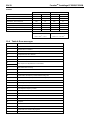 40
40
-
 41
41
-
 42
42
-
 43
43
-
 44
44
-
 45
45
-
 46
46
-
 47
47
-
 48
48
-
 49
49
-
 50
50
-
 51
51
-
 52
52
-
 53
53
-
 54
54
-
 55
55
-
 56
56
-
 57
57
-
 58
58
-
 59
59
-
 60
60
-
 61
61
-
 62
62
-
 63
63
-
 64
64
-
 65
65
-
 66
66
-
 67
67
-
 68
68
-
 69
69
-
 70
70
-
 71
71
-
 72
72
-
 73
73
-
 74
74
-
 75
75
-
 76
76
-
 77
77
-
 78
78
-
 79
79
-
 80
80
-
 81
81
-
 82
82
-
 83
83
-
 84
84
-
 85
85
-
 86
86
-
 87
87
-
 88
88
-
 89
89
-
 90
90
-
 91
91
-
 92
92
-
 93
93
-
 94
94
-
 95
95
-
 96
96
-
 97
97
-
 98
98
-
 99
99
-
 100
100
-
 101
101
-
 102
102
-
 103
103
-
 104
104
-
 105
105
-
 106
106
-
 107
107
-
 108
108
-
 109
109
-
 110
110
-
 111
111
-
 112
112
-
 113
113
-
 114
114
-
 115
115
-
 116
116
-
 117
117
-
 118
118
-
 119
119
-
 120
120
-
 121
121
-
 122
122
-
 123
123
-
 124
124
-
 125
125
-
 126
126
-
 127
127
-
 128
128
-
 129
129
-
 130
130
-
 131
131
-
 132
132
-
 133
133
-
 134
134
-
 135
135
-
 136
136
-
 137
137
-
 138
138
-
 139
139
-
 140
140
-
 141
141
-
 142
142
-
 143
143
-
 144
144
-
 145
145
-
 146
146
-
 147
147
-
 148
148
-
 149
149
-
 150
150
-
 151
151
-
 152
152
-
 153
153
-
 154
154
-
 155
155
-
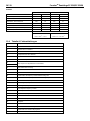 156
156
-
 157
157
-
 158
158
-
 159
159
-
 160
160
-
 161
161
-
 162
162
-
 163
163
-
 164
164
-
 165
165
-
 166
166
-
 167
167
-
 168
168
-
 169
169
-
 170
170
-
 171
171
-
 172
172
-
 173
173
-
 174
174
-
 175
175
-
 176
176
-
 177
177
-
 178
178
-
 179
179
-
 180
180
-
 181
181
-
 182
182
-
 183
183
-
 184
184
-
 185
185
-
 186
186
-
 187
187
-
 188
188
-
 189
189
-
 190
190
-
 191
191
-
 192
192
-
 193
193
-
 194
194
-
 195
195
-
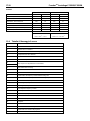 196
196
-
 197
197
-
 198
198
-
 199
199
-
 200
200
Ohaus Frontier FC5515 Benutzerhandbuch
- Typ
- Benutzerhandbuch
- Dieses Handbuch eignet sich auch für
in anderen Sprachen
- English: Ohaus Frontier FC5515 User manual
- français: Ohaus Frontier FC5515 Manuel utilisateur
- español: Ohaus Frontier FC5515 Manual de usuario
- italiano: Ohaus Frontier FC5515 Manuale utente
Verwandte Artikel
Andere Dokumente
-
 Universal R-320 Bedienungsanleitung
Universal R-320 Bedienungsanleitung
-
Roche cobas p 471 Benutzerhandbuch
-
Roche cobas p 471 Benutzerhandbuch
-
Hettich ROTOFIX 32 A Operating Instructions Manual
-
 Thermo Fisher Scientific mySPIN 12 Mini Centrifuge Benutzerhandbuch
Thermo Fisher Scientific mySPIN 12 Mini Centrifuge Benutzerhandbuch
-
Hettich 1204 Operating Instructions Manual
-
RCF TRK-PRO2 24-BIT 192kHz USB AUDIO INTERFACE Bedienungsanleitung
-
Hettich EBA 270 Benutzerhandbuch
-
Grant Instruments PCV-6000 Combined CentrifugeVortex Mixer Benutzerhandbuch
-
 Thermo Fisher Scientific TX 200 Rotor Benutzerhandbuch
Thermo Fisher Scientific TX 200 Rotor Benutzerhandbuch