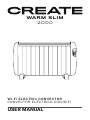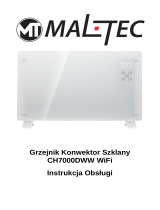Create WARM SLIM Benutzerhandbuch
- Kategorie
- Raumheizungen
- Typ
- Benutzerhandbuch

WARM SLIM
2000
Wi-Fi ELECTRIC CONVECTOR
CONVECTOR ELÉCTRICO CON WiFi
USER MANUAL



4
INDEX
ENGLISH
Security instructions 6
Installation and mounting 7
Wall installation 8
Assembly 8
Installing the feet 9
Use of the item 9
Control panel 10
Operation for remote control 11
Cleaning 11
Wifi function 12
Characteristics 13
ESPAÑOL
Instrucciones de seguridad 14
Instalación y montaje 15
Instalación en pared 16
Montaje 16
Instalación de las patas 17
Uso de la unidad 17
Panel de control 18
Funcionamiento del mando a distancia 19
Limpieza 19
Función wifi 20
Características 21
PORTUGUÊS
Instruções de segurança 22
Instalação e montagem 23
Instalação na parede 24
Montagem 24
Instalar os pés 25
Utilização do artigo 25
Painel de controlo 26
Funcionamento do comando à distância 27
Limpeza 27
Função de Wi-Fi 28
Características 29
FRANÇAIS
Instructions de sécurité 30
Installation et montage 31
Installation murale 32
Assemblage 32
Installation des pieds 33
Utilisation de l’appareil 33
Tableau de commande 34
Fonctionnement de la télécommande 35
Nettoyage 35
Fonction Wi-Fi 36
Caractéristiques 37
WARM SLIM
2000

5
ITALIANO
Istruzioni di sicurezza 38
Installazione e montaggio 39
Installazione a muro 40
Montaggio 40
Installazione dei piedini 41
Utilizzo dell’articolo 41
Pannello di controllo 42
Operazioni per il telecomando 43
Pulizia 43
Funzione Wi-Fi 44
Caratteristiche 45
DEUTSCH
Sicherheitshinweise 46
Installation und montage 47
Wandmontage 48
Montage 48
Montage der Füße 49
Gebrauch des Artikels 49
Bedienpanel 50
Vorgehensweise für Fernbedienung 51
Reinigung 51
WLAN-Funktion 52
Eigenschaften 53
NEDERLANDS
Beveiligingsinstructies 54
Installatie en montage 55
Muurinstallatie 56
Montage 56
Voeten installatie 57
Het apparaat gebruiken 57
Controlepaneel 58
Bediening op afstand 59
Reiniging 59
Wifi-functie 60
Kenmerken 61
POLSKI
Instrukcje bezpieczeństwa 62
Instalacja i montaż 63
Montaż na ścianie 64
Montowanie 64
Instalacja stóp 65
Korzystanie z urządzenia 65
Panel sterowania 66
Zdalne sterowanie 67
Czyszczenie 67
Funkcja Wi-Fi 68
Charakterystyka 69
INDEX
WARM SLIM
2000

6ENGLISH
Thank you for choosing our heater. Before using the appliance, carefully read these instruc-
tions to ensure it is used correctly.
The safety precautions enclosed reduce the risk of death, injury and electrical shock when
correctly followed. Keep the manual in a safe place for future reference, along with the com-
pleted warranty card, purchase receipt and package. If applicable, pass these instructions
on to the next owner of the appliance. Always follow basic safety precautions and accident
prevention measures when using an electrical appliance. We assume no liability for custom-
ers who fail to comply with these requirements.
SECURITY INSTRUCTIONS
When using any electrical appliance, basic safety precautions should always be observed.
• Remove the plug from the mains power socket to disconnect the heater. Do NOT pull on
the cable.
• Do not leave the mains cable in contact with the heater when it is switched on.
• During operation, ensure that the heater is kept well away from combustible materials such
as curtains, carpets and furniture, etc.
• DO NOT COVER THE HEATER. DO NOT USE THE HEATER TO DRY CLOTHES. If the heater
is covered, there is serious risk of overheating.
• DANGER: If the mains cable is damaged, it must be replaced by the manufacturer. by its
after-sales service or by fully qualied personnel in order to prevent any hazardous situ-
ations.
• If the heater is to be installed in a bathroom, it must be installed by a qualied electrician.
• The heater must not be located under or in front of a mains socket.
• When disposing of the heater, all requirements established by current legislation for waste
processing and recycling must be followed.
• The installation must be carried out according to current electrical legislation.
• This heater must have an earth connection.
• The heater must be installed so that the mains plug is always accessible.
• This heater cannot be ush-mounted in a wall. Always respect the safety distances.
• A locking system is tted to prevent children from playing with the heater programming.
• This heater is not designed to be handled by children or physically, mentally or sensory handi-
capped persons with little experience or knowledge, unless under the supervision of a person
responsible for their safety and in possession of the corresponding instructions on use. Chil-
dren must be supervised to ensure they do not play with the heater.
• Children younger than three years old must be kept well away from the heater unless under
constant supervision.
• Children younger than three years old must be kept away unless continuously supervised.
Children aged between three and eight years old shall only switch the appliance on/off
if it has been placed or installed in its intended normal operating position and they are
supervised or instructed on how to use the appliance safely and understand the hazards
involved. Children aged between three and eight years old may not plug in, regulate and
clean the appliance or perform user maintenance.
• This appliance may be used by children aged eight and over and by persons with physi-
ENGLISH

7
ENGLISH
INSTALLATION AND MOUNTING
• This heater can be installed on feet (provided) or on a wall (xings provided).
• The heater must never be installed underneath a mains wall socket.
• The heater must never be installed in a position where the switches and other controls can
be reached by someone in the bath or shower.
• The heater works through natural air convection. In order to achieve correct performance
and uniform heat distribution, when it is installed on a wall the lower part of the heater
must be a minimum of 20 centimetres from the oor, a minimum of 20 centimetres from the
sides, 50 centimetres from an upper shelf and also a minimum of 20 centimetres from any
wall or object (furniture and curtains etc).
cal, sensory or mental disabilities or without experience or knowledge, provided they have
been duly trained and are supervised by somebody who understands the hazards. The
cleaning and maintenance to be carried out by the user must not be done by children. Chil-
dren should not play with the appliance.
• PRECAUTION: Certain parts of this heater may become very hot during operation and cause
burns. Special care must be taken when children and other vulnerable persons are present.
• CAUTION: Keep bags and other accessories well out of the reach of children.
• Do not touch the outside of the heater during operation.
• It is quite normal to notice a new smell when the heater is switched on for the rst time.
Allow your heater to work in a well-ventilated area for two or three hours.
• Before each cold season, or if the heater has been switched off for several days/months,
it should be cleaned before switching it on again (follow the steps in section 10 “Mainte-
nance”). This cleaning will prevent the burning of accumulated dust and other remains.
• This heater CANNOT be operated with external programmable units or any other third par-
ty control device.
• Due to the convection effect of this heater, together with other external factors, discoloura-
tion of metal and other surfaces can be caused if in proximity to the heater. This can cause
discolouration of metal and plastic surfaces.
• Temperature uctuations may cause crackling or heater noises. This is not an indication
of failure.
• The heater warranty does not cover any damage caused by failing to follow these instruc-
tions.
Shelf
Object

8ENGLISH
WALL INSTALLATION
ASSEMBLY
1. Select a suitable location on the wall, which should be rm and level. Check that there is a
mains socket close by.
2. The distances vary depending on the heater model.
3. Open the package box and check that all xing accessories are present, it is a good idea
to keep the product box for storing out of season.
1. While respecting the previously indicated safety measurements, make two marks on the
wall according to measurement “e” indicated in Table 1 and at a height of 695 mm from the
oor (not from the skirting board).
2. At the marked area drill two 10 mm diameter holes, with a minimum depth of 60 mm.
3. Push the two plugs (D) into the two holes and secure the two hooks (C) with the two screws
(D).
4. Screw the two support brackets (A) (or one support bracket, depending on the model) to
the rear part of the heater with the four screws (E) (or two screws, depending on the mod-
el).
Skirting board
A B C D E F

9
ENGLISH
USE OF THE ITEM
• Place the heater on at stable surface
• Plug into any 220-240V, 50Hz, AC source, then turn on the switch at side, you will hear a
beep sound.
• Turn on the heater by pressing the power button “ ”, the LED will display room tempera-
ture, then use the touch controls or remote control to set the power, temperature and time.
• If the appliance is not used for a long time, switch it off with power switch and unplug the
item.
• Warning! Do not cover the product! Convector should not be placed under shower or in
swimming pool.
Note: The two brackets (A) are screwed to the holes located on the lower rear part of the
heater, at both ends.
5. Hang the heater on the two hooks (C) on the wall. Ensure that the heater is correctly se-
cured on both hooks.
6. When the heater is hung in place, make two marks on the wall where the two brackets (A)
will be xed to ensure the heater is xed to the wall.
7. Remove the heater and drill two 4 mm diameter holes with a minimum depth of 25 mm at
the two marks on the wall.
8. Insert the two plugs and secure with the two screws (B) to completely secure the heater
to the wall.
INSTALLING THE FEET
1. Screw the two feet to the lower rear part of the heater with the four screws provided (F):
two screws per foot.
F

10 ENGLISH
CONTROL PANEL
Insert the plug in a suitable power socket. The touch screen buttons located on the product
correspond to the remote control functions.
The display will be off automatically after few minutes.
Display
Wi connection
Temperature
and time control
Power
Child lock
Timer
Mode
POWER
TIMER
TEMPERATURE
MODE
When the product is on, press “power”. The upper part of the display shows temperature. The
heater is working at low power heating conditions.
The timer button can be set to start or stop the appliance at the desired time, with a time in-
terval between 1 and 24 hours.
The temperature can be set from 5°C to 40°C.
Internal temperature is displayed every time the appliance is started up. The temperature
can be set when the appliance is on stand-by or heating. When the room temperature reach-
es the set level, the high temperature power stops and the low temperature power remains
active. When room temperature is two degrees over the set temperature, both the high and
lower temperature powers will stop operating. The machine will begin operating again only
when temperature decreases two degrees with respect to the set temperature.
Low grade, high grade.

11
ENGLISH
CLEANING
OPERATION FOR REMOTE CONTROL
• Before cleaning the item wait for it to cool down and unplug it.
• Do not use abrasives and solvents. Wipe the product with a soft wet cloth.
• Dust must be regularly removed from the surface.
• Do not wash the item or place it in water!
• If you will not use the heater for a long time, wipe the surface and put the item in the box.
• It should be placed in a dry ventilated room. Avoid high humidity and mechanical impact
on the item.
Warning: never leave heater unattended!
The importer retains the right to change the appearance and completeness of the item with-
out advising the customer in advance.
The item is for household use only.
Warning! The manufacturer does not assume any liability for any damage caused directly or
indirectly by not following this instruction manual or general safety rules, or by interfering
with the construction of the product.
Insert the plug in a suitable power socket.
The touch screen buttons located on the product correspond to the remote control functions.
1. Temperature / Time up
2. Temperature / Time down
3. Power button
4. Mode
5. Timer
6. Child lock
CHILD LOCK
Press the child clock button for three seconds to lock the heater. After pressing the Child
Lock button for three seconds again, the heater is unlocked.
Yo can also press the mode button on the control panel for 3 seconds to lock the screen or
unlock it.
1
2
3
4
5
6

12 ENGLISH
WIFI FUNCTION
1. Use your phone to scan the QR code below or search “CREATE Home” to download and
install the app.
2. Select your country code, enter your mobile number and tap “Get” to get a message con-
taining verication code.
3. Enter the verication code in the message and tap “Login” to login to the app.
4. Go to the app, tap “add device” at the bottom.
5. There are two connection methods for the app (hotspot mode and quick connect mode).
The quick connect mode is the default mode. Users can tap the upper right corner to
switch the connection method to hotspot mode.
• For quick connect mode, please make sure the device’s instructor light is ashing quick-
ly.
• For hotspot mode, please make sure the device’s instructor light is ashing slowly.
• If the light is not ashing as described above, please press the device’s reset button for
ve seconds or longer until it ashes correctly.
6. Select the Wi-Fi, enter password and tap “Next”.
7. For quick connect mode, the app interface will go through the changes during the network
conguration processes.
8. The device is now connected correctly.
9. After the device is connected successfully, tap “Devices” at the bottom. The device name
shows in the list. Tap it to enter the control panel of the smart socket.
Notes:
• When device is online, there will be a green dot at the front of the device icon.
• When the device is ofine, the dot will be grey.
• If the device is shared by others, there will be a double loop.
10. “My prole” is where users can manage personal information.
• Personal information: including account name and mobile number.
• Information of shared devices.
• Message centre.
• Entry to submit feedback.
• F.A.Q.
• Phone linking: if you sign in with a social network account, you can link your phone num-
ber with your account.
• About Add sharing: As shown in the picture, users can type in a new member’s mobile
number and share the device with them. The new member can control the device with
their own account.
iPhone OS Android OS

13
ENGLISH
CHARACTERISTICS
This product is only suitable for well insulated spaces or occasional use.
Heat Output WARM SLIM 2000
Type of heat imput, for electric
storange local space heaters only
(select one)
WARM SLIM 2000
Nominal heat output 2.0 KW Manual heat charge control, with
integrated thermostat. NO
Minimum heat output
(indicative) 2.0 KW
Manual heat charge control, with
room and/for outdoor temperature
feedback.
NO
Maximum continuous
heat output 2.0 KW
Electronic heat charge control
with room and/for outdoor
temperature feedback.
NO
Auxiliar electricity consumption Fan asisted heat output NO
At nominal heat
output N/A Type of heat output/room temperature control (select
one).
At minimum heat
output N/A Single state heat output and no
room temperature control. NO
In standby mode 0.00094 KW Two or more manual stages, no
room temperature control. NO
With mechanic thermostat room
temperature control. NO
With electronic room temperature
control. NO
Electronic room temperature
control plus day timer. NO
Electronic room temperature
control plus week timer. YES
Other control options (multiple selections possible).
Room temperature control, with
presence detection. NO
Room temperature control, with
open window detection. YES
With distance control option. NO
With adaptive start control. NO
With working time limitation. NO
With black bulb sensor. NO
Contact details
WOODS & GO DESIGN S.L. · B98944986
C/ Polígono 4, P18 - 46722
Beniarjó (Valencia) Spain
In compliance with Directives: 2012/19/EU and 2015/863/EU on the restriction of the use of dangerous
substances in electric and electronic equipment as well as their waste disposal. The symbol with the
crossed dustbin shown on the package indicates that the product at the end of its service life shall be
collected as separate waste. Therefore, any products that have reached the end of their useful life must
be given to waste disposal centres specialising in separate collection of waste electrical and electronic
equipment, or given back to the retailer at the time of purchasing new similar equipment, on a one for one
basis. The adequate separate collection for the subsequent start-up of the equipment sent to be recycled,
treated and disposed of in an environmentally compatible way contributes to preventing possible nega-
tive effects on the environment and health and optimises the recycling and reuse of components making
up the apparatus. Abusive disposal of the product by the user involves application of the administrative
sanctions according to the laws.

14 ESPAÑOL
ESPAÑOL
Muchas gracias por elegir nuestro calefactor. Antes de usar el aparato, lea detenidamente es-
tas instrucciones para su correcta utilización.
Las precauciones de seguridad incluidas reducirán el riesgo de muerte, lesiones y descarga
eléctrica si se respetan estrictamente. Guarde este manual en un lugar seguro para consultarlo
en el futuro, junto con el embalaje original del producto y el justicante de compra. Si es posible,
entregue estas instrucciones al siguiente propietario del electrodoméstico. Respete en todo mo-
mento las precauciones de seguridad básicas y las normas de prevención de accidentes cuando
utilice un electrodoméstico. Declinamos toda responsabilidad derivada del incumplimiento de
estas instrucciones por parte del cliente.
INSTRUCCIONES DE SEGURIDAD
Al utilizar cualquier electrodoméstico, se deberán respetar en todo momento las medidas de
seguridad básicas:
• Retire el enchufe de la toma de corriente para desconectar el calefactor. NO tire del cable.
• No deje el cable de alimentación en contacto con el calefactor mientras esté encendido.
• Durante el funcionamiento del mismo, asegúrese de mantener el calefactor alejado de ma-
teriales inamables como cortinas, alfombras, muebles, etc.
• NO CUBRA EL CALEFACTOR. NO UTILICE EL CALEFACTOR PARA SECAR ROPA. Si cubre
el calefactor, existe un riesgo grave de que se produzca un sobrecalentamiento.
• PELIGRO: Si el cable de alimentación se daña, el fabricante deberá sustituirlo a través de
su servicio postventa o una persona cualicada para evitar que se produzcan situaciones
de peligro.
• Si va a instalar el calefactor en un baño, un electricista cualicado deberá realizar la ins-
talación.
• No debe colocar el calefactor debajo o delante de una toma de corriente.
• Cuando vaya a desechar el calefactor, deberá seguir todos los requisitos establecidos en la
legislación actual en materia de tratamiento de residuos y reciclaje.
• La instalación debe realizarse de conformidad con la legislación actual sobre seguridad
eléctrica.
• Este calefactor debe poseer una conexión a tierra.
• El calefactor debe instalarse de modo que permita acceder siempre a la toma de corriente.
• Este calefactor no puede encastrarse en la pared. Debe respetar siempre las distancias de
seguridad.
• El calefactor incorpora un sistema de bloqueo para evitar que los niños jueguen con el pro-
gramador.
• Este calefactor no está diseñado para ser manejado por niños o personas con discapacida-
des físicas, mentales o sensoriales con poca experiencia o conocimientos, a menos que se
encuentren bajo la supervisión de una persona responsable de su seguridad y cuenten con
las instrucciones de uso correspondientes. Los niños deben ser supervisados para asegu-
rarse de que no jueguen con el calefactor.
• Los niños menores de tres años deben mantenerse totalmente alejados del calefactor a
menos que se encuentren bajo una supervisión constante.
• Los niños menores de tres años deben mantenerse alejados del calefactor a menos que
estén constantemente supervisados. Los niños de entre tres y ocho años de edad única-
mente deben encender/apagar el aparato cuando este se haya situado o instalado en su
posición de funcionamiento prevista, y se les supervise o se les haya indicado cómo deben
utilizarlo de forma segura y comprendan los riesgos existentes. Los niños de entre tres y
ocho años de edad no pueden enchufar, regular ni limpiar el aparato ni realizar tareas de
mantenimiento del usuario.
• Este aparato puede ser utilizado por niños de al menos ocho años de edad y personas con dis-
capacidades físicas, sensoriales o mentales o sin experiencia o conocimientos, siempre que

15
ESPAÑOL
se les haya indicado debidamente cómo deben utilizarlo y estén supervisados por una perso-
na que comprenda los riesgos. La limpieza y el mantenimiento del calefactor que deberá rea-
lizar el usuario no deben ser realizados por niños. Los niños no deben jugar con este aparato.
• CUIDADO: Es posible que algunas partes del calefactor alcancen muy altas temperaturas
durante el funcionamiento del mismo y provoquen quemaduras. Tenga especial cuidado en
presencia de niños y otras personas vulnerables.
• PRECAUCIÓN: Mantenga las bolsas y otros accesorios absolutamente fuera del alcance
de los niños.
• No toque el exterior del calefactor durante su funcionamiento.
• Cuando el calefactor se enciende por primera vez, es normal notar un olor a nuevo. Utilice
el calefactor en una zona bien ventilada durante dos o tres horas.
• Antes de la llegada de cada estación de frío, o cuando el calefactor se haya encontrado
desconectado durante días o meses, límpielo antes de volver a conectarlo (para ello, siga
los pasos que se describen en la sección 10 «Mantenimiento»). Esta limpieza evitará que se
queme polvo y otros restos acumulados en el aparato.
• Este calefactor NO se puede utilizar con unidades programables externas ni ningún otro dispo-
sitivo de control de terceros.
• Debido al efecto de convección de este calefactor, junto con otros factores externos, es
posible que se produzcan decoloraciones de metales y otras supercies si se encuentran
cerca del mismo. Esto puede provocar una decoloración de las supercies metálicas y plás-
ticas.
• Es posible que las uctuaciones de temperatura provoquen chisporroteos o ruidos en el
calefactor. Esto no indica que se haya producido ningún fallo en el aparato.
• La garantía del calefactor no cubre ningún daño que se produzca debido al incumplimiento
de estas instrucciones.
INSTALACIÓN Y MONTAJE
• Este calefactor puede instalarse sobre sus patas (se suministran) o en la pared (se sumi-
nistran sujeciones).
• El calefactor no debe instalarse nunca debajo de una toma de corriente, ni en una posición
en la que una persona que se encuentre en la bañera o la ducha pueda acceder a los inter-
ruptores y otros controles del mismo.
• El calefactor funciona por convección natural de aire. Para que el aparato funcione cor-
rectamente y distribuya el aire de manera uniforme, cuando se instale en una pared, la par-
te inferior del mismo deberá situarse a un mínimo de 20 centímetros del suelo, a un mínimo
de 20 centímetros de los laterales, a 50 centímetros de cualquier balda situada sobre el
mismo, así como a un mínimo de 20 centímetros de cualquier pared u objeto (muebles y
cortinas, etc.).
Balda
Objeto

16 ESPAÑOL
INSTALACIÓN EN PARED
MONTAJE
1. Escoja una ubicación adecuada en la pared, que sea segura y esté nivelada. Compruebe que
exista una toma de corriente cerca.
2. Las distancias varían en función del modelo de calefactor.
3. Abra la caja y compruebe que todos los accesorios para la jación del aparato se encuentran
dentro. Puede guardar la caja del producto para almacenarlo cuando no vaya a utilizarlo.
1. Respetando las medidas de seguridad que se han mencionado anteriormente, realice dos
marcas en la pared según las medidas «e» que se indican en la Tabla 1 y a una altura de
695mm del suelo (no del rodapié).
2. En la zona marcada, haga dos agujeros de 10mm de diámetro, con una profundidad míni-
ma de 60mm.
3. Introduzca los dos tacos (D) en los dos oricios y je los dos ganchos (C) con los dos tor-
nillos (D).
4. Atornille los dos soportes (A) (o un soporte, en función del modelo) a la parte trasera del
calefactor con los cuatro tornillos (E) (o dos tornillos, en función del modelo).
Nota: Los dos soportes (A) se atornillan en los oricios situados en la parte posterior inferior
del calefactor, en ambos extremos.
Rodapiés
A B C D E F

17
ESPAÑOL
5. Cuelgue el calefactor de los dos gancho (C) de la pared. Asegúrese de que el aparato se
sujete correctamente de los dos ganchos.
6. Cuando el calefactor se haya colgado en su sitio, realice dos marcas en la pared en las que
se jarán los dos soportes (A) para asegurar que el calefactor se queda jado en la pared.
7. Retire el calefactor y realice dos agujeros de 4mm de diámetro con una profundidad míni-
ma de 25mm en las dos marcas de la pared.
8. Inserte los dos tacos y fíjelos con los dos tornillos (B) para jar completamente el calefac-
tor a la pared.
USO DE LA UNIDAD
• Coloque el calefactor en una supercie plana estable.
• Enchúfelo a cualquier fuente de alimentación de CA de 220-240V y 50Hz y, a continua-
ción, encienda el interruptor situado en el lateral. Escuchará un pitido.
• Encienda el calefactor pulsando el botón de encendido « », el LED mostrará la tempera-
tura ambiente. A continuación, utilice los controles táctiles o el mando a distancia para
ajustar la potencia, la temperatura y la hora.
• Cuando no vaya a utilizar el aparato durante un tiempo prologando, apáguelo con el inte-
rruptor de encendido y desconéctelo del enchufe.
• ¡Advertencia! No cubra el producto. No coloque el aparato debajo de la ducha o en una
piscina.
INSTALACIÓN DE LAS PATAS
1. Atornille las dos patas a la parte posterior inferior del calefactor con los cuatro tornillos
que se suministran (F), dos tornillos por pata.
F

18 ESPAÑOL
PANEL DE CONTROL
Inserte el enchufe en una toma de corriente adecuada. Los botones de la pantalla táctil sit-
uados en el producto corresponden a las funciones del mando a distancia.
La pantalla se apagará automáticamente después de unos minutos.
Pantalla
Conexión wi
Control de
tiempo y tem-
peratura
Encendido
Bloqueo infantil
Temporizador
Modo
POTENCIA
TEMPORIZADOR
TEMPERATURA
MODO
Cuando el producto esté encendido, pulse el botón «Power». Verá la temperatura en la parte
superior de la pantalla. El calefactor funciona en condiciones de calefacción de baja potencia.
El botón del temporizador se puede ajustar para encender o apagar al aparato a la hora que
desee, con un intervalo de tiempo de entre 1 y 24 horas.
La temperatura puede ajustarse entre 5°C y 40°C.
La temperatura interna se muestra cada vez que el aparato se enciende. La temperatura se
puede ajustar cuando el aparato se encuentra en modo standby o de funcionamiento. Cuando
la temperatura ambiente alcanza el nivel establecido, la salida de la temperatura máxima se
detiene y la salida de la temperatura mínima permanece activa. Cuando la temperatura am-
biente se encuentra dos grados por encima de la temperatura establecida, tanto la salida de
la temperatura mínima como de la temperatura máxima dejan de funcionar. El aparato solo
comenzará a funcionar de nuevo cuando la temperatura disminuya dos grados con respecto a
la temperatura que haya establecido.
Puede escoger entre el modo bajo o el modo alto.

19
ESPAÑOL
LIMPIEZA
FUNCIONAMIENTO DEL MANDO A DISTANCIA
• Antes de limpiar el aparato, espere a que se enfríe y desenchúfelo.
• No utilice productos abrasivos ni disolventes. Limpie el producto con un paño húmedo sua-
ve.
• Elimine el polvo de la supercie periódicamente.
• No lave el aparato ni lo coloque debajo del agua.
• Si no va a utilizar el aparato durante un tiempo prologando, limpie la supercie y guárdelo
en la caja.
• Debe almacenarlo en una habitación ventilada y seca. Evite la humedad elevada y que se
produzca cualquier impacto mecánico sobre el aparato.
Advertencia: no deje nunca el calefactor desatendido.
El importador se reserva el derecho de modicar el aspecto y la integridad del artículo sin
previo aviso al cliente.
El aparato se ha concebido solo para su uso doméstico.
¡Advertencia! El fabricante no asume ninguna responsabilidad por ningún daño que se pro-
duzca directa o indirectamente debido al incumplimiento del presente manual de instruc-
ciones o las normas de seguridad generales, ni debido a interferencias en la fabricación del
producto.
Inserte el enchufe en una toma de corriente adecuada.
Los botones de la pantalla táctil situados en el producto corresponden a las funciones del
mando a distancia.
1. Subir temp. / tiempo
2. Bajar temp. / tiempo
3. Botón de encendido
4. Modo
5. Temporizador
6. Bloqueo infantil
BLOQUEO INFANTIL
Presione el botón del bloqueo infantil durante tres segundos para bloquear el calefactor.
Para desbloquearlo, vuelva a pulsar el botón durante tres segundos.
También puede pulsar el botón de moto durante 3 segundos para bloquear o desbloquear la
pantalla.
1
2
3
4
5
6

20 ESPAÑOL
FUNCIÓN WIFI
1. Utilice su teléfono para escanear el código QR que encontrará a continuación o busque
«CREATE Home» para descargar e instalar la aplicación.
2. Seleccione el prejo de su país, introduzca su número de móvil y pulse «Obtener» para
recibir un mensaje con el código de vericación.
3. Introduzca el código de vericación del mensaje y pulse «Iniciar sesión» para iniciar sesión
en la aplicación.
4. Abra la aplicación y pulse «Añadir dispositivo» en la parte inferior.
5. Puede conectar el aparato a la aplicación de dos formas distintas (el modo punto de acce-
so o el modo de conexión rápida). El modo de conexión rápida es el modo predeterminado.
Los usuarios pueden pulsar en la esquina superior derecha para cambiar la forma de co-
nexión al modo punto de acceso.
• Si desea utilizar el modo de conexión rápida, asegúrese de que la luz de la pantalla del
dispositivo esté parpadeando rápidamente.
• Para el modo punto de acceso, asegúrese de que la luz de la pantalla del dispositivo
esté parpadeando lentamente.
• Si tal y como se ha descrito anteriormente no parpadea ninguna luz, pulse el botón de reinicio del
dispositivo durante cinco segundos o más hasta que parpadee correctamente.
6. Seleccione la red wi, introduzca la contraseña y pulse «Siguiente».
7. Para el modo de conexión rápida, podrá realizar los cambios pertinentes en la interfaz de
la aplicación durante el proceso de conguración de la red.
8. El dispositivo ya está conectado correctamente.
9. Una vez que lo haya conectado, pulse «Dispositivos» en la parte inferior. El nombre del
dispositivo aparecerá en la lista. Púlselo para acceder al panel de control del conector
inteligente.
Notas:
• Cuando el dispositivo se encuentre conectado a la red, se mostrará un punto verde en la
parte delantera del icono del dispositivo.
• Cuando el dispositivo no se encuentre conectado a la red, se mostrará un punto de color
gris.
• Si comparte el dispositivo con otras personas, aparecerá un bucle doble.
10. En «Mi perl» puede gestionar sus datos personales como
• Su nombre de cuenta y su número de teléfono.
• Información sobre los dispositivos compartidos.
• Centro de mensajes.
• Acceda al mismo cuando desee enviar cualquier comentario.
• Preguntas frecuentes.
• Cómo vincular el teléfono: si inicia sesión con la cuenta de una red social, puede vincular
su número de teléfono con su cuenta.
• Cómo añadir usuarios para compartir el dispositivo: tal y como se muestra en la imagen,
los usuarios pueden introducir el número de móvil de un nuevo miembro para compartir el
dispositivo con él. El nuevo miembro podrá controlar el dispositivo con su propia cuenta.
iPhone OS Android OS
Seite laden ...
Seite laden ...
Seite laden ...
Seite laden ...
Seite laden ...
Seite laden ...
Seite laden ...
Seite laden ...
Seite laden ...
Seite laden ...
Seite laden ...
Seite laden ...
Seite laden ...
Seite laden ...
Seite laden ...
Seite laden ...
Seite laden ...
Seite laden ...
Seite laden ...
Seite laden ...
Seite laden ...
Seite laden ...
Seite laden ...
Seite laden ...
Seite laden ...
Seite laden ...
Seite laden ...
Seite laden ...
Seite laden ...
Seite laden ...
Seite laden ...
Seite laden ...
Seite laden ...
Seite laden ...
Seite laden ...
Seite laden ...
Seite laden ...
Seite laden ...
Seite laden ...
Seite laden ...
Seite laden ...
Seite laden ...
Seite laden ...
Seite laden ...
Seite laden ...
Seite laden ...
Seite laden ...
Seite laden ...
Seite laden ...
Seite laden ...
Seite laden ...
Seite laden ...
-
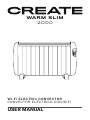 1
1
-
 2
2
-
 3
3
-
 4
4
-
 5
5
-
 6
6
-
 7
7
-
 8
8
-
 9
9
-
 10
10
-
 11
11
-
 12
12
-
 13
13
-
 14
14
-
 15
15
-
 16
16
-
 17
17
-
 18
18
-
 19
19
-
 20
20
-
 21
21
-
 22
22
-
 23
23
-
 24
24
-
 25
25
-
 26
26
-
 27
27
-
 28
28
-
 29
29
-
 30
30
-
 31
31
-
 32
32
-
 33
33
-
 34
34
-
 35
35
-
 36
36
-
 37
37
-
 38
38
-
 39
39
-
 40
40
-
 41
41
-
 42
42
-
 43
43
-
 44
44
-
 45
45
-
 46
46
-
 47
47
-
 48
48
-
 49
49
-
 50
50
-
 51
51
-
 52
52
-
 53
53
-
 54
54
-
 55
55
-
 56
56
-
 57
57
-
 58
58
-
 59
59
-
 60
60
-
 61
61
-
 62
62
-
 63
63
-
 64
64
-
 65
65
-
 66
66
-
 67
67
-
 68
68
-
 69
69
-
 70
70
-
 71
71
-
 72
72
Create WARM SLIM Benutzerhandbuch
- Kategorie
- Raumheizungen
- Typ
- Benutzerhandbuch
in anderen Sprachen
- français: Create WARM SLIM Manuel utilisateur
- español: Create WARM SLIM Manual de usuario
- italiano: Create WARM SLIM Manuale utente
- Nederlands: Create WARM SLIM Handleiding
- português: Create WARM SLIM Manual do usuário
- polski: Create WARM SLIM Instrukcja obsługi
Verwandte Papiere
Sonstige Unterlagen
-
 MALTEC Grzejnik Olejowy Termostat ProOil2500W WiFi Bedienungsanleitung
MALTEC Grzejnik Olejowy Termostat ProOil2500W WiFi Bedienungsanleitung
-
Herschel XLS700TB Benutzerhandbuch
-
Silvercrest SHLF 2000 C1 Operating Instructions And Safety Instructions
-
Silvercrest SHLF 2000 C1 Operating Instructions And Safety Instructions
-
Stanley ST-221A-240-E Benutzerhandbuch
-
Mi Xiaomi Smart Tower Heater Lite Benutzerhandbuch
-
Vonroc EH516AC Benutzerhandbuch
-
Dimplex DNV20BL Benutzerhandbuch
-
PUR LINE PRLA6M Bedienungsanleitung
-
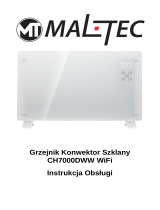 MALTEC Grzejnik Konwekcyjny Szklany Eco Wifi Termostat Bedienungsanleitung
MALTEC Grzejnik Konwekcyjny Szklany Eco Wifi Termostat Bedienungsanleitung