Ground Zero GZPA 4SQ Bedienungsanleitung
- Kategorie
- Auto-Audio-Verstärker
- Typ
- Bedienungsanleitung
Dieses Handbuch eignet sich auch für

1
PLUTONIUM SERIES
Amplifier
GZPA 2SQ
GZPA 4SQ
Owner’s Manual
& Installation Guide
English

2

3
Introduction
Thank you for choosing a GROUND ZERO product and welcome to your new PLUTONIUM series amplifier!
This is the owner´s manual providing instructions on the operation and installation of this high-end car
amplifier. Please, read it carefully. If you have any further questions, please contact your local
Ground Zero dealer or our regional distribution partner.
The amplifier is one of the most important parts of your car audio system. However, it will only be able to
deliver its full performance when each part of the whole system is tuned carefully matching each other.
Therefore, we recommend consulting a car audio specialist to compile the desired sound system,
as well as for installation and tuning.
We hope you will enjoy the sound quality of an enthusiastic development
by the Ground Zero engineering team!
PLUTONIUM Series – The High-End Experience
Products belonging to the GROUND ZERO PLUTONIUM series stand for high-end sound quality
or extreme power handling capability.
To achieve one of these targets, exceptional materials and technologies are applied during the development.
The technical, electrical and mechanical skills of the resulting products convince not only during worldwide
sound quality competitions but also satisfy the demands of high-end enthusiasts with outstanding audio
reproduction ability.
Starting from the market release, the subwoofers have set benchmarks in SPL competitions around the world
and have been awarded for best performance by numerous test magazines.
The GZPA SQ amplifiers have been developed by experienced sound quality engineers and tuned by music
loving enthusiasts. They are being built with highest care using some of the best quality parts available
and run through numerous tests prior to handing over to GROUND ZERO partners and retail shops.
Terms of Warranty
The limited warranty for this product is covered by GROUND ZERO´s regional distribution partners and their
terms and conditions. For further information contact your local retailer or regional distributor.

4
PLUTONIUM SERIES
Amplifiers
GZPA 2 SQ
GZPA 4 SQ
Features
• High-End SQ amplifier
• Shielded dual power supply
• Discretely constructed MOS-FET amplifier section
• 1-ohm stable stereo / 2-ohms stable in bridged mode
• Smoothly variable BIAS adjustment
• Variable input sensitivity
• Capsulated potentiometers
• Wide range high pass and low pass filter
• Filter range multiplication switch (x10)
• Wide frequency range for high resolution music (10 Hz – 50 kHz)
• Soft start delay
• Operation and protection indicator
• Start-Stop capability (9 -16 Volt)
• Overheat and short circuit protection
• Low distortion Burr-Brown OPA2134PA operation amplifier
• Ground Zero exclusive Mundorf Mcap® capacitors
• Solid and high efficient black anodized heatsink
• White illuminated lasered glass logo plate
• Phase control (GZPA 2SQ)
• Pure Direct mode (GZPA 2SQ)

5
General installation note
• As a precaution, it is recommended to disconnect the vehicles battery before mounting the amplifier.
(Note: For new vehicles, disconnecting the battery might cause various errors in your vehicle´s
electric system that can be cleared only by authorized service partners of your vehicle´s
manufacturer! Please ask your service partner first before disconnecting the battery!)
• The power supply wire (+12 V) has to be protected within max. 20 cm / 8” by a main fuse holder
with a fuse value matching the recommendation for your amplifier
(Note: If there is more than one amplifier connected using this power wire, the main fuse value must
be equal to the sum of the recommended fuses of all connected devices. However, make sure the
diameter of your power wire will be sufficient for the required current!)
• If necessary, replace a defective fuse by a fuse with identical quality and value
• Never drill a hole to the vehicles gas tank or brake lines, to wirings or any other important vehicle
parts!
• Never pass wires over sharp edges or vehicle parts due avoid any kind of damage
• Keep the wiring away from the antenna and electronic devices contributing to radio reception
• Lay the power supply wiring always separated from speaker wiring to avoid disturbance
• The amplifier contains a temperature protection circuit that turns the device off in case of
overheating. After a certain cooling time, it will turn on automatically. To avoid heat build-up,
sufficient air supply for cooling must be provided. Never cover the surface of the amplifier´s
heatsink entirely
• The amplifier should
NEVER be mounted onto a vibrating part or surface such as a subwoofer
enclosure. This might lead to malfunction due to loose electrical parts inside the amplifier.
• Some amplifiers offer a high-level input option, however if a pre-amplified output (RCA) is available
(at the head unit), it is strongly recommended to make use of them.

6
Controls and functions GZPA 2SQ
BIAS adjustment
Adjusting the BIAS setting influences the operation mode and sound of the amplifier. Increasing the BIAS
setting clockwise leads to a warm sound experience with wide stereoscopic sound comparable to the
performance of a Class A amplifier with increased current consumption und heat generation. Reducing the
BIAS setting counterclockwise results in direct and clear music reproduction. Depending on the speaker´s
characteristics and the mounting positions, the adjustment is up to the listener´s taste of music reproduction.
The BIAS setting however, does not influence the general output power of the amplifier
LED illumination
Optionally, the LED illumination of the Ground Zero logo can be switched off. For this purpose, the jumper
positioned on the back side of the top aluminum cover needs to be removed from the illumination pc board.
1
Power terminal
GROUND Vehicle ground connection
REMOTE Remote connection (turn-on voltage)
BATT+ 12 Volt (Battery)
2
Speaker terminal
Speaker wire connection
3
Signal input
RCA wire connection
4
Input sensitivity
Control for correct input sensitivity adjustment
5
High pass switch
Switch to activate the high pass filter
6
High pass multiplier
Switch to multiply (x10) the high pass filter frequency range
7
High pass frequency
Control to adjust the correct high pass filter frequency
8
Low pass switch
Switch to activate the low pass filter
9
Low pass multiplier
Switch to multiply (x10) the low pass filter frequency range
10
Low pass frequency
Control to adjust the correct low pass filter frequency
11
Bypass function
Switch to deactivate both crossover filters (Direct signal path)
12
Phase switch
Switch to activate the phase adjustment control
13
Phase adjustment
Control to adjust the correct phase
14
BIAS adjustment
Control to adjust the BIAS setting (check the BIAS adjustment info below)
15
Status indication
POWER (white) indicates the correct operation mode
PROTECT (red) indicates a defect / activated protection mode

7
Connections GZPA 2SQ – stereo mode
Connections GZPA 2SQ – bridged mode

8
Controls and functions GZPA 4SQ
BIAS adjustment
Adjusting the BIAS setting influences the operation mode and sound of the amplifier. Increasing the BIAS
setting clockwise leads to a warm sound experience with wide stereoscopic sound comparable to the
performance of a Class A amplifier with increased current consumption und heat generation. Reducing the
BIAS setting counterclockwise results in direct and clear music reproduction. Depending on the speaker´s
characteristics and the mounting positions, the adjustment is up to the listener´s taste of music reproduction.
The BIAS setting however, does not influence the general output power of the amplifier
LED illumination
Optionally, the LED illumination of the Ground Zero logo can be switched off. For this purpose, the jumper
positioned on the back side of the top aluminum cover needs to be removed from the illumination pc board.
1
Power terminal
GROUND Vehicle ground connection
REMOTE Remote connection (turn-on voltage)
BATT+ 12 Volt (Battery)
2
Speaker terminals
Speaker wire connections
3
Signal input
RCA wire connection
4
Input sensitivity
Control for correct input sensitivity adjustment
5
High pass switches
Switches to activate the high pass filter (separately for front and rear)
6
High pass multipliers
Switches to multiply (x10) the high pass filter frequency range
7
High pass frequency
Controls to adjust the correct high pass filter frequency
8
Low pass switch
Switches to activate the low pass filter (separately for front and rear)
9
Low pass multiplier
Switches to multiply (x10) the low pass filter frequency range
10
Low pass frequency
Controls to adjust the correct low pass filter frequency
14
BIAS adjustment
Controls to adjust the BIAS setting (check the BIAS adjustment info
below) for each pair of channels separately
15
Status indication
POWER (white) indicates the correct operation mode
PROTECT (red) indicates a defect / activated protection mode

9
Connections GZPA 4SQ – stereo mode
Connections GZPA 4SQ – bridged mode

10
Trouble shooting
The amplifier includes protection features to prevent any kind of damage caused by misuse or faulty
conditions. Sensor-detected short circuit at the speaker terminals or an impedance below the permitted value
lights up the protection indicators and turns off the amplifier.
To determine the problem, the volume should be reduced to minimum, the power supply disconnected, and
the installation checked carefully for wiring mistakes or defects.
If the amplifier shuts down due to excessive heat, the protection indicators will not light up. In this case the
amplifier just needs a certain time to cool down.
Check the following table to solve a problem. It´s recommended to check the speakers and speaker wires
first, whenever the protection mode has been activated (PROTECT).
Problem
Check point
Reason / action
No audible signal
POWER indication status
Check the fuse(s)
Check the power connection
Check the ground connection
Check the remote wire connection
PROTECT indication status
Speaker short circuit
Check the speakers and speaker wires
Amplifier overheated
Wait for cooling down
Probably damaged amplifier
Contact a Ground Zero service partner
Amplifier is not switching
to operation mode
Power supply Check the fuse(s)
Check the power connection
Check the ground connection
Remote (turn-on) voltage
Check the remote (out) voltage at the head unit
Amplifier switches off or
into protection mode at
high levels
Speaker impedance
Speaker wiring
Check if the impedance at the speaker wire
dropped below the permitted value
No audible signal at one
of the amplifiers channels
RCA cable / speaker wires
Check the terminals and RCA connectors
(check the audio signal on each RCA cable)

11
Specifications
Model
GZPA 2SQ
GZPA 4SQ
RMS Power @ 4
Ω (14.6 V)
2 x 175 W (1% THD+N) 4 x 125 W (1% THD+N)
RMS Power @ 2
Ω (14.6 V)
2 x 315 W (1% THD+N) 4 x 225 W (1% THD+N)
RMS Power @ 1
Ω (14.6 V)
2 x 500 W (1% THD+N) 4 x 350 W (1% THD+N)
RMS Power @ 4
Ω
bridged (14.6 V)
1 x 630 W (1% THD+N) 2 x 450 W (1% THD+N)
RMS Power @ 2
Ω
bridged (14.6 V)
1 x 1000 W (1% THD+N) 2 x 700 W (1% THD+N)
Damping factor (20 Hz)
> 220
High pass filter (pair of channels)
20 – 400 Hz / 200 – 4000 Hz (switchable)
Low pass filter (pair of channels)
20 – 400 Hz / 200 – 4000 Hz (switchable)
Phase control
Yes No
Pure direct mode
Yes No
BIAS control
Yes Yes
Distortion
<0.01% (4 ohms load)
Signal to noise ratio (SNR)
> 90 dB
Frequency response
10 Hz – 50 kHz
(± 1 dB)
Input sensitivity range
1 V – 6 V
Fuse(s)
3 x 40 A (internal/under the bottom plate)
Recommended main fuse
1x 120 A
Operating voltage range
9 – 16 Volt
Dimensions
W x H x L mm
222 x 60.5 x 420
Dimensions
W x H x L inch
8.74“ x 2.38“ x 16.54“
Weight
6.0 kg 6.2 kg
Ground Zero GmbH
Erlenweg 25, 85658 Egmating, Germany
Tel. +49 (0)8095/873-830
www.ground-zero-audio.com

1
PLUTONIUM SERIES
Verstärker
GZPA 2SQ
GZPA 4SQ
Bedienungs- und
& Anschlussanleitung
Deutsch

2

3
Einleitung
Danke, dass Sie sich für ein GROUND ZERO Produkt entschieden haben und willkommen zu Ihrem neuen
Verstärker der PLUTONIUM Serie.
Die Bedienungsanleitung beinhaltet alle notwendigen Informationen zum Anschluss und für den Betrieb
dieses High-End Verstärkers für Ihr Fahrzeug. Bitte lesen sie diese sorgfältig durch. Sollten Sie weitere Fragen
zum Produkt haben, wenden Sie sich bitte an den Fachhandel oder an unseren Customer Support.
Der Verstärker ist einer der wichtigsten Bestandteile Ihres Car-Audio-Systems. Bitte bedenken Sie jedoch,
dass dieser seine volle Leistungsfähigkeit nur erreichen kann, wenn alle weiteren Komponenten
des gesamten Systems sorgfältig aufeinander abgestimmt sind. Daher wird empfohlen,
für die Zusammenstellung der Anlage sowie deren Einbau und Abstimmung den Fachhandel oder eine
spezialisierte Fachwerkstatt zu konsultieren.
Wir wünschen Ihnen viel Freude mit der herausragenden Klangqualität dieses von einem begeisterten
Entwicklerteam erschaffenen Verstärkers.
PLUTONIUM Series – Ein High-End Erlebnis
Produkte, welche zur PLUTONIUM Serie von GROUND ZERO zählen, beeindrucken durch ihre
High-End Klang- und Verarbeitungsqualität oder auch durch extrem hohe Belastbarkeit.
Um eines dieser Ziele bei der Entwicklung zu erreichen, kommen hierbei außergewöhnliche Bauteile
und Technologien zum Einsatz.
Die technischen, elektrischen und mechanischen Eigenschaften der dabei entstandenen Produkte
überzeugen nicht nur bei weltweit stattfindenden Klangwettbewerben, sondern genügen mit herausragenden
Fähigkeiten bei der Audiowiedergabe auch höchsten Ansprüchen von High-End Begeisterten.
Die Subwoofer der Serie setzen seit ihrer Markteinführung neue Maßstäbe bei SPL Wettbewerben auf dem
gesamten Globus und werden für die erzielten Leistungen von zahlreichen Fachzeitschriften
regelmäßig ausgezeichnet.
Die GZPA SQ Verstärker wurden von erfahrenen Sound-Quality Technikern entwickelt und von
Musikliebhabern während vieler Hörstunden fein abgestimmt. Sie werden mit besonderer Sorgfalt produziert
und beinhalten einige der besten Bauteile, welche für den jeweiligen Einsatzzweck erhältlich sind.
Erst nach einer Reihe an umfassenden Tests und Prüfungen werden sie an GROUND ZERO
Partner und den Fachhandel ausgeliefert.
Gewährleistung
Die Gewährleistung entspricht der gesetzlichen Regelung. Eine Bearbeitung kann nur nach vorheriger
Absprache und Übergabe in der Originalverpackung sowie mit einer Kopie des originalen Kaufbeleges und
einer genauen Fehlerbeschreibung erfolgen. Von der Gewährleistung ausgeschlossen sind jedoch Defekte,
die nachweislich durch Überlastung, unsachgemäßen Betrieb oder Installation oder durch die Teilnahme an
Wettbewerben entstanden sind. GROUND ZERO behält sich das Recht vor, Änderungen oder
Verbesserungen an dem Produkt vorzunehmen ohne Kunden darüber zu informieren.

4
PLUTONIUM SERIES
Verstärker
GZPA 2 SQ
GZPA 4 SQ
Austattungsmerkmale
• High-End SQ Verstärker
• Geschirmte Dual-Hochleistungsnetzteile
• Diskret aufgebaute MOS-FET Endstufensektion
• 1 Ohm stabil Stereo / 2 Ohm stabil gebrückt
• Stufenlos regelbare BIAS Einstellung
• Regelbare Eingangsempfindlichkeit
• Gekapselte Potenziometer
• Hochpass- und Tiefpass-Filter mit weitem Regelbereich
• Frequenzweichen-Multiplikator (x10)
• Breiter Frequenzgang für hochauflösende Wiedergabe (10 Hz – 50 kHz)
• Einschaltverzögerung
• Einschalt- und Schutzanzeige
• Start-Stop Stabilität (9 -16 Volt)
• Überhitzungs-, Überspannungs- und Kurzschluss-Schutzschaltung
• Verzerrungsarme Burr-Brown OPA2134PA Operationsverstärker
• Ground Zero exklusive Mundorf Mcap® Kondensatoren
• Massiver und hocheffizienter Kühlkörper
• Weiß beleuchtete, lasergravierte Logo-Glasplatte
• Phasenregelung (GZPA 2SQ)
• Pure Direct Mode (GZPA 2SQ)

5
Allgemeine Montagehinweise
• Als Vorsichtsmaßnahme wird empfohlen, die Fahrzeugbatterie vor der Installation zu trennen!
(Hinweis: Bei einigen neueren Fahrzeugen kann das Trennen der Batterie zu Fehlermeldungen der
Bordelektrik führen, welche ausschließlich durch eine autorisierte Fachwerkstatt gelöscht werden
können. Bitte beachten Sie Hinweise in der Betriebsanleitung des Fahrzeuges oder fragen Sie einen
Servicepartner für Ihr Fahrzeug, bevor Sie die Batterie trennen!)
• Das Hauptstromkabel muss innerhalb der ersten 20 cm nach dem Anschluss and der Batterie durch
eine geeignete Sicherung mit dem in der Anleitung genannten Wert abgesichert werden.
(Hinweis: Wenn das Hauptstromkabel mehrere Verbraucher versorgt, sollte der Wert der Summe
aller empfohlenen Sicherungswerte entsprechen. Hierbei muss gewährleistet sein, dass der gewählte
Kabelquerschnitt für eine entsprechende Stromhöhe geeignet ist.)
• Wenn notwendig, sollten defekte Sicherungen ausschließlich durch neue Sicherungen derselben
Qualität und mit identischem Sicherungswert ersetzt werden
• Niemals Löcher in den Tank, die Bremsleitung, Kabel oder andere wichtige Fahrzeugteile bohren!
• Kabel niemals über scharfe Kanten führen, die zu Beschädigungen führen könnten
• Signal- und Lautsprecherkabel nicht in der Nähe von Antennen-Elektronik oder Antennenkabel
verlegen, die für den Radioempfang wichtig sind
• Signal- und Lautsprecherkabel weitestgehend getrennt von stromführenden Kabeln verlegen
• Der Verstärker verfügt über eine thermische Schutzschaltung, welche bei zu hoher Temperatur das
Gerät abschaltet; nach der Abkühlung schaltet sich dieses wieder selbstständig ein. Um einen
Wärmestau zu vermeiden, sollte für ausreichende Luftzufuhr zur Kühlung gesorgt werden. Die
Oberfläche des Kühlkörpers darf nicht vollflächig abgedeckt werden
• Der Verstärker sollte
NIEMALS auf stark vibrierenden Bauteilen oder Oberflächen montiert werden
wie z.B. Subwoofer-Gehäusen. Dies könnte zu Fehlfunktionen aufgrund sich gelöster Bauteile führen

8
Einstellungen und Funktionen GZPA 4SQ
BIAS Einstellung
Die BIAS Einstellung beeinflusst den Arbeitsmodus und den Klang des Verstärkers. Das Erhöhen der BIAS
Einstellung führt zu einem warmen Klangbild mit weiter Raumabbildung, vergleichbar mit dem eines Class A
Verstärker, aber erhöht auch die Stromaufnahme und Wärmeentwicklung. Durch das Verringern der BIAS
Einstellung klingt der Verstärker eher direkt und klar. Unter Berücksichtigung der Lautsprecher und deren
Einbaupositionen lässt sich somit der gewünschte Klang-Charakter festlegen. Die Ausgangsleistung bleibt
durch die BIAS Einstellung jedoch unverändert.
LED Beleuchtung
Die LED Beleuchtung des Ground Zero Logos kann auf Wunsch deaktiviert werden. Hierzu befindet sich auf
der Unterseite der Aluminium-Abdeckung eine Steckbrücke, welche bei Bedarf entfernt werden kann.
1
Stromanschluss
GROUND Masse Anschluss
REMOTE Remote Anschluss (Einschaltspannung)
BATT+ 12 Volt (Batterie)
2
Lautsprecheranschluss
Anschluss für die Lautsprecherkabel
3
Signaleingang
Anschluss für die Cinchkabel
4
Eingangsempfindlichkeit
Regler zur Einstellung der korrekten Eingangsempfindlichkeit
5
Hochpass Schalter
Schalter zur Aktivierung der Hochpass-Frequenzweiche
6
Hochpass Multiplikator
Schalter zur Aktivierung des (x10) Multiplikators für die Hochpass-
Frequenzweiche
7
Hochpass Frequenz
Regler zur Einstellung der Hochpass Frequenz
8
Tiefpass Schalter
Schalter zur Aktivierung der Tiefpass-Frequenzweiche
9
Tiefpass Multiplikator
Schalter zur Aktivierung des (x10) Multiplikators für die Tiefpass-
Frequenzweiche
10
Tiefpass Frequenz
Regler zur Einstellung der Tiefpass Frequenz
14
BIAS Einstellung
Regler zur BIAS Einstellung (siehe auch Info zur BIAS Einstellung unten)
15
Betriebsanzeige
POWER (weiß) signalisiert den korrekten Betriebsmodus
PROTECT (rot) signalisiert einen Fehler / aktive Schutzschaltung

7
Anschlüsse GZPA 2SQ – Stereobetrieb
Anschlüsse GZPA 2SQ – Brückenbetrieb

6
Einstellungen und Funktionen GZPA 2SQ
BIAS Einstellung
Die BIAS Einstellung beeinflusst den Arbeitsmodus und den Klang des Verstärkers. Das Erhöhen der BIAS
Einstellung führt zu einem warmen Klangbild mit weiter Raumabbildung, vergleichbar mit dem eines Class A
Verstärker, aber erhöht auch die Stromaufnahme und Wärmeentwicklung. Durch das Verringern der BIAS
Einstellung klingt der Verstärker eher direkt und klar. Unter Berücksichtigung der Lautsprecher und deren
Einbaupositionen lässt sich somit der gewünschte Klang-Charakter festlegen. Die Ausgangsleistung bleibt
durch die BIAS Einstellung jedoch unverändert.
LED Beleuchtung
Die LED Beleuchtung des Ground Zero Logos kann auf Wunsch deaktiviert werden. Hierzu befindet sich auf
der Unterseite der Aluminium-Abdeckung eine Steckbrücke, welche bei Bedarf entfernt werden kann.
1
Stromanschluss
GROUND Masse Anschluss
REMOTE Remote Anschluss (Einschaltspannung)
BATT+ 12 Volt (Batterie)
2
Lautsprecheranschluss
Anschluss für die Lautsprecherkabel
3
Signaleingang
Anschluss für die Cinchkabel
4
Eingangsempfindlichkeit
Regler zur Einstellung der korrekten Eingangsempfindlichkeit
5
Hochpass Schalter
Schalter zur Aktivierung der Hochpass-Frequenzweiche
6
Hochpass Multiplikator
Schalter zur Aktivierung des (x10) Multiplikators für die Hochpass-
Frequenzweiche
7
Hochpass Frequenz
Regler zur Einstellung der Hochpass Frequenz
8
Tiefpass Schalter
Schalter zur Aktivierung der Tiefpass-Frequenzweiche
9
Tiefpass Multiplikator
Schalter zur Aktivierung des (x10) Multiplikators für die Tiefpass-
Frequenzweiche
10
Tiefpass Frequenz
Regler zur Einstellung der Tiefpass Frequenz
11
Bypass Funktion
Schalter zur Deaktivierung beider Frequenzweichen (Direkter Signalweg)
12
Phasenschalter
Schalter zur Aktivierung der Phaseneinstellung
13
Phaseneinstellung
Regler zur Einstellung der Phasenlage
14
BIAS Einstellung
Regler zur BIAS Einstellung (siehe auch Info zur BIAS Einstellung unten)
15
Betriebsanzeige
POWER (weiß) signalisiert den korrekten Betriebsmodus
PROTECT (rot) signalisiert einen Fehler / aktive Schutzschaltung

9
Anschlüsse GZPA 4SQ – Stereobetrieb
Anschlüsse GZPA 4SQ – Brückenbetrieb
Seite wird geladen ...
Seite wird geladen ...
-
 1
1
-
 2
2
-
 3
3
-
 4
4
-
 5
5
-
 6
6
-
 7
7
-
 8
8
-
 9
9
-
 10
10
-
 11
11
-
 12
12
-
 13
13
-
 14
14
-
 15
15
-
 16
16
-
 17
17
-
 18
18
-
 19
19
-
 20
20
-
 21
21
-
 22
22
Ground Zero GZPA 4SQ Bedienungsanleitung
- Kategorie
- Auto-Audio-Verstärker
- Typ
- Bedienungsanleitung
- Dieses Handbuch eignet sich auch für
in anderen Sprachen
- English: Ground Zero GZPA 4SQ Owner's manual
Verwandte Artikel
-
Ground Zero GZPA Reference 4PURE-SQ Bedienungsanleitung
-
Ground Zero GZPA Reference 2PURE Bedienungsanleitung
-
Ground Zero GZPA Reference 4PURE Bedienungsanleitung
-
Ground Zero GZPT 28SX Chrome Edition Bedienungsanleitung
-
Ground Zero GZPW 10SQ Bedienungsanleitung
-
Ground Zero PLUTONIUM SERIES Bedienungsanleitung
-
Ground Zero GZTA 2255X-B Bedienungsanleitung
-
Ground Zero GZTA 4230X-B Bedienungsanleitung
-
Ground Zero TITANIUM GZTA 2255X-B Bedienungsanleitung
-
Ground Zero GZUA 6.200SQ-Plus Bedienungsanleitung