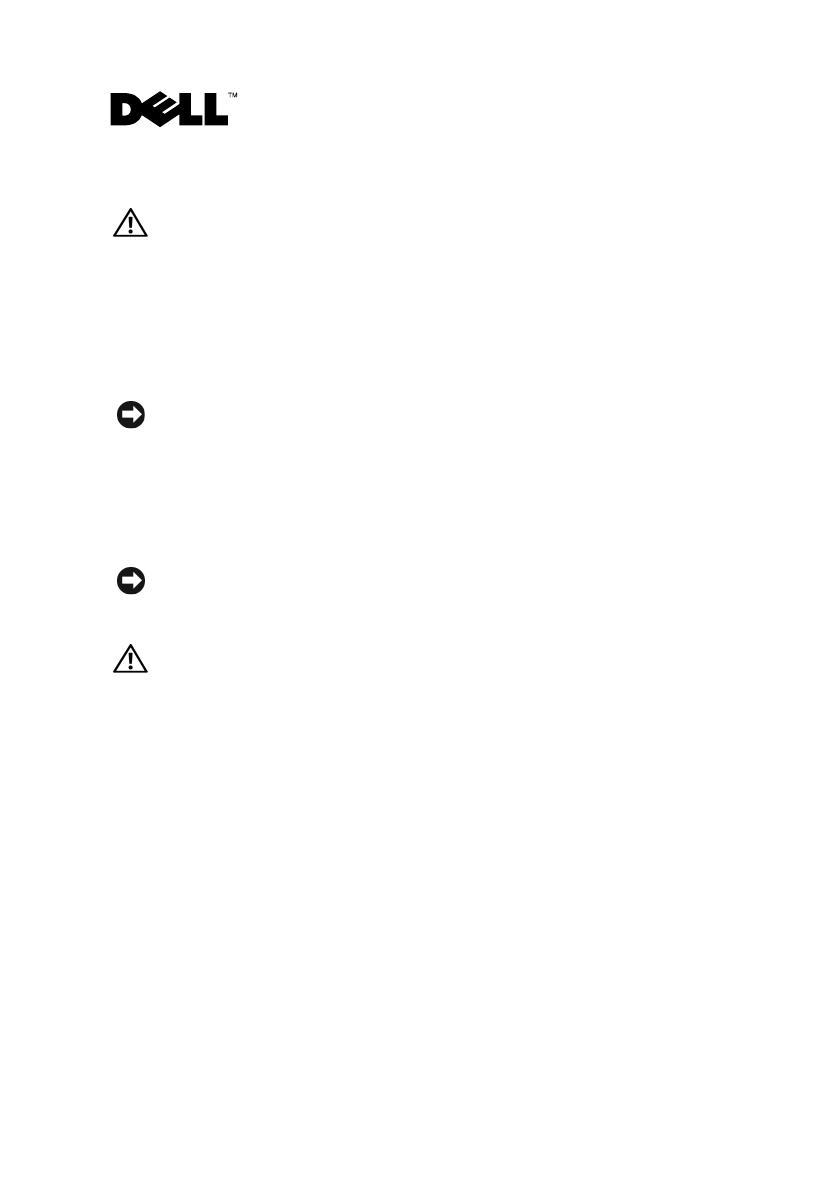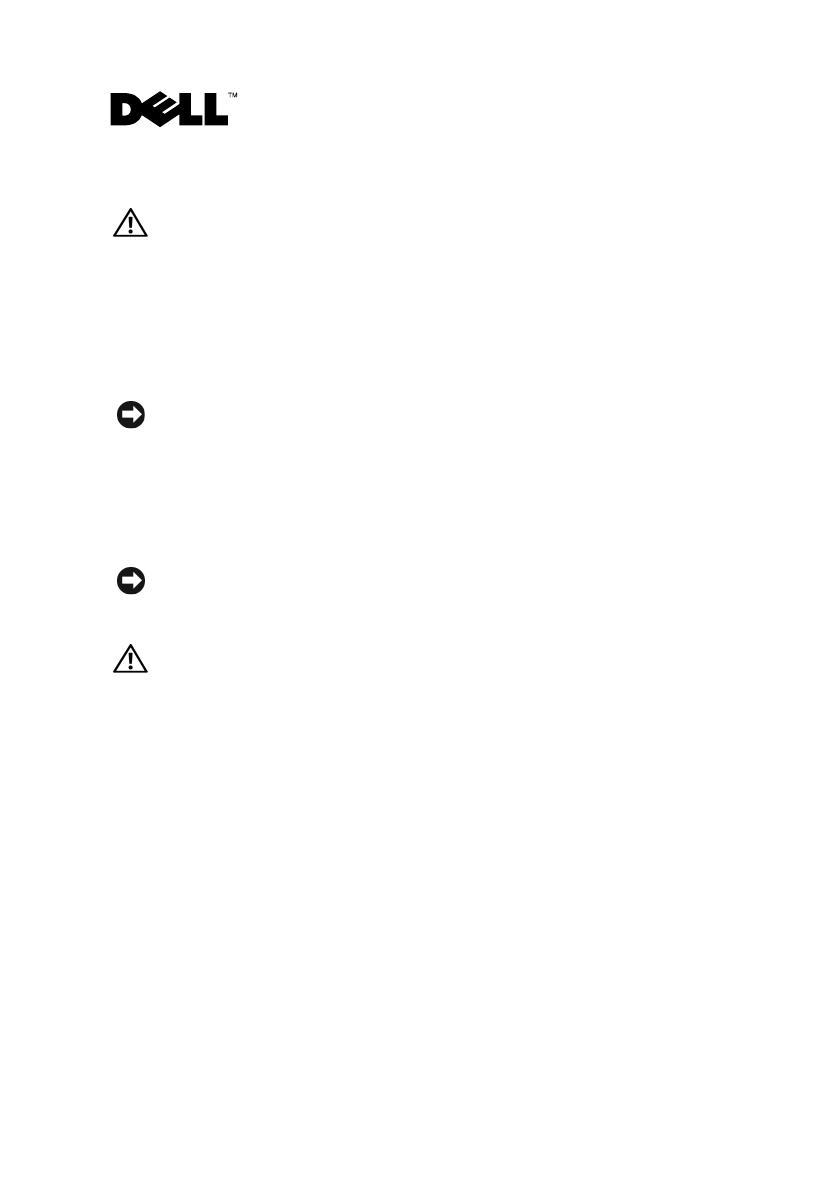
À propos de la mention “Précaution”
PRÉCAUTION : Une PRÉCAUTION indique un risque potentiel d'endommagement
du matériel, de blessure corporelle ou de mort.
Retrait et installation d'un module contrôleur RAID
Le châssis de stockage
Dell™ PowerVault™ MD3000
contient deux modules
contrôleurs RAID. Ces derniers étant enfichables à chaud, ils peuvent être
installés ou retirés sans qu'il soit nécessaire de mettre le châssis hors tension.
AVIS : Ne mettez pas le châssis de stockage hors tension lorsque vous remplacez
un module contrôleur RAID. Lors de cette opération, le micrologiciel du module
contrôleur RAID existant est automatiquement appliqué au nouveau module
installé. Si vous éteignez le châssis avant d'insérer le nouveau contrôleur, la mise
à jour risque d'être effectuée dans le sens inverse au redémarrage du système.
Cette situation peut résulter en l'installation d'une version de micrologiciel non
recommandée pour votre configuration.
AVIS : Ne retirez jamais un module contrôleur RAID impliqué dans des transferts
de données en cours. Bien que les modules contrôleurs RAID soient enfichables
à chaud, leur retrait dans une telle situation peut entraîner la perte de données.
PRÉCAUTION : Portez toujours un bracelet anti-statique lorsque vous manipulez
un appareil comprenant des composants sensibles à l'électricité statique.
Consultez le document Product Information Guide (Guide d'information sur
le produit) pour obtenir des consignes de sécurité supplémentaires.
Mise hors ligne d'un module contrôleur RAID
Avant de retirer un module contrôleur RAID, vous devez le mettre hors ligne
à l'aide du logiciel MD Storage Manager.
1
Sous MD Storage Manager, sélectionnez
Support
→
Manage RAID
Controller Module
(Gérer un module contrôleur RAID)
→
Place RAID
Controller Module Online or Offline
(Mettre un module contrôleur
RAID en ligne ou hors ligne).
2
Sélectionnez le module contrôleur RAID à remplacer dans le menu
déroulant, puis choisissez l'option
Place RAID controller module offline
(Mettre un module contrôleur RAID hors ligne).
Août 2007