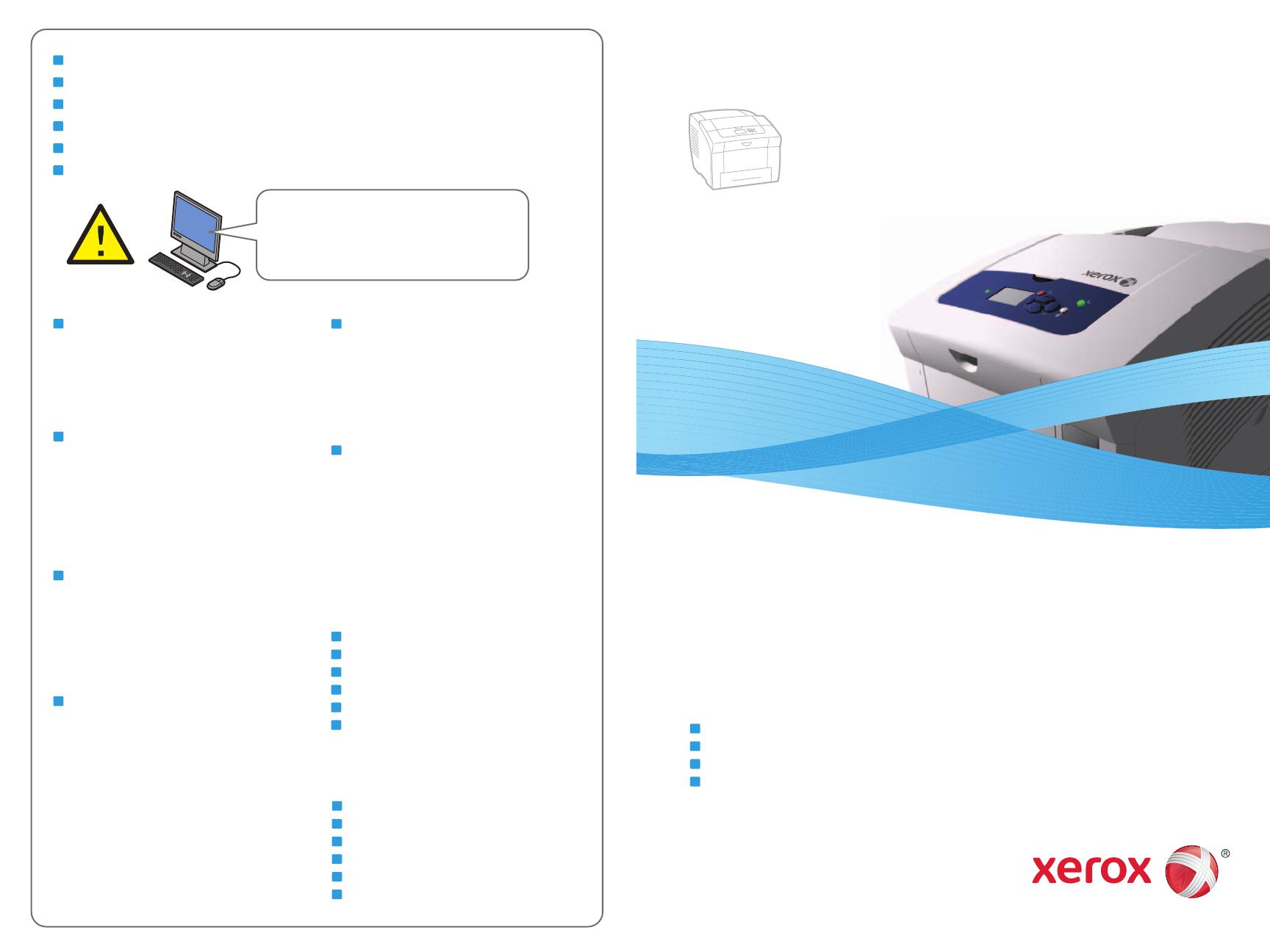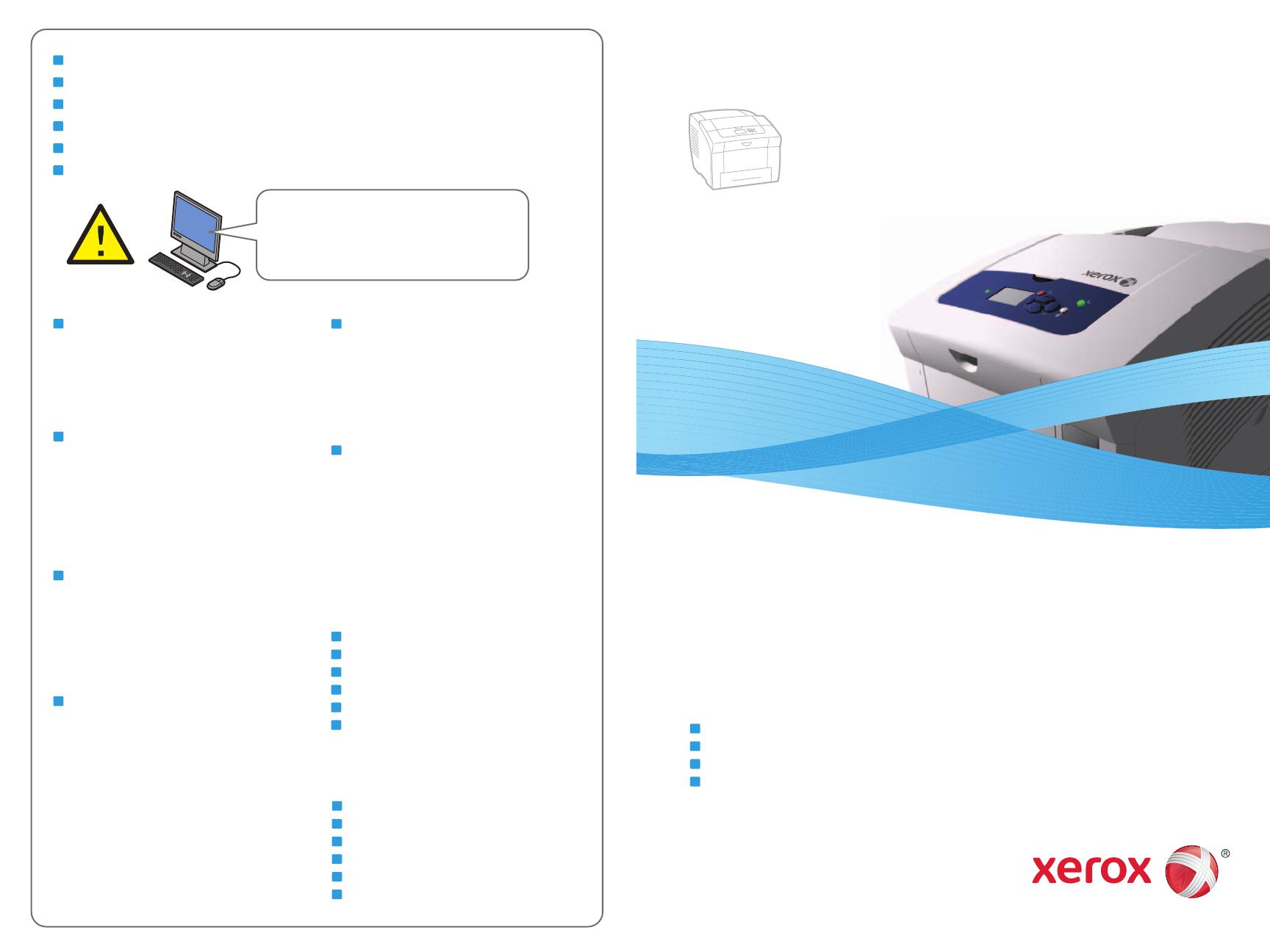
www.xerox.com/office/CQ8580support
www.xerox.com/office/CQ8880support
www.xerox.com/msds (U.S./Canada)
www.xerox.com/environment_europe
607E03030 Rev A
© 2014 Xerox Corporation. All Rights Reserved. Xerox
®
, Xerox and Design
®
, and ColorQube
®
are trademarks of Xerox Corporation in the United States and/or other countries.
Xerox
®
ColorQube
TM
8580/8880 Series
Quick Use Guide
Petit guide d’utilisation
Xerox ColorQube 8580/8880
Color Printer
Imprimante couleur
Italiano
Deutsch
Español
Português
Guida rapida
Kurzübersicht
Guía de uso rápido
Guia de utilização rápida
IT
DE
ES
PT
More Information
Informations supplémentaires
Ulteriori informazioni
Weitere Informationen
Más información
Mais informações
EN
FR
IT
DE
ES
PT
www.xerox.com/office/
businessresourcecenter
Templates, tips, and tutorials
Modèles, conseils et didacticiels
Modelli, suggerimenti ed esercitazioni
Profile, Tipps und Lehrgänge
Plantillas, consejos y lecciones prácticas
Modelos, dicas e tutoriais
EN
FR
IT
DE
ES
PT
www.xerox.com/office/CQ8580supplies
www.xerox.com/office/CQ8880supplies
Printer supplies
Consommables pour l'imprimante
Materiali di consumo della stampante
Druckerverbrauchsmaterial
Suministros de la impresora
Suprimentos da impressora
EN
FR
IT
DE
ES
PT
ES
Antes de utilizar la impresora, lea los capítulos sobre
seguridad y normativas de la Guía del usuario
disponibles en el disco Software and Documentation
(software y documentación) o en línea.
Las Fichas de datos de seguridad (EE.UU./Canadá) y
la información medioambiental (Europa) están
disponibles en línea.
FR
Avant d’utiliser votre imprimante, veuillez lire les
chapitres relatifs à la sécurité et à la réglementation
du Guide de l’utilisateur disponible sur le CD-ROM
Logiciel et documentation ou en ligne.
Les Fiches de données de sécurité
(États-Unis/Canada) et les informations
environnementales (Europe) sont disponibles en
ligne.
PT
Antes de usar a impressora, leia os capítulos sobre
segurança e regulamentações do Guia do Usuário
disponível no CD de software e documentação ou
on-line.
As Fichas de informações de segurança de produtos
químicos (EUA/Canadá) e as informações ambientais
(Europa) estão disponíveis on-line.
IT
Prima di utilizzare la stampante, leggere i capitoli
relativi alla sicurezza e alle normative nella Guida per
l’utente disponibile in linea oppure sul disco Software
and Documentation (software e documentazione).
Le Schede tecniche sulla sicurezza dei materiali
(USA/Canada) e le informazioni ambientali (Europa)
sono disponibili in linea.
EN
Before operating your printer, read the safety and
regulatory chapters in the User Guide available on
the Software and Documentation disc or online.
The Material Safety Data Sheets (US/Canada) and
environmental information (Europe) are available
online.
DE
Vor der Inbetriebnahme des Druckers im
Benutzerhandbuch die Kapitel zur Sicherheit und zu
den gesetzlichen Bestimmungen lesen. Das
Benutzerhandbuch wird auf der Software and
Dokumentation disc (Datenträger mit Software und
Dokumentation) sowie im Internet bereitgestellt.
Die Material-Sicherheitsdatenblätter (USA/Kanada)
und die Informationen zum Umweltschutz (Europa)
sind im Internet verfügbar.