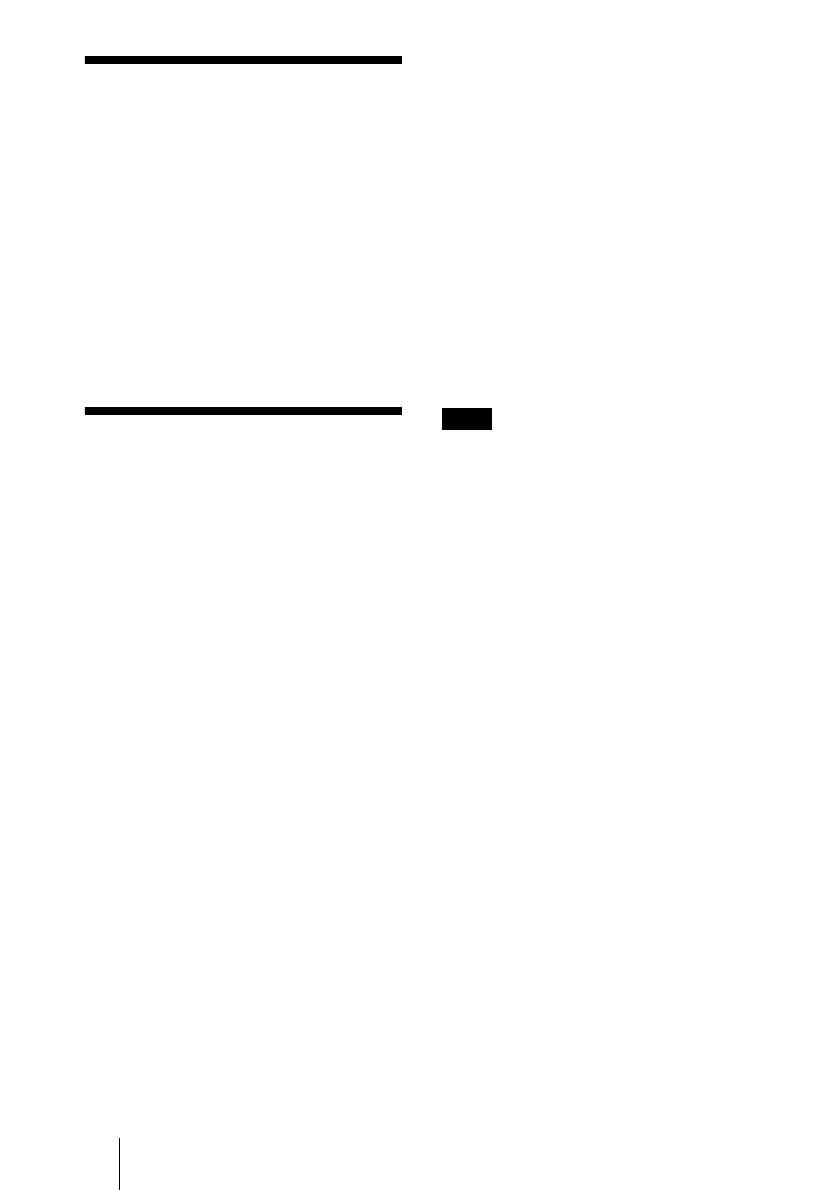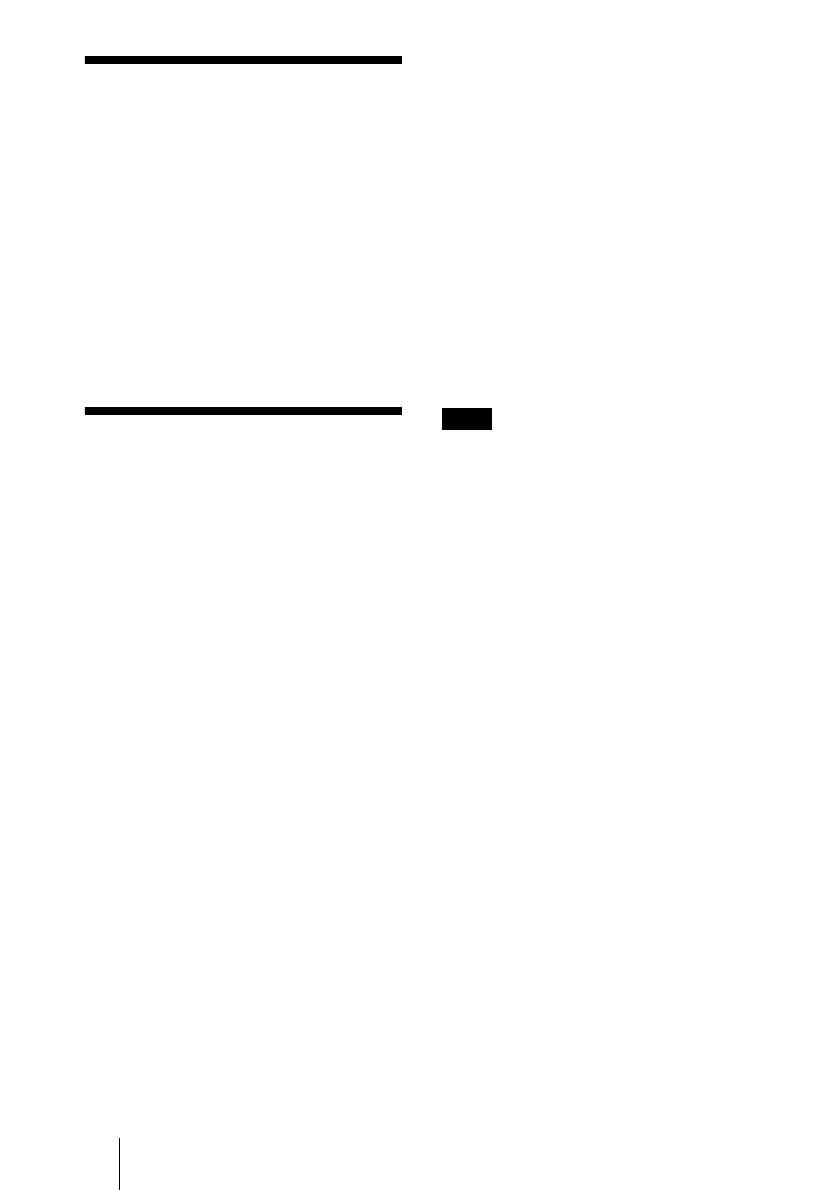
GB
2
About the Quick Reference Manual / Using the CD-ROM Manuals
About the Quick
Reference Manual
This Quick Reference Manual explains
the connections and basic operations of
this unit, and gives notes on operations
and information required for maintenance.
For details on the operations, refer to the
Operating Instructions contained in the
supplied CD-ROM.
For safety precautions, refer to the
separate “Safety Regulations.”
Using the CD-ROM
Manuals
The supplied CD-ROM contains
Operating Instructions and ReadMe file in
Japanese, English, French, German,
Italian, Spanish, Chinese and Russian.
First, refer to the ReadMe file.
Preparations
To read the Operating Instructions in the
CD-ROM, Adobe Acrobat Reader 5.0 or
later is required. If the Adobe Acrobat
Reader is not installed in your computer,
you can download free Acrobat Reader
software from URL of Adobe Systems.
To read the Operating Instructions
The Operating Instructions are contained
in the supplied CD-ROM. Insert the
supplied CD-ROM into the CD-ROM
drive of your computer, and the CD-ROM
will start automatically after a while.
Select the Operating Instructions you
want to read.
The CD-ROM may not start automatically
depending on the computer. In this case,
open the Operating Instructions file as
follows:
(In case of Windows)
1 Open “My Computer.” (“Computer” is
displayed in Windows Vista.)
2 Right-click the CD-ROM icon and
select “Explorer.”
3 Double-click “index.htm” file and select
the Operating Instructions you want to
read.
(In case of Macintosh)
1 Double-click the CD-ROM icon on the
desk top.
2 Double-click “index.htm” file and select
the Operating Instructions you want to
read.
If you cannot open “index.htm” file, double-
click on the Operating Instructions you want to
read from among those in
“Operating_Instructions” folder.
On trademarks
• Adobe Acrobat is a trademark of Adobe
Systems Incorporated.
• Windows is a registered trademark of
Microsoft Corporation in the United States
and/or other countries.
• Kensington is a registered trademark of
Kensington Technology Group.
• Macintosh is a registered trademark of
Apple Inc.
• VESA is a registered trademark of the
Video Electronics Standards Association.
• Display Data Channel is a trademark of the
Video Electronics Standards Association.
• All other trademarks and registered
trademarks are trademarks or registered
trademarks of their respective holders. In
this manual, ™ and ® marks are not
specified.
Note