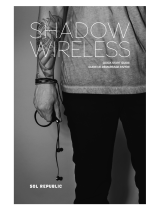Beyerdynamic Xelento wireless Benutzerhandbuch
- Kategorie
- Kopfhörer
- Typ
- Benutzerhandbuch



Xelento wireless – In-Ear Headphones
3
English. . . . . . . . . . . . . . . . . . . . . . . . . . . . . . . . . . . . . . . . . . . 4
Deutsch . . . . . . . . . . . . . . . . . . . . . . . . . . . . . . . . . . . . . . . . 34
Français . . . . . . . . . . . . . . . . . . . . . . . . . . . . . . . . . . . . . . . . 64
Español. . . . . . . . . . . . . . . . . . . . . . . . . . . . . . . . . . . . . . . . . 96
126
160
192
224

Xelento wireless – In-Ear Headphones
4
Thank you for purchasing the Xelento wireless in-ear head-
phones.
To ensure an optimum liening experience, we would like to
give you comprehensive information on how to use Xelento
wireless.
Safety inructions
• Read these operating inructions carefully and
completely before using the product.
• Do not use the product when it is damaged.
• beyerdynamic GmbH & Co. KG will not be liable if
any damage, injury or accident occurs due
to negligent, incorrect or inappropriate operation
of the product.
Avoid damage to your health and accidents
• When you connect the in-ear headphones, please make
sure that the volume level is set to minimum. Adju the
volume level only aer inseing the eaips. To avoid
possible hearing damage, do not use your in-ear head-
phones for extended periods of time at high volume.
• We would like to point out that too high volumes and too
long liening times can cause irreversible damage to your
hearing.
In-ear headphones can be up to 6-9 dB louder than classic
headphones because they are directly in the ear canal,
increasing the risk of hearing damage.
• If you suer from tinnitus, be mindful of liening at high
volume levels.
• Always ensure an adequate volume level. It is advisable to
keep liening times as sho as possible at high volume
levels.
• When using in-ear headphones, it is impoant to clean the
eaips, as they quickly become diy and increase the risk
of ear infection due to an increased number of germs in

english
Xelento wireless – In-Ear Headphones
5
the ear. Since the in-ear devices isolate the ear canal, a
warm and humid “climate” is created in the ear increasing
the multiplication of germs.
• Keep small pas such as product, packaging and
accessories away from children and pets. Accidental
ingeion may cause suocation.
• With the beyerdynamic MIY App you can personalise your
Bluetooth® headphones. The app’s “Statiics” function
tracks the sound pressure level that the user’s ears are
exposed to over time. This feature refers only to the sound
pressure created by the headphone’s built-in loudspeakers,
not from external sound sources.
• In-ear headphones draically reduce perception of
external sounds. Using headphones in road traic can be
potentially dangerous. The user’s hearing mu not be
impaired to the extent that it causes road safety risks,
especially utilising within an area of potentially dangerous
machinery and tools.
• Fuhermore, avoid using headphones in situations where
hearing mu not be aected, especially when crossing a
railway crossing or at a conruction site.
Changed acouic perception
• For many people, wearing in-ear headphones needs
getting used to, because acouic perception of their own
voice and of the body as well as inner ear sounds which
occur while walking dier from the “normal” situation
without in-ear headphones. However, this initially range
sensation usually diminishes aer wearing them for a
while.
Liability / intended use
• Do not use the product for any application which is not
describe in this product information. beyerdynamic is not
liable for improper use of the product and its accessories.

Xelento wireless – In-Ear Headphones
6
• beyerdynamic is not liable for damage to USB devices that
do not comply with USB specifications.
• beyerdynamic is not liable for damages resulting from
transmission breakdowns due to empty or old batteries or
exceeding the Bluetooth® transmission range.
•
Please observe the respective country-specific regulations
before using the product.
Xelento wireless (Order # 717.959)
Box contents
• Xelento wireless In-Ear Headphones,
le and right earphones
• Bluetooth
®
connection cable with remote control
• Jack connection cable with remote control,
4-pole Jack 3.5 mm
• Charging cable USB-A to micro-USB
• Seven pairs of silicone eaips
• Three pairs of foam eaips (type Comply™ Tx-500)
• Cable clip for faening the cable to clothes
• Cable clip for faening the rechargeable battery to
clothes
• Storage case
• One pair of spare protective grids
• Quick Sta Guide
Connecting Cable Xelento wireless (Order # 718.416)
Box contents
• Bluetooth
®
connection cable with remote control
• Cable clip for faening the rechargeable battery to
clothes
• Charging cable USB-A to micro-USB

english
Xelento wireless – In-Ear Headphones
7
beyerdynamic MIY app
The beyerdynamic MIY app is an
evolving tool to add useful features
to your Xelento wireless head-
phones such as MOSAYC sound
personalization, audio tracking
atiics and many more settings
to adapt the headphones to your
individual needs.
When using the MOSAYC sound
personalization, you will notice
your Xelento wireless will sound
even better.
Connection and cable replacement
To detach or faen the cable, hold Xelento wireless by the
earphone housing and by the plug connector. Do not pull the
cable directly; you might damage the cable or the ear-
phones!
The right-hand side is marked by a raised dot on the ear-
phone housing and on the cable end.
Disconnect cable

Xelento wireless – In-Ear Headphones
8
Connect cable
Selecting the right eaips
For an optimal comfo in wearing, detail is very impoant
with the Xelento. To achieve this we measured and analysed
a large number of ears and auditory canals. Based on this
data, we have created ergonomically shaped eaips for the
Xelento, which correspond to the oval shape of the ear canal
and therefore are paicularly comfoable to wear. Our
silicone eaips are made of a special so material
exclusively for the Xelento series.
As each ear canal is unique Xelento wireless is supplied with
a total of ten pairs of eaips in dierent sizes (seven of
silicone, three of Comply™ foam type Tx-500) to ensure a
peect fit for each ear. This is not only essential for a good
ambient noise attenuation, but also for the be possible
development of sound.

english
Xelento wireless – In-Ear Headphones
9
Please take your time to try dierent sizes and to find out
which size fits you be - it is woh it!
We recommend that you use size M fir. Due to anatomical
conditions it can be that you need dierent sizes for the le
and the right ear. When in doubt, use a smaller size so that
the Xelento sits as deep as possible in the ear canal.
You will recognise the peect fit with the Xelento sitting
securely in the ear canal even during movement and by
providing a good ambient noise attenuation so that you can
enjoy a poweul bass response.
2x each:
The sizes from XS to 3XL are marked on the back of the
silicone eaips.
Silicone eaips
XS SML XL XXL 3XL
XS SM LXL XXL 3XL

Xelento wireless – In-Ear Headphones
10
Xelento wireless – In-Ear Headphones
10
7
3
• Please make sure to attach the silicone eaips to the
housing with the longer end of the eaip next to the
housing. The oval opening of the eaips corresponds to
the oval shape of the housing.
Comply™ foam eaips
• Firmly roll the eaip
attached to the earphone
lengthwise between your
fingers.
2x each:
• Pull the ear slightly upwards with one hand, carefully
inse the earphone with the rolled eaip into the ear
canal with your other hand.
• Hold the earphone with your finger until the shape of the
eaip adapts to your ear canal and sits comfoably.
SM L

english
Xelento wireless – In-Ear Headphones
11
english
Xelento wireless – In-Ear Headphones
11
If you want to remove the
Comply™ foam eaips, firmly
press them together and pull
them from the housing with a
slight rotating movement.
Inseing and wearing
Xelento wireless
Due to the anatomical shape of the
earphone housing, the cable of the
Xelento wireless is guided behind
the ear when inseing Xelento
wireless. See adjacent drawing.
This method of wearing the ear-
phones suppresses cable noise
eectively and even when the cable
is pulled the earphones sit firmly in
the ear.
Please make sure that the cable is
conducted upward.
Only in this way is it possible to wear
the earphones correctly and com-
foably.
The right-hand earphone housing
and cable end each have a small
raised dot to mark the right-hand
side.

Xelento wireless – In-Ear Headphones
12
Operating elements
Increase volume
Multifunction button
Reduce volume
LED
Microphone
Aluminium cap
USB connection
remote control rechargeable
battery pack
Turning on / o
The functions lied below refer to the use with the Bluetooth
®
connecting cable.
• Turning on
Press multifunction button for 2 seconds.
• Turning o
Press multifunction button for 6 seconds.

english
Xelento wireless – In-Ear Headphones
13
Firmware and Updates
Please note that the following descriptions refer to the
andard settings as supplied with firmware version 1.0.
It is possible that a newer firmware version is available.
You can update this yourself if necessary.
• Download the late firmware version onto your
computer from the Xelento wireless product page at
www.beyerdynamic.com.
• Switch on the Bluetooth
®
connection cable and connect
it to your computer via the USB po with the USB
charging cable. (You can leave the earphones
connected.)
• Sta the update tool and follow the inructions on the
screen.
Compatibility information
The Xelento wireless Bluetooth
®
connection cable is
compatible with Bluetooth
®
devices which suppo the
following profiles:
• A2DP (for audio transmission)
• HFP (for telephony)
• HSP (voice output)
• AVRCP (for the transmission of control signals)
Note:
The associated functions are only available if they are
suppoed by the player.

Xelento wireless – In-Ear Headphones
14
Suppoed audio codecs
Within the A2DP profile, the Xelento wireless suppos the SBC,
AAC, aptX™ and aptX™ HD audio codecs. aptX™ HD provides
the be audio quality.
Note:
Please note that only codecs which are also available on the
player can be used for audio transmission.
The player and Xelento wireless automatically select the be
codec available on both devices.
Note:
Please note that mo players do not display which codec is
in use.
Pairing with the player
Before you use the Xelento wireless for the fir time, you have
to pair it with your mobile phone or another device with
Bluetooth
®
. The pairing process may be dierent with various
players. Please refer to the appropriate manual of the player.
• When the Xelento wireless is turned o, press the
multifunction button for 6 seconds to a the
Bluetooth
®
mode (the LED of the remote control will
slowly flash blue and red in turns).
• Activate the Bluetooth
®
function on your player and, if
necessary, search for new devices.

english
Xelento wireless – In-Ear Headphones
15
• Select “beyerdynamic Xelento wireless” under the
available devices in the Bluetooth
®
menu of your player
and pair both devices. When in range, both devices are
paired automatically each time you turn them on.
Alternatively, you can pair the Xelento wireless with an NFC-
enabled player via NFC. Please note that the Xelento wireless
mu be turned on.
• Activate the NFC function in your player so that all
necessary information can be transferred to the player
and pairing can be eablished.
• Hold the player closely over the rear of the remote control
of the Xelento wireless.
• Now both devices will automatically be paired.
Pairing and clearing the li of players
If there are already several players in the li of your Xelento
wireless and your Xelento wireless cannot be paired with
another new player, the li is full and should be cleared so
that the new player can be added.
This is how to clear the li:
• Hold down the button of the turned o Xelento wireless
for more than 10 seconds, so that the Xelento wireless will
switch into the pairing mode and clear the li of players
simultaneously.

Xelento wireless – In-Ear Headphones
16
Multi-point operation
The Xelento wireless can be paired with up to 8 devices with
Bluetooth
®
. Active connections can be eablished with up to
two devices at a time. However, playback of music and
phone operation is only possible with one device at a time.
Phone operation has priority over playback of music; i. e.
playback of music is interrupted during phone calls.
The following priorities apply during the use of playback
devices PD:
Priority Profile Playback device
(PD)
1 HFP (phone operation) PD 1 (device used
fir)
2 HFP (phone operation) PD 2 (device used
second)
3
A2DP (playback of music)
PD 1 (device used
fir)
4
A2DP (playback of music)
PD 2 (device used
second)

english
Xelento wireless – In-Ear Headphones
17
Setting up multi-point
• Pair the Xelento wireless with the fir device (refer to
“pairing with the player”).
• Deactivate the Bluetooth
®
connection on the fir device.
• Switch the Xelento wireless o.
• Press the button for 6 seconds to a pairing mode
(LED flashes slowly alternating blue and red).
• Pair the Xelento wireless with the second device (refer to
“pairing with the player”).
• Re-activate the bluetooth connection to the fir device
that automatically connects to the Xelento wireless.
• Once both devices are paired with the Xelento wireless,
the Xelento wireless automatically connects with both
devices each time it is powered up.
Using multi-point
If you have paired the Xelento wireless with two devices
– and have ju activated media playback, briefly press
the multifunction button once to answer an incoming
call.
– and have ju hung up on a phone call, briefly press the
multifunction button once to a playing the media
which was played mo recently.

Xelento wireless – In-Ear Headphones
18
Media playback
Please note that the functions described below, depend on
the player and the player soware and may not be
available. The Xelento wireless only transmits control signals
that comply with the Bluetooth
®
andard.
• Sta / stop media playback:
Briefly press the multifunction button once.
• Play next track:
Briefly press the multifunction button twice.
• Play previous track:
Briefly press the multifunction button three times.
• Fast forward:
Briefly press the multifunction button twice and hold it
down aer the second press.
• Rewind:
Briefly press the multifunction button three times and
hold it down aer the third press.
• Increase volume:
Press the (+) button . An acouic signal indicates the
achieved maximum.
• Reduce volume:
Press the (-) button . An acouic signal indicates the
achieved minimum.

english
Xelento wireless – In-Ear Headphones
19
Call personal assiant
• To call the personal assistant on your smaphone or
tablet such as Siri, Google Assistant etc.:
Press the multifunction button for 2 seconds.
Call control
• Accept / end a call:
Briefly press the multifunction button .
• Reject a call:
Press the multifunction button for 2 seconds.
• Increase call volume:
Press the (+) button .
• Reduce call volume:
Press the (-) button .
• Toggle between two callers.
Press the multifunction button twice.

Xelento wireless – In-Ear Headphones
20
Charging
• By slightly turning, pull the alu-
minium cap of the battery
pack in the direction of the
cable to access the USB
connector .
• Connect the Xelento wireless to
any USB-compliant, voltage-
carrying USB connector (such as
a USB power supply) by using
the supplied USB charging
cable.
• During charging the LED of the
remote control slowly flashes
red. As soon as the LED is
permanently red, the battery is
fully charged.
• Aer charging, remove the USB
charging cable and cover the
USB connector with the
aluminium cap.
Seite wird geladen ...
Seite wird geladen ...
Seite wird geladen ...
Seite wird geladen ...
Seite wird geladen ...
Seite wird geladen ...
Seite wird geladen ...
Seite wird geladen ...
Seite wird geladen ...
Seite wird geladen ...
Seite wird geladen ...
Seite wird geladen ...
Seite wird geladen ...
Seite wird geladen ...
Seite wird geladen ...
Seite wird geladen ...
Seite wird geladen ...
Seite wird geladen ...
Seite wird geladen ...
Seite wird geladen ...
Seite wird geladen ...
Seite wird geladen ...
Seite wird geladen ...
Seite wird geladen ...
Seite wird geladen ...
Seite wird geladen ...
Seite wird geladen ...
Seite wird geladen ...
Seite wird geladen ...
Seite wird geladen ...
Seite wird geladen ...
Seite wird geladen ...
Seite wird geladen ...
Seite wird geladen ...
Seite wird geladen ...
Seite wird geladen ...
Seite wird geladen ...
Seite wird geladen ...
Seite wird geladen ...
Seite wird geladen ...
Seite wird geladen ...
Seite wird geladen ...
Seite wird geladen ...
Seite wird geladen ...
Seite wird geladen ...
Seite wird geladen ...
Seite wird geladen ...
Seite wird geladen ...
Seite wird geladen ...
Seite wird geladen ...
Seite wird geladen ...
Seite wird geladen ...
Seite wird geladen ...
Seite wird geladen ...
Seite wird geladen ...
Seite wird geladen ...
Seite wird geladen ...
Seite wird geladen ...
Seite wird geladen ...
Seite wird geladen ...
Seite wird geladen ...
Seite wird geladen ...
Seite wird geladen ...
Seite wird geladen ...
Seite wird geladen ...
Seite wird geladen ...
Seite wird geladen ...
Seite wird geladen ...
Seite wird geladen ...
Seite wird geladen ...
Seite wird geladen ...
Seite wird geladen ...
Seite wird geladen ...
Seite wird geladen ...
Seite wird geladen ...
Seite wird geladen ...
Seite wird geladen ...
Seite wird geladen ...
Seite wird geladen ...
Seite wird geladen ...
Seite wird geladen ...
Seite wird geladen ...
Seite wird geladen ...
Seite wird geladen ...
Seite wird geladen ...
Seite wird geladen ...
Seite wird geladen ...
Seite wird geladen ...
Seite wird geladen ...
Seite wird geladen ...
Seite wird geladen ...
Seite wird geladen ...
Seite wird geladen ...
Seite wird geladen ...
Seite wird geladen ...
Seite wird geladen ...
Seite wird geladen ...
Seite wird geladen ...
Seite wird geladen ...
Seite wird geladen ...
Seite wird geladen ...
Seite wird geladen ...
Seite wird geladen ...
Seite wird geladen ...
Seite wird geladen ...
Seite wird geladen ...
Seite wird geladen ...
Seite wird geladen ...
Seite wird geladen ...
Seite wird geladen ...
Seite wird geladen ...
Seite wird geladen ...
Seite wird geladen ...
Seite wird geladen ...
Seite wird geladen ...
Seite wird geladen ...
Seite wird geladen ...
Seite wird geladen ...
Seite wird geladen ...
Seite wird geladen ...
Seite wird geladen ...
Seite wird geladen ...
Seite wird geladen ...
Seite wird geladen ...
Seite wird geladen ...
Seite wird geladen ...
Seite wird geladen ...
Seite wird geladen ...
Seite wird geladen ...
Seite wird geladen ...
Seite wird geladen ...
Seite wird geladen ...
Seite wird geladen ...
Seite wird geladen ...
Seite wird geladen ...
Seite wird geladen ...
Seite wird geladen ...
Seite wird geladen ...
Seite wird geladen ...
Seite wird geladen ...
Seite wird geladen ...
Seite wird geladen ...
Seite wird geladen ...
Seite wird geladen ...
Seite wird geladen ...
Seite wird geladen ...
Seite wird geladen ...
Seite wird geladen ...
Seite wird geladen ...
Seite wird geladen ...
Seite wird geladen ...
Seite wird geladen ...
Seite wird geladen ...
Seite wird geladen ...
Seite wird geladen ...
Seite wird geladen ...
Seite wird geladen ...
Seite wird geladen ...
Seite wird geladen ...
Seite wird geladen ...
Seite wird geladen ...
Seite wird geladen ...
Seite wird geladen ...
Seite wird geladen ...
Seite wird geladen ...
Seite wird geladen ...
Seite wird geladen ...
Seite wird geladen ...
Seite wird geladen ...
Seite wird geladen ...
Seite wird geladen ...
Seite wird geladen ...
Seite wird geladen ...
Seite wird geladen ...
Seite wird geladen ...
Seite wird geladen ...
Seite wird geladen ...
Seite wird geladen ...
Seite wird geladen ...
Seite wird geladen ...
Seite wird geladen ...
Seite wird geladen ...
Seite wird geladen ...
Seite wird geladen ...
Seite wird geladen ...
Seite wird geladen ...
Seite wird geladen ...
Seite wird geladen ...
Seite wird geladen ...
Seite wird geladen ...
Seite wird geladen ...
Seite wird geladen ...
Seite wird geladen ...
Seite wird geladen ...
Seite wird geladen ...
Seite wird geladen ...
Seite wird geladen ...
Seite wird geladen ...
Seite wird geladen ...
Seite wird geladen ...
Seite wird geladen ...
Seite wird geladen ...
Seite wird geladen ...
Seite wird geladen ...
Seite wird geladen ...
Seite wird geladen ...
Seite wird geladen ...
Seite wird geladen ...
Seite wird geladen ...
Seite wird geladen ...
Seite wird geladen ...
Seite wird geladen ...
Seite wird geladen ...
Seite wird geladen ...
Seite wird geladen ...
Seite wird geladen ...
Seite wird geladen ...
Seite wird geladen ...
Seite wird geladen ...
Seite wird geladen ...
Seite wird geladen ...
Seite wird geladen ...
Seite wird geladen ...
Seite wird geladen ...
Seite wird geladen ...
Seite wird geladen ...
Seite wird geladen ...
Seite wird geladen ...
Seite wird geladen ...
Seite wird geladen ...
Seite wird geladen ...
Seite wird geladen ...
-
 1
1
-
 2
2
-
 3
3
-
 4
4
-
 5
5
-
 6
6
-
 7
7
-
 8
8
-
 9
9
-
 10
10
-
 11
11
-
 12
12
-
 13
13
-
 14
14
-
 15
15
-
 16
16
-
 17
17
-
 18
18
-
 19
19
-
 20
20
-
 21
21
-
 22
22
-
 23
23
-
 24
24
-
 25
25
-
 26
26
-
 27
27
-
 28
28
-
 29
29
-
 30
30
-
 31
31
-
 32
32
-
 33
33
-
 34
34
-
 35
35
-
 36
36
-
 37
37
-
 38
38
-
 39
39
-
 40
40
-
 41
41
-
 42
42
-
 43
43
-
 44
44
-
 45
45
-
 46
46
-
 47
47
-
 48
48
-
 49
49
-
 50
50
-
 51
51
-
 52
52
-
 53
53
-
 54
54
-
 55
55
-
 56
56
-
 57
57
-
 58
58
-
 59
59
-
 60
60
-
 61
61
-
 62
62
-
 63
63
-
 64
64
-
 65
65
-
 66
66
-
 67
67
-
 68
68
-
 69
69
-
 70
70
-
 71
71
-
 72
72
-
 73
73
-
 74
74
-
 75
75
-
 76
76
-
 77
77
-
 78
78
-
 79
79
-
 80
80
-
 81
81
-
 82
82
-
 83
83
-
 84
84
-
 85
85
-
 86
86
-
 87
87
-
 88
88
-
 89
89
-
 90
90
-
 91
91
-
 92
92
-
 93
93
-
 94
94
-
 95
95
-
 96
96
-
 97
97
-
 98
98
-
 99
99
-
 100
100
-
 101
101
-
 102
102
-
 103
103
-
 104
104
-
 105
105
-
 106
106
-
 107
107
-
 108
108
-
 109
109
-
 110
110
-
 111
111
-
 112
112
-
 113
113
-
 114
114
-
 115
115
-
 116
116
-
 117
117
-
 118
118
-
 119
119
-
 120
120
-
 121
121
-
 122
122
-
 123
123
-
 124
124
-
 125
125
-
 126
126
-
 127
127
-
 128
128
-
 129
129
-
 130
130
-
 131
131
-
 132
132
-
 133
133
-
 134
134
-
 135
135
-
 136
136
-
 137
137
-
 138
138
-
 139
139
-
 140
140
-
 141
141
-
 142
142
-
 143
143
-
 144
144
-
 145
145
-
 146
146
-
 147
147
-
 148
148
-
 149
149
-
 150
150
-
 151
151
-
 152
152
-
 153
153
-
 154
154
-
 155
155
-
 156
156
-
 157
157
-
 158
158
-
 159
159
-
 160
160
-
 161
161
-
 162
162
-
 163
163
-
 164
164
-
 165
165
-
 166
166
-
 167
167
-
 168
168
-
 169
169
-
 170
170
-
 171
171
-
 172
172
-
 173
173
-
 174
174
-
 175
175
-
 176
176
-
 177
177
-
 178
178
-
 179
179
-
 180
180
-
 181
181
-
 182
182
-
 183
183
-
 184
184
-
 185
185
-
 186
186
-
 187
187
-
 188
188
-
 189
189
-
 190
190
-
 191
191
-
 192
192
-
 193
193
-
 194
194
-
 195
195
-
 196
196
-
 197
197
-
 198
198
-
 199
199
-
 200
200
-
 201
201
-
 202
202
-
 203
203
-
 204
204
-
 205
205
-
 206
206
-
 207
207
-
 208
208
-
 209
209
-
 210
210
-
 211
211
-
 212
212
-
 213
213
-
 214
214
-
 215
215
-
 216
216
-
 217
217
-
 218
218
-
 219
219
-
 220
220
-
 221
221
-
 222
222
-
 223
223
-
 224
224
-
 225
225
-
 226
226
-
 227
227
-
 228
228
-
 229
229
-
 230
230
-
 231
231
-
 232
232
-
 233
233
-
 234
234
-
 235
235
-
 236
236
-
 237
237
-
 238
238
-
 239
239
-
 240
240
-
 241
241
-
 242
242
-
 243
243
-
 244
244
-
 245
245
-
 246
246
-
 247
247
-
 248
248
-
 249
249
-
 250
250
-
 251
251
-
 252
252
Beyerdynamic Xelento wireless Benutzerhandbuch
- Kategorie
- Kopfhörer
- Typ
- Benutzerhandbuch
in anderen Sprachen
Verwandte Artikel
-
Beyerdynamic Xelento remote Benutzerhandbuch
-
Beyerdynamic 717959 Benutzerhandbuch
-
Beyerdynamic beyerdynamic SPACE MAX Charcoal Benutzerhandbuch
-
Beyerdynamic SPACE MAX Benutzerhandbuch
-
Beyerdynamic 2nd Generation Xelento Remote Benutzerhandbuch
-
Beyerdynamic BLUE BYRD Benutzerhandbuch
-
Beyerdynamic BLUE BYRD Benutzerhandbuch
-
Beyerdynamic Xelento remote Benutzerhandbuch
-
Beyerdynamic Space Benutzerhandbuch
-
Beyerdynamic iDX 160 iE Benutzerhandbuch
Andere Dokumente
-
VONMAHLEN Wireless Concert One Benutzerhandbuch
-
AGPtek HAS2G Bedienungsanleitung
-
Apple ZM034-4942-A Benutzerhandbuch
-
Focal Sphear Wireless Benutzerhandbuch
-
Yamaha EPH-W53 Bedienungsanleitung
-
Xqisit LZ380 Benutzerhandbuch
-
Kicker Tabor Headphones Bedienungsanleitung
-
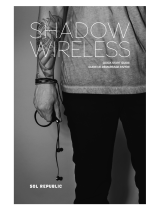 Sol Republic Shadow Wireless Schnellstartanleitung
Sol Republic Shadow Wireless Schnellstartanleitung
-
Moshi Avanti C Schnellstartanleitung
-
Sennheiser IE 4 Benutzerhandbuch