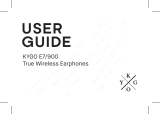D D
1 2
Bedienungsanleitung
Vielen Dank dass Sie sich für drahtlosen Lautsprecher Paso
entschieden haben.
Bitte lesen Sie die Bedienungsanleitung sorgfältig und beachten Sie
die Sicherheitshinweise.
Verpackungsinhalt
• Bluetooth® Lautsprecher Paso
• USB-Ladekabel
• Handschlaufe
• Bedienungsanleitung
Übersicht:
1. 360° RGB-Beleuchtung
2. Mikrofon
3. Titel-zurück / Lautstärke -
4. Play/Pause - Ein/Aus-Taste
5. Licht/Modus-Taste
6. Titel-vor / Lautstärke +
7. Micro SD Kartenslot
8. USB Typ-C Ladeanschluss
9. Status LED
Inbetriebnahme
Laden des Akkus
Paso ist mit einem internen, wiederauadbarem Lithium-Ion Akku
ausgestattet. Verbinden Sie das USB-Kabel, welches im Lieferumfang
enthalten ist, mit dem USB Typ-C Ladeanschluss (8) des Paso.
Der USB-A Stecker des Kabels kann mit einem Computer oder Standard
USB-Netzteil verbunden werden. Die Status-LED (9) leuchtet während
des Ladevorgangs. Nach vollständiger Ladung erlischt die LED.
Hinweis: Wenn die Batterie weniger als 10% beträgt, wird der
Lautsprecher eine Sprachansage ausgeben.
Wenn die Batterie weniger als 3% beträgt, schaltet sich das Gerät
automatisch aus.
Achtung: Laden Sie den Lautsprecher für mindestens 2,5 Stunden
vor der ersten Inbetriebnahme.
Ein-/Ausschalten
Einschalten: Halten Sie die Ein/Aus-Taste drei Sekunden lang
gedrückt. Die 360° RGB-Beleuchtung leuchtet und die Sprachansage
ertönt.
Ausschalten: Halten Sie die Ein/Aus-Taste drei Sekunden
lang gedrückt. Die Sprachansage ertönt.
43 5 62
1
7 8 9
Vorderansicht
Rückansicht

M
M
D D
3 4
Um zwei Paso miteinander zu verbinden, schalten Sie beide Geräte ein.
Drücken Sie zwei Mal auf die Modus-Taste auf einem der Laut-
sprecher. Die beiden Geräte verbinden sich miteinander. Ein akustisches
Signal zeigt eine erfolgreiche Verbindung an.
Drücken Sie zwei Mal auf die Modus-Taste auf einem der
Lautsprecher um diesen Modus zu beenden.
Musikwiedergabe
Musik via Bluetooth® wiedergeben
Eine Bluetooth®-Quelle muss mit Paso gekoppelt sein, um Musik
drahtlos zu empfangen und ausgeben zu können!
Hinweis: Das Handy muss das A2DP und AVRCP Prol
unterstützen um Musik über den Paso wieder zu geben und zu
steuern.
Musiksteuerung
Um Musik abzuspielen oder zu pausieren, drücken Sie kurz die Play/
Pause Taste .
Um zum nächsten Titel zu springen, drücken und halten Sie die
Titel-vor-Taste für eine Sekunde.
Um zum vorherigen Titel zu springen, drücken und halten Sie die
Titel-zurück Taste für eine Sekunde.
Kopplung
Der Lautsprecher muss mit einem Bluetooth® Gerät gekoppelt werden,
bevor er für drahtloses Musikstreaming verwendet werden kann.
1. Schalten Sie den Lautsprecher ein. Die Sprachansage ertönt und
zeigt damit an, dass sich der Lautsprecher im Kopplungsmodus bendet.
2. Suchen Sie mit Ihrem Bluetooth®-Gerät, von welchem Audio-
daten abgespielt werden sollen, nach Bluetooth® Audiogeräten.
3. Das suchende Bluetooth®-Gerät zeigt an, dass es den Lautsprecher
„Paso“ gefunden hat. Bestätigen Sie das Koppeln mit „Paso“.
Eine erfolgreiche Verbindung wird durch die Sprachansage bestätigt.
Bei Nutzung eines Bluetooth® Gerätes ohne Display, dieses in den Pairing-
bzw. Verbindungs-Modus schalten und einige
Sekunden warten, bis die Verbindung mit dem Lautsprecher
hergestellt wurde.
Hinweis: Wenn die Verbindung verloren geht oder der
Sender kurzzeitig getrennt wird, versucht das Paso automatisch die
Verbindung wiederherzustellen.
TWS Funktion
Mit der TWS-Funktion können Sie zwei Paso Lautsprecher
miteinander verbinden, um Ihre Musik über zwei Lautsprecher auszugeben.

M
M
M
D D
5 6
Wiedergabe von Micro SD-Karte
1. Platzieren Sie eine Micro SD-Karte mit den Kontakten nach oben
zeigend im Kartenslot (7) des Paso.
2. Der Kartenmodus startet automatisch und die Musik wird abgespielt.
Drücken Sie die Modus-Taste für zwei Sekunden um zwischen
BT- und Karten-Modus zu wechseln.
Hinweis: Sie müssen eine Micro SD-Karte einlegen, um den Modus
zu wechseln. Wenn der Lautsprecher eingeschaltet wird, startet er
automatisch in den BT-Modus.
Freisprechfunktion
Durch ein eingebautes Mikrofon (2) ist der Lautsprecher dazu
geeignet, als Freisprecher für Telefonate genutzt zu werden.
Hinweis: Bei hoher Lautstärke kann es zu Rückkopplungen mit
dem Mikrofon kommen. Dies führt zu Echo auf der
Telefonseite, nicht auf der Freisprecherseite.
Annehmen/Beenden/Ablehnen von Anrufen
Um einen eingehenden Anruf anzunehmen, drücken Sie einmal die
Play/Pause Taste .
Um ein laufendes Gespräch zu beenden, drücken Sie einmal die Play/
Pause Taste .
Um eingehende Anrufe abzulehnen, drücken Sie die die Play/Pause
Taste doppelt. Der Anruf wird abgelehnt.
Wahlwiederholung, drücken Sie zwei mal die Play/Pause Taste .
Die zuletzt gewählte Nummer wird erneut angerufen.
RGB-Beleuchtung
Paso ist mit einer 360° RGB-Beleuchtung ausgestattet. Durch kurzes
drücken der Licht/Modus-Taste wird der Beleuchtungsmodus
geändert. Durch zweimaliges drücken der Licht/Modus-Taste
wird die Beleuchtung ausgeschaltet.
Lautstärkeeinstellung
Lautstärke erhöhen: Drücken Sie die Lautstärke+ Taste so oft,
bis die gewünschte Lautstärke erreicht ist.
Lautstärke verringern: Drücken Sie die Lautstärke- Taste so oft,
bis die gewünschte Lautstärke erreicht ist.
Technische Daten
• Funktionen: BT-Lautsprecher mit TWS und 360° LED-Leuchte,
Kartenleser, Freisprecheinrichtung
• Gehäuse Material: ABS + Metall
• BT: 5.1
• Prole: HSP/HFP/A2DP/AVRCP
• Audio Dekodierung: MP3/WAV
• Lautsprecher: 5W max. / 4Ω
• Größe des Treibers: Φ52mm
• Frequenzgang: 50Hz-12kHz

D D
7 8
• Empndlichkeit: +38±2dB
• Akku-Kapazität: 600mAh
• Betriebsspannung: 3.0-4.2V
• Eingang zum Auaden: 5VDC
• Ladeanschluss: USB Typ-C
• Betriebsdauer: Bis zu 6 Stunden (70% Lautstärke)
• Ladezeit: 1,5 Stunden
• Standby-Zeit / Verbunden: 48 Std.
• Gewicht: 215g
Sicherheitshinweise:
• Önen Sie niemals das Gerät.
• Tauchen Sie das Gerät nicht in Wasser, schützen Sie es vor
Feuchtigkeit.
• Kabel nie mit Gewalt anschließen.
• Entfernen Sie elektronische Geräte vom Netz, wenn Sie für
einen längeren Zeitraum nicht gebraucht werden.
• Das Gerät nicht benutzen, wenn es sichtbare Schäden aufweist.
Bei falscher Bedienung wird keine Haftung für eventuelle
Schäden übernommen.
Falls Sie Technischen Support benötigen, kontaktieren Sie
bitte unser Support-Team per E-Mail unter der Adresse
CE Erklärung:
Hiermit erklären wir, dass dieses Gerät die CE Kenn-
zeichnung gemäß den Bestimmungen und Vorgaben
trägt. Es entspricht somit den grundlegenden
Anforderungen der RED-Richtlinie 2014/53/EU, sowie der
RoHS-Richtlinie 2011/65/EU.
Der vollständige Text der EU-Konformitätserklärung ist unter der
folgenden Internetadresse verfügbar: www.d-parts.de/Konfo
Hinweis zum Umweltschutz:
Ab dem Zeitpunkt der Umsetzung der europäischen
Richtlinie 2012/19 EU in nationales Recht gilt folgendes:
Elektrische und elektronische Geräte dürfen nicht mit
dem Hausmüll entsorgt werden. Der Verbraucher ist gesetz-
lich verpichtet, elektrische und elektronische Geräte am Ende ihrer
Lebensdauer an den dafür eingerichteten, öentlichen Sammelstellen
oder an die Verkaufsstelle zurückzugeben. Einzelheiten dazu regelt das
jeweilige Landesrecht. Das Symbol auf dem Produkt, der Gebrauchs-
anleitung oder der Verpackung weist auf diese Bestimmungen hin. Mit
der Wiederverwertung, der stoichen Verwertung oder anderer Formen
der Verwertung von Altgeräten leisten Sie einen wichtigen Beitrag zum
Schutz unserer Umwelt.

43 5 62
1
7 8 9
Front view
Rear view
GB GB
9 10
User manual
Thank you for choosing Paso wireless speaker.
Please read the operating instructions carefully and observe the
safety instructions.
Package contents
• BT Speaker Paso
• USB charging cable
• Hand strap
• Instruction manual
Overview:
1. 360° RGB lighting
2. Microphone
3. Previous Title / Volume -
4. Play/Pause - On/O button
5. Light/Mode Button
6. Next Title/ Volume +
7. Micro SD card slot
8. USB Type-C charging port
9. Status LED
Commissioning
Charging the battery
Paso is equipped with an internal rechargeable lithium-ion battery.
Connect the USB cable, which is included, to the USB Type-C charging
port (8) of the Paso. The USB-A plug of the cable can be connected to a
computer or USB power supply. The status LED (9) lights up during
charging. When fully charged, the LED goes out.
Note: If the battery is less than 10%, the speaker will give a voice
prompt. When the battery is less than 3%, the device automatically
turns o.
Attention: Charge the speaker for at least 2.5 hours before rst use.
Switch on/o
Switch on: Press and hold the Power button for three seconds.
The 360° RGB lighting illuminates and the voice announcement sounds.
Switch o: Press and hold the Power button for three seconds.
The voice prompt sounds.
Pairing
The speaker must be paired with a Bluetooth® device before it can be
used for wireless music streaming.

M
M
M
GB GB
11 12
1. Switch on the Speaker. The voice prompt sounds, indicating that the
speaker is in pairing mode.
2. Search for Bluetooth® audio devices with your Bluetooth®
device from which audio data is to be played.
3. The searching Bluetooth® device indicates that it has the speaker
„Paso“ has been found. Conrm the pairing with „Paso“.
A successful connection is conrmed by the voice announcement.
When using a Bluetooth® device without a display, switch it to
pairing mode and wait a few seconds. Wait for seconds until the
connection with the speaker is established.
Note: If the connection is lost or the transmitter is disconnected
for a short time, the Paso automatically tries to re-establish the
connection.
TWS function
With the TWS function, you can connect two Paso speakers together to
output your music through two speakers.
To connect two Paso, turn on both devices. Press the mode button
one of the speakers two times. The two devices connect to each other.
An acoustic signal indicates a successful connection.
Press the mode button one of the speakers two times to exit this
mode.
Music playback
Play music via Bluetooth
A Bluetooth® source must be paired with Paso to receive and output
music wirelessly!
Note: The phone must support A2DP and AVRCP prole to play and
control music through the Paso.
Music control
Play or pause music, briey press the Play/Pause button .
Skip to the next track, press and hold the Next Title button for
one second.
Skip to the previous track, press and hold the Previous Track button
for one second.
Playback from Micro SD card
1. Place a Micro SD card in the card slot (7) of the Paso with the
contacts facing up.
2. The card mode will start automatically and the music will be played.
Press the mode button for two seconds to switch between BT
and card mode.
Note: You need to insert a Micro SD card to change the mode.
When the speaker is turned on, it will automatically start in BT
mode.

M
M
GB GB
13 14
Hands-free function
A built-in microphone (2) makes the speaker suitable to be used as a
hands-free speaker for phone calls.
Note: High volume may cause feedback with the microphone. This
results in echo on the phone side, not on the speakerphone side.
Accept/end/reject calls
To answer an incoming call, press the Play/Pause button once.
To end a call in progress, press the Play/Pause button once.
To reject incoming calls, double click the Play/Pause button .
Redial, press the Play/Pause button twice. The last number
dialed will be called again.
RGB lighting
Paso is equipped with 360° RGB lighting. Pressing the light/mode button
briey changes the lighting mode.
By pressing the light/mode button twice the lighting is switched
o.
Volume setting
Increase volume: Press the Volume+ button repeatedly until the
desired volume is reached.
Decrease volume : Press the Volume- button repeatedly until
the desired volume is reached.
Technical data
• Features: BT speaker with TWS and 360° LED light, card reader,
speakerphone.
• Housing Material: ABS + Metal
• BT: 5.1
• Proles: HSP/HFP/A2DP/AVRCP
• Audio decoding: MP3/WAV
• Speaker: 5W max / 4Ω
• Driver size: Φ52mm
• Frequency response: 50Hz-12kHz
• Sensitivity: +38±2dB
• Battery capacity: 600mAh
• Operating voltage: 3.0-4.2V
• Input for charging: 5VDC
• Charging port: USB Type-C
• Operating time: Up to 6 hours (70% volume)
• Charging time: 1.5 hours
• Standby time / Connected: 48 hrs.
• Weight: 215g
No liability is accepted for any damage which may occur through
improper operation.
If you require technical support, please contact our support team via
email at [email protected].

43 5 62
1
7 8 9
Vista frontal
Vista trasera
GB E
15 16
Registration and Safety
Certication/General Information
We hereby declare, that this device carries the CE mark
in accordance with the regulations and standards. It
conforms with the fundamental requirements of the
RED 2014/53/EU, as well as the RoHS Directive 2011/65/EU.
The full text of the EU declaration of conformity is available at the
following internet address: www.d-parts.de/Konfo
Note on environmental protection:
After the implementation of the European Directive
2012/19/EU in the national legal system, the following
applies: Electrical and electronic devices may not be
disposed of with domestic waste. Consumers are obliged by law
to return electrical and electronic devices at the end of their service lives
to the public collecting points set up for this purpose or point of sale.
Details of this are dened by the national law of the respective country.
This symbol on the product, the
instruction manual or the package indicates that a product is subject to
these regulations. By recycling, re-using the materials or other forms of
utilising old devices, you are making an
important contribution to protecting our environment.
Manual del usuario
Gracias por comprar el altavoz inalámbrico Paso.
Lea atentamente el manual de instrucciones y siga las indicaciones de
seguridad.
Contenido del paquete
• Altavoz BT Paso
• Cable de carga USB
• Correa para la muñeca
• Manual del usuario
Resumen:
1. Iluminación RGB de 360º
2. Micrófono
3. Título anterior / volumen -
4. Botón de reproducción/pausa
encendido/apagado
5. Botón de luz/modo
6. Título siguiente / volumen +
7. Ranura para tarjetas micro SD
8. Puerto de carga USB Tipo-C
9. LED de estado

M
E E
17 18
Puesta en marcha
Carga de la batería
Paso está equipado con una batería interna recargable de iones de litio.
Conecte el cable USB, que se incluye en la entrega, al puerto de carga
USB Tipo-C (8) del Paso. La clavija USB-A del cable se puede conectar
a un ordenador o a una fuente de alimentación USB. El LED de estado
(9) se ilumina durante la carga. Cuando está completamente cargado, el
LED se apaga.
Nota: Si la batería es inferior al 10%, el altavoz emitirá un aviso de
voz. Si la batería es inferior al 3%, el aparato se apaga automática-
mente.
Precaución: Cargue el altavoz durante al menos 2,5 horas antes de
utilizarlo por primera vez.
Encendido y apagado
Encender: Mantenga pulsado el botón de encendido/apagado
durante tres segundos. La iluminación RGB de 360° se ilumina y suena
el anuncio de voz.
Desconectar: Mantenga pulsado el botón de encendido/apagado
durante tres segundos.Suena el anuncio de voz.
Emparejamiento
El altavoz debe estar emparejado con un dispositivo Bluetooth® antes
de poder utilizarlo para la transmisión inalámbrica de música. 1.
1. Enciende el altavoz. El aviso de voz suena, indicando que el altavoz
está en modo de emparejamiento.
2. Busque los dispositivos de audio Bluetooth® con su dispositivo
Bluetooth® desde el que se van a reproducir los datos de audio.
3. El dispositivo Bluetooth® de búsqueda indica que ha encontrado el
altavoz „Paso“. Conrme el emparejamiento con „Paso“.
Una conexión exitosa es conrmada por el anuncio de voz.
Cuando utilices un dispositivo Bluetooth® sin pantalla, ponlo en modo
de emparejamiento y espera unos segundos hasta que se establezca la
conexión con el altavoz.
Nota: Si se pierde la conexión o se desconecta el transmisor du-
rante un corto periodo de tiempo, el Paso intenta automáticamente
restablecer la conexión.
Función TWS
La función TWS le permite conectar dos altavoces Paso juntos para
emitir su música a través de dos altavoces. Para conectar dos Paso,
encienda ambas unidades. Pulse dos veces el botón de modo de
uno de los altavoces. Las dos unidades se conectan entre sí.

M
M
E E
19 20
Una señal acústica indica que la conexión se ha realizado con éxito.
Pulse dos veces el botón de modo de uno de los altavoces para
nalizar este modo.
Reproducción de música
Reproducción de música a través de Bluetooth® Para recibir y emitir
música de forma inalámbrica es necesario emparejar una fuente
Bluetooth® con Paso.
Nota: El teléfono móvil debe ser compatible con los perles A2DP y
AVRCP para reproducir y controlar la música a través del Paso.
Control de la música
Para reproducir o pausar la música, pulse brevemente el botón de
reproducción/pausa .
Para saltar a la siguiente pista, mantenga pulsado el botón de avance
de pista durante un segundo.
Para saltar a la pista anterior, mantenga pulsado el botón de retroceso
durante un segundo.
Reproducción desde la tarjeta Micro SD
1. Coloque una tarjeta Micro SD en la ranura para tarjetas del Paso (7)
con los contactos hacia arriba.
2. El modo de tarjeta se inicia automáticamente y la música comienza
a sonar. Pulse el botón de modo durante dos segundos para
cambiar entre el modo BT y el modo tarjeta.
Nota: Debes insertar una tarjeta Micro SD para cambiar de modo.
Cuando el altavoz se enciende, se pone automáticamente en modo
BT.
Función de manos libres
Con un micrófono incorporado (2), el altavoz es adecuado para ser
utilizado como manos libres para llamadas telefónicas.
Nota: A un volumen alto, puede producirse una retroalimentación
con el micrófono. Esto provoca el eco en el lado del teléfono, no en
el lado del manos libres.
Contestar/terminar/rechazar llamadas
Para responder a una llamada entrante, pulse una vez el botón de
reproducción/pausa .
Para nalizar una llamada en curso, pulse una vez el botón de repro-
ducción/pausa .
Para rechazar una llamada entrante, haga doble clic en el botón de
reproducción/pausa . La llamada es rechazada.
Para volver a marcar, pulse dos veces el botón de reproducción/pausa
. Se vuelve a llamar al último número marcado.

M
M
E E
21 22
Iluminación RGB
Paso está equipado con iluminación RGB de 360°. Al pulsar el botón
de luz/modo se cambia brevemente el modo de iluminación. Al
pulsar dos veces el botón de luz/modo se apaga la iluminación.
Ajuste del volumen
Aumenta el volumen: Pulse repetidamente la tecla de volumen+
hasta alcanzar el volumen deseado.
Bajar el volumen: Pulse la tecla de volumen repetidamente
hasta alcanzar el volumen deseado.
Datos técnicos
• Funciones: Altavoz BT con TWS y luz LED de 360°, lector de tarjetas,
manos libres.
• Material de la carcasa: ABS + metal
• BT: 5.1
• Perles: HSP/HFP/A2DP/AVRCP
• Descodicación de audio: MP3/WAV
• Altavoz: 5W máx / 4Ω
• Tamaño del conductor: Φ52mm
• Respuesta en frecuencia: 50Hz-12kHz
• Sensibilidad: +38±2dB
• Capacidad de la batería: 600mAh
• Tensión de funcionamiento: 3,0-4,2V
• Entrada para la carga: 5VDC
• Puerto de carga: USB Tipo-C
• Tiempo de funcionamiento: hasta 6 horas (70% de volumen)
• Tiempo de carga: 1,5 horas
• Tiempo de espera / conectado: 48 horas
• Peso: 215g
Instrucciones de seguridad:
• Nunca abra la unidad.
• No sumerja la unidad en agua, protéjala de la humedad.
• No conecte nunca los cables a la fuerza.
• Desconecte los aparatos electrónicos de la red eléctrica si no van
a ser utilizados durante un largo periodo de tiempo.
• No utilice la unidad si presenta daños visibles.
No se acepta ninguna responsabilidad por los daños causados por un
funcionamiento incorrecto.
Si necesita asistencia técnica, póngase en contacto con nuestro equipo
de asistencia por correo electrónico en [email protected].
Por la presente declaramos que este dispositivo lleva la
marca CE de acuerdo a las normativas y estándares de
calidad. Cumple con los requisitos fundamentales de la
directiva RED 2014/53/EU, así como con la Directiva
RoHS 2011/65/EU.

43 5 62
1
7 8 9
Vista frontale
Vista posteriore
E I
23 24
El texto completo de la Declaración de Conformidad de la EU puede
consultarse en la siguiente dirección de Internet: www.d-parts.de/Konfo
Nota sobre la protección medioambiental:
Tras la implementación de la Directiva europea 2012/19/
EU en el sistema legal nacional, se aplica lo siguiente: los
dispositivos eléctricos y electrónicos no se pueden eliminar
junto con los residuos domésticos.
Los consumidores están obligados por ley a devolver los dispositivos
eléctricos y electrónicos que hayan nalizado sus vidas útiles a los
puntos de recogida pública establecidos para este propósito o en su
punto de venta. Los detalles de estas directrices se denen en las leyes
nacionales de los respectivos países.
Este símbolo en el producto, el manual de instrucciones o el paquete
indican que el producto se encuentra sujeto a estas regulaciones. Al
reciclar, reutilizar los materiales u otras formas de usar los dispositivos
viejos, usted realiza una importante contribución para proteger nuestro
medio ambiente.
Manuale di istruzioni
Grazie per aver acquistato il diusore wireless Paso.
Leggere attentamente il manuale di istruzioni e seguire le istruzioni di
sicurezza.
Contenuto della confezione
• Altoparlante Bluetooth® Paso
• Cavo di ricarica USB
• Cinturino da polso
• Manuale di istruzioni
Panoramica:
1. Illuminazione RGB a 360°
2. Microfono
3. Pulsante track-back / volume -
4. Tasto play/pause - on/o
5. Pulsante luce/modalità
6. Titolo avanti / volume +
7. Slot per scheda micro SD
8. Porta di ricarica USB Tipo-C
9. LED di stato

M
M
I I
25 26
Messa in funzione
Carica della batteria
Paso è dotato di una batteria interna ricaricabile agli ioni di litio.
Collegare il cavo USB in dotazione alla porta di ricarica USB Type-C (8)
del Paso. La spina USB-A del cavo può essere collegata a un computer
o a un alimentatore USB. Il LED di stato (9) si accende durante la carica.
Quando la carica è completa, il LED si spegne.
Nota: se la batteria è inferiore al 10%, l‘altoparlante emette un
messaggio vocale. Se la batteria è inferiore al 3%, l‘unità si spegne
automaticamente.
Attenzione: caricare il diusore per almeno 2,5 ore prima di
utilizzarlo per la prima volta.
Accensione e spegnimento
Accensione: Tenere premuto il pulsante On/O per tre secondi.
L‘illuminazione RGB a 360° si accende e l‘annuncio vocale suona.
Spegnere: Tenere premuto il pulsante On/O per tre secondi.
L‘annuncio vocale suona.
Accoppiamento
Il diusore deve essere accoppiato a un dispositivo Bluetooth® prima di
poter essere utilizzato per lo streaming musicale in modalità wireless.
1. Accendere l‘altoparlante. Il messaggio vocale suona per indicare che il
diusore è in modalità di accoppiamento.
2. Cercare i dispositivi audio Bluetooth® con il dispositivo Bluetooth® dal
quale si desidera riprodurre i dati audio.
3. Il dispositivo Bluetooth® in ricerca indica di aver trovato il diusore
„Paso“. Confermare l‘abbinamento con „Paso“.
La connessione è confermata dall‘annuncio vocale.
Quando si utilizza un dispositivo Bluetooth® senza display, passare alla
modalità di accoppiamento e attendere qualche secondo nché non
viene stabilita la connessione con il diusore.
Nota: se la connessione viene persa o il trasmettitore viene
scollegato per un breve periodo, il Paso tenta automaticamente di
ristabilire la connessione.
Funzione TWS
La funzione TWS consente di collegare due diusori Paso per diondere
la musica attraverso due diusori. Per collegare due Paso, accendere
entrambe le unità. Premere due volte il pulsante di modalità su
uno dei diusori. Le due unità si collegano tra loro. Un segnale acustico
indica l‘avvenuta connessione.
Premere due volte il pulsante di modalità su uno dei diusori per
terminare questa modalità.

M
M
M
I I
27 28
Riproduzione musicale
Riproduzione di musica tramite Bluetooth® Per ricevere ed emettere
musica in modalità wireless, è necessario associare una sorgente
Bluetooth® a Paso!
Nota: il telefono cellulare deve supportare i proli A2DP e AVRCP
per riprodurre e controllare la musica tramite il Paso.
Controllo della musica
Per riprodurre o mettere in pausa la musica, premere brevemente il
tasto Riproduzione/Pausa .
Per passare alla traccia successiva, tenere premuto il pulsante di
avanzamento traccia per un secondo.
Per passare alla traccia precedente, tenere premuto il pulsante di
ritorno alla traccia per un secondo.
Riproduzione da scheda Micro SD
1. Inserire una scheda Micro SD nell‘alloggiamento (7) del Paso con i
contatti rivolti verso l‘alto.
2. La modalità scheda si avvia automaticamente e la musica inizia a
essere riprodotta. Premere il pulsante di modalità per due
secondi per passare dalla modalità BT alla modalità scheda.
Nota: per cambiare modalità è necessario inserire una scheda
Micro SD. Quando il diusore è acceso, si avvia automaticamente
in modalità BT.
Funzione vivavoce
Grazie al microfono incorporato (2), il diusore può essere utilizzato
come vivavoce per le telefonate.
Nota: ad alto volume, il microfono potrebbe emettere un feedback.
Questo provoca un‘eco sul lato del telefono, non sul lato del
vivavoce.
Rispondere/terminare/riutare le chiamate
Per rispondere a una chiamata in arrivo, premere una volta il tasto
play/pausa .
Per terminare una chiamata in corso, premere una volta il tasto Play/
Pausa .
Per riutare una chiamata in arrivo, fare doppio clic sul pulsante di
riproduzione/pausa . La chiamata viene riutata.
Ricomposizione, premere due volte il tasto Play/Pausa .
Viene richiamato l‘ultimo numero composto.
Illuminazione RGB
Paso è dotato di illuminazione RGB a 360°. Premendo il pulsante
Luce/Modalità si cambia brevemente la modalità di illuminazione.
Premendo due volte il pulsante luce/modalità si spegne
l‘illuminazione.

I I
29 30
Impostazione del volume
Aumentare il volume: Premere ripetutamente il tasto volume+
no a raggiungere il volume desiderato.
Diminuire il volume: premere ripetutamente il tasto del volume -
no a raggiungere il volume desiderato.
Dati tecnici
• Funzioni: Altoparlante BT con TWS e luce LED a 360°,
lettore di schede, vivavoce.
• Materiale dell‘alloggiamento: ABS + metallo
• BT: 5.1
• Proli: HSP/HFP/A2DP/AVRCP
• Decodica audio: MP3/WAV
• Altoparlante: 5W max / 4Ω
• Dimensioni del driver: Φ52 mm
• Risposta in frequenza: 50Hz-12kHz
• Sensibilità: +38±2dB
• Capacità della batteria: 600mAh
• Tensione di funzionamento: 3,0-4,2V
• Ingresso per la ricarica: 5VDC
• Porta di ricarica: USB Tipo-C
• Tempo di funzionamento: no a 6 ore (volume del 70%)
• Tempo di ricarica: 1,5 ore
• Tempo di standby / collegato: 48 ore
• Peso: 215 g
Istruzioni di sicurezza:
• Non aprire mai l‘unità.
• Non immergere l‘unità in acqua e proteggerla dall‘umidità.
• Non collegare mai i cavi con la forza.
• Scollegare i dispositivi elettronici dalla rete se non vengono utilizzati
per un lungo periodo di tempo.
• Non utilizzare l‘unità se presenta danni visibili.
Si declina ogni responsabilità per eventuali danni causati da un funzio-
namento non corretto.
Se avete bisogno di assistenza tecnica, contattate il nostro team di sup-
porto via e-mail all‘indirizzo [email protected].
Con la presente dichiariamo che questo apparecchio reca la
marcatura CE in conformità alle norme e alle speciche.
È quindi conforme ai requisiti essenziali della direttiva
RED 2014/53/EU, así como la Directiva RoHS 2011/65/EU.
Troverai la dichiarazione di conformità completa su
www.d-parts.de/Konfo.

I
31 32
Nota sulla protezione dell‘ambiente:
A partire dalla data di recepimento della Direttiva europea
2012/19/EU nell‘ordinamento nazionale, si applica quanto segue:
Le apparecchiature elettriche ed elettroniche non devono essere
smaltite con i riuti domestici. Il consumatore è obbligato per
legge a restituire le apparecchiature elettriche ed elettroniche a ne vita
ai punti di raccolta pubblici predisposti a tale scopo o al punto vendita.
I dettagli sono regolati dalle rispettive leggi nazionali. Il simbolo sul
prodotto, sulle istruzioni per l‘uso o sull‘imballaggio indica queste norme.
Riciclando, recuperando i materiali o con altre forme di recupero dei
vecchi elettrodomestici, date un importante contributo alla tutela
dell‘ambiente.
For your Notes
-
 1
1
-
 2
2
-
 3
3
-
 4
4
-
 5
5
-
 6
6
-
 7
7
-
 8
8
-
 9
9
-
 10
10
-
 11
11
-
 12
12
-
 13
13
-
 14
14
-
 15
15
-
 16
16
-
 17
17
-
 18
18
in anderen Sprachen
- English: fontastic 262258 Owner's manual
- español: fontastic 262258 El manual del propietario
- italiano: fontastic 262258 Manuale del proprietario
Verwandte Artikel
-
fontastic Limboso Benutzerhandbuch
-
fontastic 262562 Bedienungsanleitung
-
fontastic 262449 Bedienungsanleitung
-
fontastic 261817 Bedienungsanleitung
-
fontastic 253676 Hora Wireless Speaker Benutzerhandbuch
-
fontastic 262708 Bedienungsanleitung
-
fontastic SHAGI Noise Cancelling Headset Benutzerhandbuch
-
fontastic 255199 Benutzerhandbuch
-
fontastic 262029 Bedienungsanleitung
-
fontastic Kari 10 Benutzerhandbuch
Andere Dokumente
-
fantastic 262258 Benutzerhandbuch
-
iON Dunk Bedienungsanleitung
-
Motorola Sonic Maxx 810 Bluetooth Party Speaker Benutzerhandbuch
-
Trevi XF 470 KB Benutzerhandbuch
-
Sharp PS-929 Bedienungsanleitung
-
Silvercrest 313949 Schnellstartanleitung
-
Behringer C210B Schnellstartanleitung
-
jmmo S002 Wireless Speaker Benutzerhandbuch
-
Lenco EPB-460BK Bedienungsanleitung
-
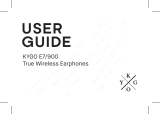 Kygo E7/900 Benutzerhandbuch
Kygo E7/900 Benutzerhandbuch