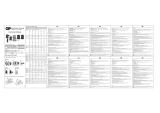TRONIC TUL 4.1 A1 User Manual And Service Information
- Typ
- User Manual And Service Information



V 1.28
English ....................................................................................... 2
Polski ...................................................................................... 17
Čeština .................................................................................... 34
Slovensky ................................................................................ 48
Deutsch .................................................................................... 63

TRONIC TUL 4.1 A1
2 - English
Contents
Introduction .............................................................................................................. 3
Intended Use ........................................................................................................... 3
Package contents .................................................................................................... 4
Technical specifications .......................................................................................... 4
Safety instructions .................................................................................................... 5
Overview.................................................................................................................. 8
Getting started ......................................................................................................... 9
Charging NiMH batteries .................................................................................. 9
Charging Li-Ion batteries .................................................................................. 10
Charging a USB device .................................................................................... 12
Using as mobile power source ........................................................................ 13
Maintenance/cleaning ......................................................................................... 13
Environmental regulations and disposal information .......................................... 14
Conformity Notes .................................................................................................. 14
Warranty and service information ....................................................................... 15

TRONIC TUL 4.1 A1
English - 3
Introduction
Thank you for purchasing this universal charger TRONIC TUL 4.1 A1. This
universal charger lets you recharge your NiMH and Li-Ion batteries. The
charger also features a USB port that allows you to recharge devices with a
USB charging socket. In addition, the universal charger can be used as a
mobile power source.
Intended Use
The universal charger is intended to be used exclusively to charge Li-Ion /
NiMH batteries and devices with a USB charging socket. It can also be used to
charge AA and AAA NiMH batteries. Any use other than that mentioned
above does not correspond to the intended use.
The manufacturer accepts no liability if:
the universal charger is not used in accordance with the intended use;
the universal charger is operated when damaged, incomplete or modified;
devices are connected which cannot be charged via USB. Check the
documentation for the device you wish to connect.
The universal charger may only be used for private purposes, not for industrial
or commercial ones. The universal charger also may not be used outdoors or in
tropical climates. This universal charger fulfils norms and standards relating to
CE Conformity. Any modifications to the universal charger other than
recommended changes by the manufacturer may result in these standards no
longer being met.
Observe the regulations and laws in the country of use.

TRONIC TUL 4.1 A1
4 - English
Package contents
Universal charger TRONIC TUL 4.1 A1
TYTM1200070EU wall plug power adapter
Car adapter
2 x AAA to AA adapters
These operating instructions
If you find any items missing or damaged, please phone our hotline. You will
find the phone number in the last chapter, “Warranty and Service Information”.
Technical specifications
Universal charger
Dimensions (W x H x D): approx. 76 x 45 x 123 mm
Weight: approx. 122 g
Input voltage: 12V - 13,8V
Input current: 700mA
Charging current: 1500mA max. (USB)
NiMH AA (2500mAh max.) Ø680mA
NiMH AAA (1000mAh max.) Ø680mA
Li-Ion (3,6V/3,7V-1700mAh max.) Ø450mA
Li-Ion (7,2V/7,4V-1500mAh max.) Ø550mA
Operating temperature: +5 °C to +35 °C
Operating Humidity: < 85 % RH
TYTM1200070EU wall plug power adapter
Input volt
age:
100-240V
~
Frequency: 50/60Hz
Nominal current: 0.3A
Output voltag
e:
12V
Output current: 0.7A
Degree of protection: II

TRONIC TUL 4.1 A1
English - 5
Safety instructions
Before you use this device for the first time, please read the following notes in
this manual and heed all warnings, even if you are familiar with handling
electronic devices. Keep this manual in a safe place for future reference. If you
sell the universal charger or pass it on, it is essential that you also hand over
this manual.
This symbol denotes important information for the safe
operation of the product and user safety.
This symbol denotes further information on the topic.
General safety instructions
This universal charger is not destined for use by persons (including children)
with reduced physical, sensory or mental capabilities and/or who have no
experience in, or knowledge of, using this appliance: for their own safety
they should be supervised by a competent person or given instructions on
how to use the appliance. Children should be supervised to ensure that they
do not play with the appliance.
Small parts can represent choking hazards. Note too that there is a risk of
suffocation if airways are blocked by the packaging film.
If you notice smoke or unusual noises or smells, disconnect all cables
immediately. If this occurs, the device should no longer be used and should
be inspected by an expert. Never inhale smoke from a possible device fire. If
you do inadvertently inhale smoke, seek medical attention. Smoke inhalation
can be damaging to your health.

TRONIC TUL 4.1 A1
6 - English
Operating environment/environmental conditions
Position the device on a stable, flat surface and do not place any heavy
objects on the device.
Keep the universal charger away from moisture. Do not place any recipients
containing liquids (drinks, vases, etc.) next to or on the device. Avoid
vibrations, heat and direct sunlight as these could damage the universal
charger .
The universal charger is not designed for use in environments with high
temperatures or humidity (e.g. bathrooms) or those with above-average
levels of dust. Operating temperature and operating humidity: 5 ºC to 35
ºC, max. 85 % RH.
If the universal charger is exposed to wide temperature fluctuations,
condensation can form and create moisture, which can, in turn, cause a short
circuit. If this occurs, use the universal charger only after it has reached the
ambient temperature.
Make sure that no fire hazards (e.g. burning candles) are placed on or near
the device.
Cables
Never hold the power cord with wet hands as this could cause a short circuit
or electric shock.
Never place the device, heavy objects or furniture on the cable and make
sure that the cord does not become trapped, especially near the plug or
sockets. Never tie knots in a cable and do not tie it together with other
cables. All cables should be laid so that nobody can trip over them or be
obstructed by them.

TRONIC TUL 4.1 A1
English - 7
To disconnect a cable, hold the universal charger and pull on the plug, not
the cable.
A damaged power cord can cause fire or an electric shock. Check the
power cord from time to time. Never use adapter plugs or extension cables
that do not comply with the current safety regulations in your country, and do
not modify the wall plug power adapter or the power cord yourself!
Power supply
The device consumes electricity in standby mode. In order to completely
disconnect the device from the mains, the built-in wall plug power adapter must
be disconnected from the wall outlet. For this reason, the device should be
positioned in so as to assure direct and unobstructed access to the wall outlet
so that the built-in wall plug power adapter can be pulled out immediately in
an emergency. To avoid the risk of fire, if the integrated wall plug power
adapter is not going to be used for a while (e.g. during holidays) it should
always be disconnected from the mains. If there is the risk of a thunderstorm or
lightning, disconnect the device from the power supply.
Use only the TYTM1200070EU wall plug power adapter supplied and the
supplied car adapter to avoid overheating, deformation of housing, fire,
electric shock, explosions and other dangers. Never connect the wall plug
power adapter or the car adapter to other devices.

TRONIC TUL 4.1 A1
8 - English
Overview
These operating instructions have a fold-out cover. On the inside of the cover is
a diagram of the universal charger with components numbered. The meanings
of the numbers are as follows:
1 NiMH battery compartment
2 Revive AA/AAA (to restore AA/AAA batteries)
3 Power LED
4 LED for Li-Ion batteries
5 Charging LED for NiMH batteries
6 Charging LED for Li-Ion batteries
7 USB LED
8 USB port
9 Battery holder
10 Connection socket (for wall plug power adapter or car adapter)
11 Fixing rail for Li-Ion batteries
12 Fixing rail unlock for Li-Ion batteries
13 Revive Li-Ion (to restore Li-Ion batteries)
14 Charging contact rail unlock for Li-Ion batteries
15 Battery holder unlock
16 Charging contact rail for Li-Ion batteries
17 Charging contacts for Li-Ion batteries
18 Li-Ion battery compartment

TRONIC TUL 4.1 A1
English - 9
Getting started
Charging NiMH batteries
Do not use non-rechargeable batteries. There is risk of
explosion if you do!
Open the battery holder [9] by pressing the battery holder unlock [15] on
both sides.
Remove the cover of the NiMH battery compartment [1].
When recharging AAA NiMH batteries, you will need the
AAA to AA adapter supplied. Insert the AAA NiMH batteries
with the positive (+) pole facing forward into the AAA to AA
adapter.
Insert two equal-type AA or AAA (with the AAA to AA adapter) NiMH
batteries into the NiMH battery compartment [1], respecting the polarity
(note the + and – symbols).
The NiMH charge LED [5] lights red. If the NiMH batteries are properly
detected, the NiMH charge LED [5] will start flashing red after a few
seconds. If the NiMH charge LED [5] does not flash red, double-check the
NiMH batteries are properly inserted.
Close the battery holder [9] until it clicks into place.
When using the car adapter, make sure that your vehicle has
a 12V battery. Never connect the car adapter to a 24V
battery.
Insert the small connector from the wall plug power adapter or car adapter
into the socket [10].
Then, plug the wall plug power adapter into an easily accessible mains
outlet or connect the car adapter to a suitable car power outlet. The Power
LED [3] goes green. While charging, the NiMH charge LED [5] goes red.

TRONIC TUL 4.1 A1
10 - English
Charging is complete when the NiMH charge LED [5] goes green. Then
unplug the wall plug power adapter from the mains outlet or the car adapter
from the on-board power outlet.
Open the battery holder [9] by pressing the battery holder unlock [15] on
both sides and remove the NiMH batteries.
If the NiMH batteries do not charge, you can try to restore
them by using the Revive function. Proceed as follows:
Insert two NiMH batteries of the same type and use the universal charger as
described above.
Press the Revive AA/AAA button [2] for 2 or 3 seconds.
The NiMH charge LED [5] goes red during the charging process. When
charging is complete, the NiMH charge LED [5] goes green.
If the charging process fails to start, the NiMH batteries are faulty. In this
case, use new NiMH batteries.
Unplug the universal charger from the mains and remove the NiMH batteries
as described above.
Charging Li-Ion batteries
You must only charge Li-Ion with a voltage of 3.6V / 3.7V
(one cell) and 7.2V / 7.4V (two cells). So before you start,
double-check the voltage of the Li-Ion battery you want to
charge.
Open the battery holder [9] by pressing the battery holder unlock [15] on
both sides.
Replace the cover of the NiMH battery compartment [1] if you had removed
it.
Depending on the Li-Ion battery, align the Li-Ion battery contact rail [16] to
the side or to the top, by pressing the charging contacts rail unlock [14] on
both sides.

TRONIC TUL 4.1 A1
English - 11
Align the charging contacts for Li-Ion batteries [17] to the position of the
positive (+) and negative (-) battery poles by adjusting the charging contacts
for Li-Ion batteries [17]. The polarity and voltage of Li-Ion batteries are
detected automatically.
Make sure that the charging contacts for Li-Ion batteries [17]
match the position of the positive (+) and negative (-) battery
poles. If the charging contacts for Li-Ion batteries [17] do not
match the correct position, the Li-Ion battery could get
damaged!
Insert the Li-Ion battery into the Li-Ion battery compartment [18] with the
charging contacts facing the charging contacts for Li-Ion batteries [17].
Next, slide the fixing rail for Li-Ion batteries [11] onto the Li-Ion battery by
pressing the fixing rail unlock for Li-Ion batteries [12] on both sides.
If the Li-Ion is detected properly, the LED for Li-Ion batteries [4] goes blue. If
the charging LED for Li-Ion batteries [4] does not go blue, double-check the
position of the charging contacts for Li-Ion batteries [17].
Close the battery holder [9] until it clicks into place.
When using the car adapter, make sure that your vehicle has
a 12 V battery. Never connect the car adapter to a 24 V
battery.
Insert the small connector from the wall plug power adapter or the car
adapter into the socket [10].
Next, plug the wall plug power adapter into an easily accessible mains
outlet or connect the car adapter to a suitable car power outlet. The Power
LED [3] now goes green. While charging, the Charging LED for Li-Ion
batteries [6] goes red.
Charging complete when the Li-Ion charge LED [6] goes green. Then, unplug
the wall plug power adapter from the mains outlet or the car adapter from
the power outlet.
Open the battery holder [9] by pressing the battery holder unlock [15] on
both sides.

TRONIC TUL 4.1 A1
12 - English
Next, slide the fixing rail for Li-Ion batteries [11] away from the Li-Ion battery
by pressing the fixing rail unlock for Li-Ion batteries [12] on both sides.
Then remove the Li-Ion battery.
If the Li-Ion battery does not charge, you may try to recover it
by using the Revive function. Proceed as follows:
Insert the Li-Ion battery and use the universal charger as described above.
Press the Revive Li-Ion button [13] for 2 or 3 seconds.
The Li-Ion charge LED [6] goes red during the charging process. Once
charging is finished, the Li-Ion charge LED [6] lights green.
If the charging process fails to start, the Li-Ion battery is faulty. Use a new Li-
Ion battery.
Unplug the universal charger from the mains and remove the Li-Ion battery as
described above.
Charging a USB device
Insert the USB cable of the device you wish to charge into the USB port [8].
Insert the small connector from the wall plug power adapter or the car
adapter into the socket [10].
Next plug the wall plug power adapter into an easily accessible mains outlet
or connect the car adapter to a suitable car power outlet. Now the Power
LED [3] lights green. During charging the USB LED [7] goes blue.
The charging process is completed when the USB LED [7] goes out. Then
unplug the wall plug power adapter from the mains outlet or the car adapter
from the power outlet.
Now unplug the USB cable of your USB device.
It is possible to recharge batteries (NiMH or Li-Ion) and a
USB device at the same time.

TRONIC TUL 4.1 A1
English - 13
Using as mobile power source
You can use your universal charger as a mobile power source. Proceed as
follows:
Insert a charged Li-Ion battery or two charged NiMH batteries of the same
type, as described in “Charging NiMH batteries” or in “Charging Li-Ion
batteries”.
Instead of NiMH batteries you can also use new
conventional (non-rechargeable) batteries. When using
NiMH batteries or conventional batteries the NiMH charge
LED [5] flashes red, when using a Li-Ion the Li-Ion LED [4]
goes blue once the batteries are inserted properly.
Insert the USB cable of the device you want to charge into the USB port [8].
The USB LED [7] goes blue during charging.
When the USB LED [7] goes out, the charging process is completed or the
inserted batteries (Li-Ion or NiMH) are exhausted.
If the USB device you wanted to recharge did not recharge fully because the
batteries inserted (Li-Ion or NiMH) are exhausted, you can replace the
exhausted batteries with charged batteries and continue charging the USB
device. To finish the charging process, unplug the USB cable from your USB
device.
Maintenance/cleaning
Unplug all cables from your universal charger and remove all
batteries inserted before cleaning the universal charger.
Otherwise the universal charger can be seriously damaged
by a short-circuit.
The device does not contain any parts that require user maintenance. To avoid
any risks, never open the case of the universal charger, the wall plug power
adapter or the car adapter. Make sure that the components do not get dirty. To
clean the universal charger, use a dry cloth. Never use any solvents or cleaners

TRONIC TUL 4.1 A1
14 - English
that may damage the plastic housing. For more stubborn dirt, use a slightly
damp cloth.
Environmental regulations and disposal information
Devices marked with this symbol are subject to European
Directive 2002/96/EC. All electrical and electronic devices must
be disposed of separately from household waste at official
disposal centres. Proper disposal of old devices prevents
damage to the environment or your health. For further
information about proper disposal, contact your local council,
recycling centre or the shop where you bought the device.
Respect the environment. Old rechargeable batteries must not be disposed of
with domestic waste. They must be handed in at a collection point for waste
batteries. Please note that batteries must be disposed of fully discharged at
appropriate collection points for old batteries. If disposing of batteries which
are not fully discharged, take precautions to prevent short circuits.
Dispose of all packaging in an environmentally-friendly manner. Boxes can be
recycled with waste paper collections or handed in at public collection points.
Foil and plastics included in the original packaging can be disposed of via
your local waste disposal company in an environmentally-friendly way.
Conformity Notes
This device complies with the basic and other relevant
requirements of the EMC Directive 2004/108/EC, the Low-
voltage Directive 2006/95/EC and the RoHS II Directive
2011/65/EU. The corresponding Declaration of Conformity can
be found at the end of this User Manual.

TRONIC TUL 4.1 A1
English - 15
Warranty and service information
Warranty of TARGA GmbH
This device is sold with three years warranty from the date of purchase. Please
keep the original receipt in a safe place as proof of purchase. Before using
your product for the first time, please read the enclosed documentation or
online help. Should any problems arise which cannot be solved in this way,
please call our hotline. Please have the article number and, if available, the
serial number to hand for all enquiries. If it is not possible to solve the problem
on the phone, our hotline support staff will initiate further servicing procedures
depending on the fault. Within the warranty period the product will be
repaired or replaced free of charge as we deem appropriate. No new
warranty period commences if the product is repaired or replaced.
Consumables such as batteries, rechargeable batteries and lamps are not
covered by the warranty.
Your statutory rights towards the seller are not affected or restricted by this
warranty.

TRONIC TUL 4.1 A1
16 - English
Service
Phone: 0207 – 36 50 744
E-Mail: [email protected]
Phone: 01 – 242 15 83
E-Mail: [email protected]
Phone: 800 – 62 175
E-Mail: [email protected]
Phone: 800 – 92 496
E-Mail: [email protected]
IAN: 78218
Manufacturer
TARGA GmbH
Coesterweg 45
59494 Soest
Germany

TRONIC TUL 4.1 A1
Polski - 17
Spis treści
Wprowadzenie ..................................................................................................... 18
Przeznaczenie ....................................................................................................... 18
Zawartość opakowania ........................................................................................ 19
Dane techniczne .................................................................................................... 19
Instrukcje bezpieczeństwa .................................................................................... 20
Informacje ogólne ................................................................................................. 24
Przygotowanie do użytkowania .......................................................................... 25
Ładowanie akumulatorków NiMH .................................................................. 25
Ładowanie akumulatorków Li-Ion .................................................................... 27
Ładowanie urządzenia USB ............................................................................ 29
Używanie w charakterze przenośnego źródła zasilania .............................. 29
Konserwacja/czyszczenie ................................................................................... 30
Przepisy dotyczące ochrony środowiska oraz informacje o utylizacji
zużytego sprzętu ................................................................................................... 31
Zgodność z normami i dyrektywami ................................................................... 32
Informacje dotyczące gwarancji i serwisu .......................................................... 32

TRONIC TUL 4.1 A1
18 - Polski
Wprowadzenie
Dziękujemy za wybranie naszej ładowarki uniwersalnej TRONIC TUL 4.1 A1.
Ta uniwersalna ładowarka umożliwia ładowanie akumulatorków NiMH oraz
Li-Ion. Ładowarka posiada port USB, który umożliwia ładowanie urządzeń
wyposażonych w gniazdo ładowania USB. Ponadto uniwersalna ładowarka
może być używana jako przenośne źródło zasilania.
Przeznaczenie
Ładowarka uniwersalna przeznaczona jest wyłącznie do ładowania
akumulatorków Li-Ion / NiMH oraz urządzeń wyposażonych w gniazdo
ładowania USB. Umożliwia ładowanie akumulatorków NiMH o rozmiarach
AA/Mignon i AAA/Micro. Wszelkie użytkowanie wykraczające poza
powyższe uznaje się za niezgodne z przeznaczeniem.
Producent nie ponosi żadnej odpowiedzialności, jeśli:
ładowarka uniwersalna nie jest używana zgodnie z przeznaczeniem;
ładowarka uniwersalna zostanie uszkodzona mechanicznie lub będzie
użytkowana w stanie niekompletnym bądź zmodyfikowanym;
do ładowarki zostaną podłączone urządzenia, które nie mogą być
ładowane za pośrednictwem portu USB. Użytkownik powinien zapoznać się
z dokumentacją urządzenia, które ma zostać podłączone do ładowarki.
Ładowarka uniwersalna może być użytkowana wyłącznie w warunkach
domowych, a nie w zastosowaniach przemysłowych czy komercyjnych.
Ponadto z urządzenia nie można korzystać na zewnątrz ani w klimacie
tropikalnym. Niniejsza ładowarka uniwersalna spełnia wymagania wszystkich
odnośnych norm i dyrektyw dotyczących zgodności CE. Wszelkie modyfikacje
ładowarki uniwersalnej, inne niż zalecane przez producenta, mogą
spowodować, że powyższe wymagania nie będą już spełniane.
Należy przestrzegać przepisów i norm obowiązujących w kraju użytkowania.
Seite laden ...
Seite laden ...
Seite laden ...
Seite laden ...
Seite laden ...
Seite laden ...
Seite laden ...
Seite laden ...
Seite laden ...
Seite laden ...
Seite laden ...
Seite laden ...
Seite laden ...
Seite laden ...
Seite laden ...
Seite laden ...
Seite laden ...
Seite laden ...
Seite laden ...
Seite laden ...
Seite laden ...
Seite laden ...
Seite laden ...
Seite laden ...
Seite laden ...
Seite laden ...
Seite laden ...
Seite laden ...
Seite laden ...
Seite laden ...
Seite laden ...
Seite laden ...
Seite laden ...
Seite laden ...
Seite laden ...
Seite laden ...
Seite laden ...
Seite laden ...
Seite laden ...
Seite laden ...
Seite laden ...
Seite laden ...
Seite laden ...
Seite laden ...
Seite laden ...
Seite laden ...
Seite laden ...
Seite laden ...
Seite laden ...
Seite laden ...
Seite laden ...
Seite laden ...
Seite laden ...
Seite laden ...
Seite laden ...
Seite laden ...
Seite laden ...
Seite laden ...
Seite laden ...
Seite laden ...
-
 1
1
-
 2
2
-
 3
3
-
 4
4
-
 5
5
-
 6
6
-
 7
7
-
 8
8
-
 9
9
-
 10
10
-
 11
11
-
 12
12
-
 13
13
-
 14
14
-
 15
15
-
 16
16
-
 17
17
-
 18
18
-
 19
19
-
 20
20
-
 21
21
-
 22
22
-
 23
23
-
 24
24
-
 25
25
-
 26
26
-
 27
27
-
 28
28
-
 29
29
-
 30
30
-
 31
31
-
 32
32
-
 33
33
-
 34
34
-
 35
35
-
 36
36
-
 37
37
-
 38
38
-
 39
39
-
 40
40
-
 41
41
-
 42
42
-
 43
43
-
 44
44
-
 45
45
-
 46
46
-
 47
47
-
 48
48
-
 49
49
-
 50
50
-
 51
51
-
 52
52
-
 53
53
-
 54
54
-
 55
55
-
 56
56
-
 57
57
-
 58
58
-
 59
59
-
 60
60
-
 61
61
-
 62
62
-
 63
63
-
 64
64
-
 65
65
-
 66
66
-
 67
67
-
 68
68
-
 69
69
-
 70
70
-
 71
71
-
 72
72
-
 73
73
-
 74
74
-
 75
75
-
 76
76
-
 77
77
-
 78
78
-
 79
79
-
 80
80
TRONIC TUL 4.1 A1 User Manual And Service Information
- Typ
- User Manual And Service Information
in anderen Sprachen
- slovenčina: TRONIC TUL 4.1 A1
- polski: TRONIC TUL 4.1 A1
Verwandte Papiere
Sonstige Unterlagen
-
Renkforce RFPS-7000/4S-Slim Bedienungsanleitung
-
LIVARNO 285386 Bedienungsanleitung
-
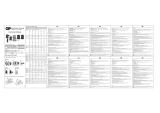 GP Batteries DSC Bedienungsanleitung
GP Batteries DSC Bedienungsanleitung
-
Hama 00081360 Bedienungsanleitung
-
Hama 00081373 Bedienungsanleitung
-
Hama 00081380 Bedienungsanleitung
-
Vivanco UNIVERSAL CHARGER 3IN 1 POWER SET Bedienungsanleitung
-
Hama 66073406 Bedienungsanleitung
-
Hama 00073407 Bedienungsanleitung
-
ANSMANN POWERLINE 5 PRO Benutzerhandbuch