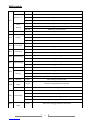Lightmaxx PEGASUS 1.0 MK II Benutzerhandbuch
- Typ
- Benutzerhandbuch

1
Bedienungsanleitung
Seite: 1-5
User Manual
Page: 6 - 10
PEGASUS 1.0 MK II
LIG0010529-000
Lieber Kunde,
vielen Dank das Sie sich für ein Produkt von LightmaXX entschieden haben. In der
folgenden Anleitung erhalten Sie wichtige Informationen über dieses Produkt sowie
deren Eigenschaften und Funktionen.

2
!ACHTUNG!
Laserschutzbestimmungen:
Durch die starke Bündelung des Laserstrahls ist die gesamte Lichtenergie auf eine
geringe Fläche konzentriert. Wird das menschliche Auge von diesem Strahl getroffen,
kann dies Schädigungen hervorrufen. Insbesondere besteht die Gefahr von
Augenverletzungen beim Blick in den direkten Strahl. Ist der Strahl abgelenkt, was bei
den kompakten Showlasersystemen durch die Scanning Einheit
fast immer der Fall ist, ist die Wirkung und somit die Gefahr des Strahls um ein
Vielfaches geringer.
Entsprechend der möglichen Gefährdung werden Laser bzw. Geräte, die einen Laser
enthalten, gemäß Unfallverhütungsvorschrift Laserstrahlung [BGV B2] in Klassen
eingeteilt. 99% der aktuell auf dem Markt erhältlichen kompakten Showlaser und
auch alle von uns angebotenen Laser gehören zur Schutzklasse 3b und 4. Diese
Geräte sind somit genehmigungspflichtig. Zum sicheren Betrieb bei öffentlichen
Veranstaltungen ist ein Laserschutzbeauftragter [Strahlenschutz gemäß VBG 93 §6
(BGV-B2)] zu bestellen. Bei Installationen in öffentlichen Gebäuden (Discotheken,
Mehrzweckhallen, Gaststätten etc.) sind die Systeme vom örtlich zuständigen TÜV
oder der Berufsgenossenschaft abzunehmen. Die in Deutschland gültigen
Bestimmungen zum Betrieb einer Showlaser Anlage müssen beachtet werden.
Informieren Sie sich hierzu bei Ihrer örtlichen Berufsgenossenschaft und der
zuständigen TÜV Behörde.

3
Technische Daten:
Laserleistung: 1000 mW RGB… 150mW green laser@532nm,
250mW red laser@635nm, 600mW blue laser@447nm
Scanner System: 30k High Speed Galvo Motoren
Funktions Modis: Sound to Light, Automatik Modus, Master/Slave, DMX 512, ILDA
Anschlusswerte: 240 V, 50 Hz / 40 Watt
Gewicht: 6,0 Kg
Betriebseinstellungen:
LCD FUNCTION SETTING
ENTER UP UP
RETURN DOWN
Mit den Tasten UP und DOWN wechseln Sie zwischen den Menü Unterpunkten
Mit der Taste ENTER bestätigen Sie Ihre Einstellung
Mit der Taste RETURN gelangen Sie wieder einen Menüschritt zurück
DMX-512
Auto

4
Menüführung:
1. Menü Ebene
2. Menü Ebene
3. Menü Ebene
4. Menü Ebene
DMX512
Running
A001 (DMX address)
AUTO (auto
running mode)
Running
Effect 1 (Full show)
Effect 2 (only beam)
Effect 3 (only cartoon)
Music (sound
activate mode)
Running
Effect 1 (Full show)
Effect 2 (only beam)
Effect 3 (only animation)
Setting
Address
Choose DMX address
Light
(LCD backlight setting)
OFF
ON
ON 5S (ON for 5 seconds)
ON 10S (ON for 10 seconds)
Cartoon (Running speed)
Press UP and down to choose
running speed from 1~99, 99
is the fastest
Master (set master unit)
OFF
ON
LASER (size and
color setting)
Size
(press up or down to
choose the size of
graphics)
Color
1. Single Color
2. RGY
3. RGB
4. RGP
Default (Restore
default setting)
Yes
No

5
DMX Protokoll:
CH1
LASER OFF
0~41
LASER OFF
Auto Activate
42~83
DMX mode, CH2~CH12 valid
84~125
Build-in cartoon graphics auto running mode
126~167
Build-in beam graphics auto running mode
Sound
Activate
168~209
Build-in beam graphics auto running mode
210~251
Build-in cartoon graphics auto running mode
252~255
DMX mode, CH2~CH12 valid
CH2
Pattern select
0~255
Selecting built-in patterns
CH3
Rotation
0~127
Manual rotation
128~191
Auto counter-clockwise rotation (from slow to fast)
192~255
Auto clockwise rotation (from slow to fast)
CH4
X axis rolling
0~127
Manual rolling
128~255
Auto rolling (from slow to fast)
CH5
Y axis rolling
0~127
Manual rolling
128~255
Auto rolling (from slow to fast)
CH6
X axis moving
0~127
Manual choose moving position
128~255
Auto moving (from slow to fast)
CH7
Y axis moving
0~127
Manual choose moving position
128~255
Auto moving (from slow to fast)
CH8
Pattern size
0~63
Choose pattern size, 0 is normal size, 1 is the smallest, 63 is the biggest
Zooming
64~127
Auto zooming (-) from slow to fast
128~191
Auto zooming (+) from slow to fast
192~255
Manual zooming (+/-) from slow to fast
CH9
Drawing
0~255
Auto drawing from slow to fast
CH10
Scanning
speed
0~127
Choose sanning speed from slow to fast
Display dot
128~255
Choose the length of dot
CH11
Color setting
0~24
Normal color
25~199
Choose every single color
200~224
Every single color changing one by one
225~255
All the colors together changing alternatively in one pattern
CH12
Color change
speed
0~255
Adjust color changing speed from slow to fast

6
Attachments:
1. Laser Light: 1PCS
2. Power Cable: 1PCS
3. User Guide: 1PCS
WARNINGS
Visible and invisible laser-light, direct beam can damage the human eye and the eyes of animals. Do not look at
any Laser light directly.
Do not touch the laser aperture with the hand. When cleaning the laser aperture, please use a soft cloth with
alcohol or camera lens paper.
Do not take apart or modify the equipment. Fire or electrical shock may result.
In the unlikely event that you hear unusual noise, see smoke, feel excessive heat or smell anything unusual,
immediately unplug the power source and contact your retailer. Continued use may result in fires or electrical
shock.
Do not use flammable sprays near this equipment. Also do not spill water, liquids, or flammable liquids on the
equipment. If fluids enter this equipment and contact the electrical parts, fires or electrical shock may result. If
anything enters the equipment, immediately unplug the power supply and contact your retailer.
Installation
1. Carefully inspect your Laser Show equipment after you unpack it. If any damage is evident, such as dents or
scratches on the covers or broken knobs, etc., immediately notify your carrier and your local sales distributor.
2. Hang up the equipment in a safe place. Ensure there are no barriers in front of the laser aperture.
Features of the product:
1. Laser power: 150mW green laser@532nm, 250mW red laser@635nm, 600mW blue laser@447nm
2. Scanner system: 30K high speed optical scanner
3. Working Modes: Sound Active, Auto run, DMX512 (12 CH), Master/slave mode, ILDA mode.
4. Interface: 3 pins XLR jack for DMX or Maser-Slave linking; DB25 ILDA interface for PC control
5. Input power: AC 110V~240V, 50/60Hz. Rated power: 50W.
6. Packing Size: L*W*H=30.2*30.2*26CM; Weight: 5.5KG

7
Front and Rear panel view:
1. Laser Aperture 2. Running LED 3. Power LED indicator 4. Mic LED 5. DMX signal LED
6. Key Switch 7. DB25 ILDA interface 8. Sound sensitivity knob 9. Sound active microphone
10. LCD function setting panel 11. Interlock 12. DMX or linking jack 13. ON/OFF switch 14. Power Jack
LCD FUNCTION SETTING
ENTER UP
RETURN DOWN
Press “UP” or “DOWN” to choose functions in the same menu.
Press “ENTER” button to enter next menu. Press “RETURN” button to return previous menu.
When you turn on the laser for the first time, it will take some seconds to auto load the built-in show.
DMX-512
Auto
1
4
3
2
6
5
1
7
10
9
8
11
12
13
14

8
First Menu
Second Menu
Third Menu
Fourth Menu
DMX512
Running
A001 (DMX address)
AUTO (auto
running mode)
Running
Effect 1 (Full show)
Effect 2 (only beam)
Effect 3 (only cartoon)
Music (sound
activate mode)
Running
Effect 1 (Full show)
Effect 2 (only beam)
Effect 3 (only animation)
Setting
Address
Choose DMX address
Light
(LCD backlight setting)
OFF
ON
ON 5S (ON for 5 seconds)
ON 10S (ON for 10 seconds)
Cartoon (Running speed)
Press UP and down to choose
running speed from 1~99, 99
is the fastest
Master (set master unit)
OFF
ON
LASER (size and
color setting)
Size
(press up or down to
choose the size of
graphics)
Color
5. Single Color (1~7)
6. RGY
7. RBP
8. GBC
9. RGB
Default (Restore
default setting)
Yes
No

9
Universal DMX Operation (DMX mode)
This mode allows you to use universal DMX-512 console to operate.
1. Install the units in a suitable position.
2. Use standard XLR cable to connect your units together via the XLR connector on the rear of the units. For longer
cable we suggest a terminator at the last fixture.
3. Assign a DMX address to each the unit using dipswitches.
4. Turn on all units. Use DMX console to control your units.
Instruction for DMX channels
CH1
LASER
OFF
0~41
LASER OFF
Auto
Activate
42~83
DMX mode, CH2~CH12 valid
84~125
Build-in cartoon graphics auto running mode
126~167
Build-in beam graphics auto running mode
Sound
Activate
168~209
Build-in beam graphics auto running mode
210~251
Build-in cartoon graphics auto running mode
252~255
DMX mode, CH2~CH12 valid
CH2
Pattern
select
0~255
Selecting built-in patterns
CH3
Rotation
0~127
Manual rotation
128~191
Auto counter-clockwise rotation (from slow to fast)
192~255
Auto clockwise rotation (from slow to fast)
CH4
X axis
rolling
0~127
Manual rolling
128~255
Auto rolling (from slow to fast)
CH5
Y axis
rolling
0~127
Manual rolling
128~255
Auto rolling (from slow to fast)
CH6
X axis
moving
0~127
Manual choose moving position
128~255
Auto moving (from slow to fast)
CH7
Y axis
moving
0~127
Manual choose moving position
128~255
Auto moving (from slow to fast)
DMX Signal

10
TROUBLE SHOOTING
1. If the power indicator is off and the laser doesn't work, please check the power supply and the input.
2. In Stand-Alone operation, if the power supply indicator is ON and sound active indicator is OFF, but the
laser doesn't work.
A. The sound may be too small and cannot activate the laser running, please increase the music
volume or increase sound sensitivity on rear panel.
B. Please check if unit has been set up in slave mode, or DMX mode.
3. In Master-Slave operation, slave units don't running, please check as below.
A. Make sure there's only one master in the chain, and the others are set in slave mode.
B. Make sure to use a good quality power cable and XLR connector.
4. In DMX operation, the unit can’t be controlled by the DMX console, but the DMX signal indicator is
flashing, please make sure the DMX console and unit have the same channel.
After trying the above solution you still cannot sort out the problem, please contact your dealer or our
company for service
www.musicstore.com
CH8
Pattern
size
0~63
Choose pattern size, 0 is normal size, 1 is the smallest, 63 is the biggest
Zooming
64~127
Auto zooming (-) from slow to fast
128~191
Auto zooming (+) from slow to fast
192~255
Manual zooming (+/-) from slow to fast
CH9
Drawing
0~255
Auto drawing from slow to fast
CH10
Scanning
speed
0~127
Choose sanning speed from slow to fast
Display
dot
128~255
Choose the length of dot
CH11
Color
setting
0~24
Normal color
25~199
Choose every single color
200~224
Every single color changing one by one
225~255
All the colors together changing alternatively in one pattern
CH12
Color
change
speed
0~255
Adjust color changing speed from slow to fast
-
 1
1
-
 2
2
-
 3
3
-
 4
4
-
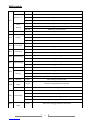 5
5
-
 6
6
-
 7
7
-
 8
8
-
 9
9
-
 10
10
Lightmaxx PEGASUS 1.0 MK II Benutzerhandbuch
- Typ
- Benutzerhandbuch
in anderen Sprachen
Sonstige Unterlagen
-
TRONIOS pandora 2500 Benutzerhandbuch
-
Cameo LUKE 700 RGB Benutzerhandbuch
-
Briteq BT-LASER1500 RGB Bedienungsanleitung
-
Briteq BT-LASER850 RGB Bedienungsanleitung
-
Briteq CLUBLASER-7 Mk3 Bedienungsanleitung
-
BEGLEC CLUB LASER 7 Bedienungsanleitung
-
Ibiza Light & Sound SCAN500RGB Bedienungsanleitung
-
EuroLite VLS-100G Showlaser Benutzerhandbuch
-
EuroLite VLS-100G Showlaser Benutzerhandbuch