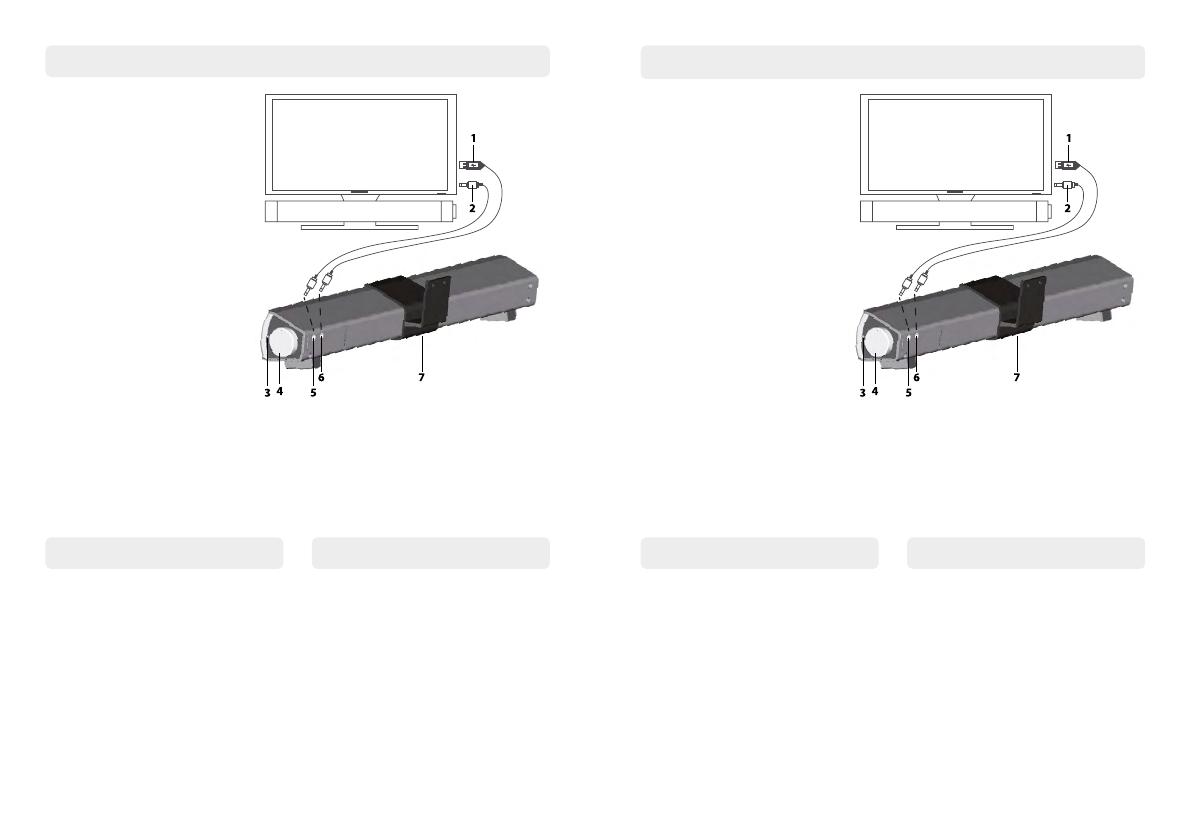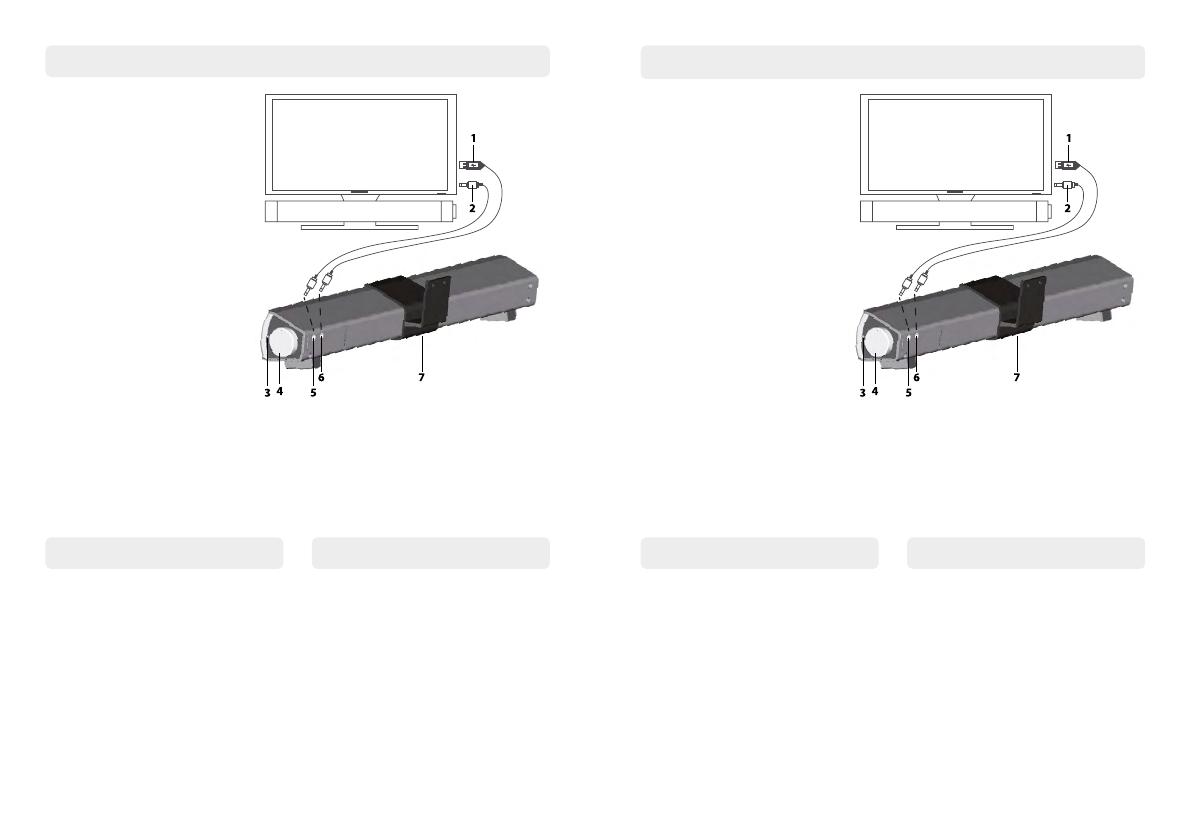
Anschluss und Bedienung
Technische Daten SpecicationsLieferumfang Delivery
Connection and Operating
1. Prüfen Sie, ob die Halterung für Ihren
Fernseher geeignet ist. Die Befesti-
gung erfolgt mit zwei Schrauben an
der Aufnahme des Standfußes.
2. Bei Verwendung des Standfußes
kann die Soundbar ohne Halterung
eingesetzt werden.
3. Stecken Sie die Soundbar mittig in
die Halterung (7).
4. Befestigen Sie die Halterung mit den
beiden mitgelieferten Schrauben am
Fernseher.
5. Stecken Sie die beiden Stecker (5) (6)
in die entsprechende Buchse an der Soundbar.
6. Stecken Sie den Klinkenstecker (2) in den Kopfhörer-Ausgang (Headphone) des Fernsehers.
7. Stecken Sie den USB Stecker (1) in den USB Anschluss des Fernsehers.
8. Schalten Sie die Soundbar mit dem Drehregler ein.
9. Stellen Sie die Lautstärke des Fernsehers und der Soundbar so ein, dass keine Verzerrung des Tons erfolgt.
10. Die Einstellung der Lautstärke erfolgt anschließend mit der Fernbedienung des Fernsehers.
11. Das Ein-/Ausschalten der Soundbar ist nicht erforderlich. Die Soundbar wird automatisch mit dem Fern-
seher ein- und ausgeschaltet.
1. Check that the bracket is suitable for
your TV. The mounting is done with
two screws at the base of the stand.
2. When the stand is used, the sound-
bar can be used without the holder.
3. Insert the Soundbar into the center
of the holder (7).
4. Attach the bracket to the TV using
the two screws supplied.
5. Plug the two plugs (5) (6) into the
corresponding socket on the sound-
bar.
6. Plug the jack (2) into the headphone
output (headphone) of the TV.
7. Plug the USB connector (1) into the USB port on the TV.
8. Switch the soundbar on with the rotary control.
9. Adjust the volume of the TV and soundbar so that the sound is not distorted.
10. Then the volume can be adjusted with the remote control of the TV.
11. Turning the soundbar on/o is not required. The soundbar is automatically switched on and o with
the TV.
1. USB Anschluss (TV)
2. Kopfhörer Anschluss (TV)
3. LED Anzeige
4. Lautstärkeregelung
5. Audio-Eingang (Soundbar)
6. Spannungsversorgung (Soundbar)
7. Halterung
1. USB connection (TV)
2. Headphone connection (TV)
3. LED indicator
4. Volume control
5. Audio input (Soundbar)
6. Power supply (Soundbar)
7. Holder
2 Breitbandlautsprecher
max. 12 Watt RMS-Leistung (2x 3 Watt)
80 Hz - 18 Khz Frequenzgang
1% Verzerrung bei 1 KHz
Lautstärkeregelung mit Drehknopf
(inkl. Ein-/Ausschalter)
5 Volt Stromversorgung über
USB Anschluss am TV
LED-Anzeige für Betrieb
Abmessungen (B/H/T): 400 x 60 x 55 mm
Gewicht: 410 g
2 broadband speakers
max. 12 Watt RMS-Leistung (2x 3 Watt)
80 Hz - 18 Khz Frequency response
1% distortion at 1 KHz
Volume control with rotary knob
including on / o switch)
5 Volt power supply via USB port on the TV
LED indicator for operation
Dimensions (W/H/D): 400 x 60 x 55 mm
Weight: 410 g
Megasat Soundbar I
Halterung für TV-Montage
Audiokabel 3,5 mm (ca. 1,00 m)
USB Kabel (ca. 1,00 m)
Bedienungsanleitung
Megasat Soundbar I
Bracket for TV mounting
Audio cable 3.5 mm (about 1.00 m)
USB cable (about 1.00 m)
User manual