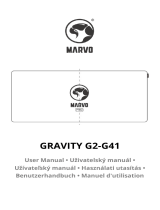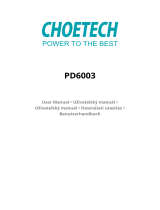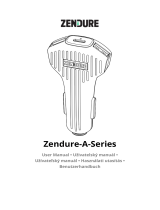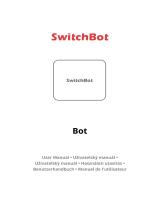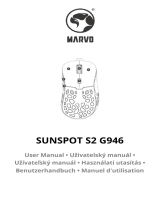SoundPEATS Halo Bluetooth Speaker V5.0 Portable Wireless Speaker Benutzerhandbuch
- Kategorie
- Tragbare Lautsprecher
- Typ
- Benutzerhandbuch

Halo
User Manual • Uživatelský manuál •
Užívateľský manuál • Használati utasítás •
Benutzerhandbuch • Manuel d'utilisation

2
English
3 – 11
Čeština
12 – 20
Slovenčina
21 – 29
Magyar
30 – 38
Deutsch
39 – 47
Français
48 – 56

3
Dear customer,
Thank you for purchasing our product. Please read the following instructions carefully
before first use and keep this user manual for future reference. Pay particular attention
to the safety instructions. If you have any questions or comments about the device,
please contact the customer line.
✉ www.alza.co.uk/kontakt
✆ +44 (0)203 514 4411
Importer Alza.cz a.s., Jankovcova 1522/53, Holešovice, 170 00 Prague 7, www.alza.cz

4
Product Diagram
Voice Assistant Button
Previous Track / Volume Up
Bluetooth Button
Type-C
Multi-function Button
Next Track / Volume Down
Microphone
Halo LED Light

5
Pairing
• Long press the MFB for 1.5s to turn on, the indicator starts to flash blue for 1s,
then Bluetooth speaker enters pairing mode, the indicator flashes in blue and
green alternately.
• Activate Bluetooth on the device and choose “SOUNDPEATS Halo” on Bluetooth
list to pair.
Reset
• Please plug the Type-C charging cable into the speaker, and make sure they are
in charging status.
• Under the power-on status, on press the Bluetooth button for 10s until the
indicator flashes in green twice, reset complete.

6
Enter / Exit stereo Mode
1. Enter stereo Mode
Under the power-on state, long press the Bluetooth button for 3s, the speaker enters
stereo mode. This indicator flashes blue quickly, and the in enters pairing mode and
lasts for 3 minutes.
Note
Under the power-on state, the speaker pairs to the phone at first is the main unit. In
stereo mode, only the main speaker can hold the call.
2. Exit stereo Mode
Long press the Bluetooth button for 3s, again to exit the stere mode, it only works on
the speaker being operated, then the speaker will return to pairing mode after exiting
stereo mode.
Main Speaker
Assistant Speaker
Long Press
for 3s
Pairing Successfully
Main Speaker
Assistant Speaker
Main Speaker
Main Speaker
Assistant Speaker
Assistant Speaker
(Exit stereo Mode)
(Exit stereo Mode)

7
Note:
After exiting stereo mode, only the main speaker can connect with the phone.
Button Control
Power On
Long press the MFB for 1.5s
Power Off
Long press the MFB for 3s
Play/Pause
Press the MFB once
Volume Down
Press the “- “once
Volume Up
Press the “+” once
Previous Track
Long press “+” for 1.5s
Next Track
Long press “-“ for 1.5s
Answer/Hang Up Phone Call
Press the MFB once
Swich Between Two Activate Calls
Long press the MFB for 2s
Disconnect Bluetooth and Enter
Pairing Mode Manually
Press the “Bluetooth button” in the
power-on status
Activate/Close Voice Assistant
Press the “Voice assistant button” once
Activate/Close Ambient Light
Long press “Voice assistant button” for 3s
while the speaker is on
Charge
• Use a Type-C adapter to charge the speaker (current less than 1A). The LED
flashes slowly in red while charging and goes off when fully charged.
• Please charge the speaker at least once per 3 months when not in use for a long
time.

8
Q&A
Q1: How to enter stereo mode?
The stereo mode requires 2 speakers to be used simultaneously. We recommend you to
buy 2 speakers to have better music experience.
Q2: How long can the speaker play with a single charge?
The speakers can work continuously for 8 hours with a single charge. If you don’t use the
speaker for a long time, please turn it off or deactivate your phone Bluetooth, the
speaker will power of automatically after 3 minutes.
Q3: Why two speakers cannot enter stereo pairing?
Please confirm that two speakers have connected with mobile successfully. If yes, please
clear the pairing record of speakers from the mobile and make sure two speakers paired
with each other, the LED of mains speakers flashes blue and green, the seconds
speaker’s LED stays green. After that, activate Bluetooth on the mobile, and choose
“SOUNDPEATS Halo” on Bluetooth list to pair.

9
Warranty Conditions
A new product purchased in the Alza.cz sales network is guaranteed for 2 years. If you
need repair or other services during the warranty period, contact the product seller
directly, you must provide the original proof of purchase with the date of purchase.
The following are considered to be a conflict with the warranty conditions, for
which the claimed claim may not be recognized:
• Using the product for any purpose other than that for which the product is intended
or failing to follow the instructions for maintenance, operation, and service of the
product.
• Damage to the product by a natural disaster, the intervention of an unauthorized
person or mechanically through the fault of the buyer (e.g., during transport,
cleaning by inappropriate means, etc.).
• Natural wear and aging of consumables or components during use (such as
batteries, etc.).
• Exposure to adverse external influences, such as sunlight and other radiation or
electromagnetic fields, fluid intrusion, object intrusion, mains overvoltage,
electrostatic discharge voltage (including lightning), faulty supply or input voltage and
inappropriate polarity of this voltage, chemical processes such as used power
supplies, etc.
• If anyone has made modifications, modifications, alterations to the design or
adaptation to change or extend the functions of the product compared to the
purchased design or use of non-original components.

10
EU Declaration of Conformity
Identification data of the manufacturer's / importer's authorized representative:
Importer: Alza.cz a.s.
Registered office: Jankovcova 1522/53, Holešovice, 170 00 Prague 7
CIN: 27082440
Subject of the declaration:
Title: Bluetooth speaker
Model / Type: Halo
The above product has been tested in accordance with the standard(s) used to
demonstrate compliance with the essential requirements laid down in the
Directive(s):
Directive No. 2014/53/EU
Directive No. 2011/65/EU as amended 2015/863/EU

11
WEEE
This product must not be disposed of as normal household waste in accordance with
the EU Directive on Waste Electrical and Electronic Equipment (WEEE - 2012/19 / EU).
Instead, it shall be returned to the place of purchase or handed over to a public
collection point for the recyclable waste. By ensuring this product is disposed of
correctly, you will help prevent potential negative consequences for the environment
and human health, which could otherwise be caused by inappropriate waste handling of
this product. Contact your local authority or the nearest collection point for further
details. Improper disposal of this type of waste may result in fines in accordance with
national regulations.

12
Vážený zákazníku,
Děkujeme vám za zakoupení našeho produktu. Před prvním použitím si prosím pečlivě
přečtěte následující pokyny a uschovejte si tento návod k použití pro budoucí použití.
Zvláštní pozornost věnujte bezpečnostním pokynům. Pokud máte k přístroji jakékoli
dotazy nebo připomínky, obraťte se na zákaznickou linku.
✉ www.alza.cz/kontakt
✆ + 420 225 340 111
Dovozce Alza.cz a.s. , Jankovcova 1522/53, Holešovice, 170 00 Praha 7, www.alza.cz

13
Schéma produktu
Tlačítko hlasového asistenta
Předchozí skladba / Zvýšení
hlasitosti
Tlačítko Bluetooth
Typ C
Multifunkční tlačítko (MFB)
Další skladba / Snížení
hlasitosti
Mikrofon
Halo LED světlo

14
Párování
• Dlouhým stisknutím tlačítka MFB na 1,5 s se zapne, indikátor začne blikat modře
po dobu 1 s, poté reproduktor Bluetooth přejde do režimu párování, indikátor
bliká střídavě modře a zeleně.
• Aktivujte Bluetooth na zařízení a vyberte "SOUNDPEATS Halo" v seznamu
Bluetooth pro spárování.
Obnovení
• Připojte nabíjecí kabel typu C k reproduktoru a ujistěte se, že jsou ve stavu
nabíjení.
• V zapnutém stavu stiskněte tlačítko Bluetooth na 10 s, dokud indikátor dvakrát
zeleně nezabliká, obnovení je dokončeno.

15
Vstup/ výstup do stereofonního režimu
1. Vstup do stereofonního režimu
Když v zapnutém stavu dlouze stisknete tlačítko Bluetooth na 3 s, reproduktor přejde do
stereofonního režimu. Tento indikátor rychle bliká modře a v přejde do režimu párování
a trvá 3 minuty.
Poznámka
Ve stavu zapnutí je reproduktor spárovaný s telefonem nejprve hlavní jednotkou. Ve
stereofonním režimu může hovor vést pouze hlavní reproduktor.
2. Ukončení stereofonního režimu
Dlouhým stisknutím tlačítka Bluetooth na 3 s opět ukončíte stereo režim, funguje pouze
na provozovaném reproduktoru, po ukončení stereo režimu se reproduktor vrátí do
režimu párování.
Hlavní reproduktor
Sekundární reproduktor
Dlouhý stisk
po dobu 3 s
Úspěšné párování
Hlavní reproduktor
Sekundární reproduktor
Hlavní reproduktor
Hlavní reproduktor
Sekundární reproduktor
Sekundární reproduktor
(Ukončení stereofonního režimu)
(Ukončení stereofonního režimu)

16
Poznámka:
Po ukončení stereofonního režimu se může s telefonem spojit pouze hlavní reproduktor.
Ovládání tlačítek
Zapnutí napájení
Dlouhé stisknutí tlačítka MFB po dobu 1,5
s
Vypnutí napájení
Dlouhé stisknutí tlačítka MFB po dobu 3 s
Přehrát/pozastavit
Jednou stiskněte tlačítko MFB
Snížení hlasitosti
Stiskněte tlačítko "-".
Zvýšení hlasitosti
Stiskněte tlačítko "+".
Předchozí skladba
Dlouhé stisknutí tlačítka "+" po dobu 1,5 s
Další skladba
Dlouhé stisknutí tlačítka "-" po dobu 1,5 s
Přijmout/zavěsit telefonní hovor
Jednou stiskněte tlačítko MFB
Přepínání mezi dvěma aktivačními
voláními
Dlouhé stisknutí tlačítka MFB po dobu 2 s
Odpojení Bluetooth a manuální vstup
do režimu párování
Stiskněte tlačítko "Bluetooth" ve stavu
zapnutí
Aktivace/zavření hlasového asistenta
Stiskněte jednou tlačítko "Hlasový
asistent"
Aktivace/zavření okolního osvětlení
Dlouhé stisknutí tlačítka "Hlasový
asistent" po dobu 3 s, když je reproduktor
zapnutý
Nabíjení
• K nabíjení reproduktoru použijte adaptér typu C (proud menší než 1 A). Kontrolka
LED během nabíjení pomalu červeně bliká a po úplném nabití zhasne.
• Pokud reproduktor delší dobu nepoužíváte, nabíjejte jej alespoň jednou za 3
měsíce.

17
OTÁZKY A ODPOVĚDI
Otázka 1: Jak přejít do stereofonního režimu?
Stereo režim vyžaduje současné použití 2 reproduktorů. Pro lepší hudební zážitek
doporučujeme zakoupit 2 reproduktory.
Otázka 2: Jak dlouho může reproduktor hrát na jedno nabití?
Na jedno nabití vydrží reproduktory pracovat nepřetržitě 8 hodin. Pokud reproduktor
delší dobu nepoužíváte, vypněte jej nebo deaktivujte Bluetooth telefonu, reproduktor se
po 3 minutách automaticky vypne.
Otázka 3: Proč dva reproduktory nelze spárovat stereofonně?
Potvrďte, že se dva reproduktory úspěšně připojily k mobilnímu telefonu. Pokud ano,
vymažte záznam o párování reproduktorů z mobilu a ujistěte se, že jsou dva
reproduktory navzájem spárovány, LED dioda síťových reproduktorů bliká modře a
zeleně, LED dioda sekundárního reproduktoru zůstává zelená. Poté aktivujte Bluetooth
na mobilu a v seznamu Bluetooth vyberte "SOUNDPEATS Halo" pro spárování.

18
Záruční podmínky
Na nový výrobek zakoupený v prodejní síti Alza.cz se vztahuje záruka 2 roky. V případě
potřeby opravy nebo jiného servisu v záruční době se obraťte přímo na prodejce
výrobku, je nutné předložit originální doklad o koupi s datem nákupu.
Za rozpor se záručními podmínkami, pro který nelze reklamaci uznat, se považují
následující skutečnosti:
• Používání výrobku k jinému účelu, než pro který je výrobek určen, nebo
nedodržování pokynů pro údržbu, provoz a servis výrobku.
• Poškození výrobku živelnou pohromou, zásahem neoprávněné osoby nebo
mechanicky vinou kupujícího (např. při přepravě, čištění nevhodnými prostředky
apod.).
• přirozené opotřebení a stárnutí spotřebního materiálu nebo součástí během
používání (např. baterií atd.).
• Působení nepříznivých vnějších vlivů, jako je sluneční záření a jiné záření nebo
elektromagnetické pole, vniknutí kapaliny, vniknutí předmětu, přepětí v síti,
elektrostatický výboj (včetně blesku), vadné napájecí nebo vstupní napětí a nevhodná
polarita tohoto napětí, chemické procesy, např. použité zdroje atd.
• Pokud někdo provedl úpravy, modifikace, změny konstrukce nebo adaptace za
účelem změny nebo rozšíření funkcí výrobku oproti zakoupené konstrukci nebo
použití neoriginálních součástí.

19
EU prohlášení o shodě
Identifikační údaje zplnomocněného zástupce výrobce/dovozce:
Dovozce: Alza.cz a.s.
Sídlo společnosti: Jankovcova 1522/53, Holešovice, 170 00 Praha 7.
CIN: 27082440
Předmět prohlášení:
Název: Bluetooth reproduktor
Model / typ: Halo
Výše uvedený výrobek byl testován v souladu s normou (normami) použitou
(použitými) k prokázání shody se základními požadavky stanovenými ve směrnici
(směrnicích):
Směrnice č. 2014/53/EU
Směrnice č. 2011/65/EU ve znění 2015/863/EU

20
WEEE
Tento výrobek nesmí být likvidován jako běžný domovní odpad v souladu se směrnicí EU
o odpadních elektrických a elektronických zařízeních (WEEE - 2012/19 / EU). Místo toho
musí být vrácen na místo nákupu nebo předán na veřejné sběrné místo
recyklovatelného odpadu. Tím, že zajistíte správnou likvidaci tohoto výrobku, pomůžete
předejít možným negativním důsledkům pro životní prostředí a lidské zdraví, které by
jinak mohly být způsobeny nevhodným nakládáním s odpadem z tohoto výrobku. Další
informace získáte na místním úřadě nebo na nejbližším sběrném místě. Nesprávná
likvidace tohoto typu odpadu může mít za následek pokuty v souladu s vnitrostátními
předpisy.
Seite wird geladen ...
Seite wird geladen ...
Seite wird geladen ...
Seite wird geladen ...
Seite wird geladen ...
Seite wird geladen ...
Seite wird geladen ...
Seite wird geladen ...
Seite wird geladen ...
Seite wird geladen ...
Seite wird geladen ...
Seite wird geladen ...
Seite wird geladen ...
Seite wird geladen ...
Seite wird geladen ...
Seite wird geladen ...
Seite wird geladen ...
Seite wird geladen ...
Seite wird geladen ...
Seite wird geladen ...
Seite wird geladen ...
Seite wird geladen ...
Seite wird geladen ...
Seite wird geladen ...
Seite wird geladen ...
Seite wird geladen ...
Seite wird geladen ...
Seite wird geladen ...
Seite wird geladen ...
Seite wird geladen ...
Seite wird geladen ...
Seite wird geladen ...
Seite wird geladen ...
Seite wird geladen ...
Seite wird geladen ...
Seite wird geladen ...
-
 1
1
-
 2
2
-
 3
3
-
 4
4
-
 5
5
-
 6
6
-
 7
7
-
 8
8
-
 9
9
-
 10
10
-
 11
11
-
 12
12
-
 13
13
-
 14
14
-
 15
15
-
 16
16
-
 17
17
-
 18
18
-
 19
19
-
 20
20
-
 21
21
-
 22
22
-
 23
23
-
 24
24
-
 25
25
-
 26
26
-
 27
27
-
 28
28
-
 29
29
-
 30
30
-
 31
31
-
 32
32
-
 33
33
-
 34
34
-
 35
35
-
 36
36
-
 37
37
-
 38
38
-
 39
39
-
 40
40
-
 41
41
-
 42
42
-
 43
43
-
 44
44
-
 45
45
-
 46
46
-
 47
47
-
 48
48
-
 49
49
-
 50
50
-
 51
51
-
 52
52
-
 53
53
-
 54
54
-
 55
55
-
 56
56
SoundPEATS Halo Bluetooth Speaker V5.0 Portable Wireless Speaker Benutzerhandbuch
- Kategorie
- Tragbare Lautsprecher
- Typ
- Benutzerhandbuch
in anderen Sprachen
Verwandte Artikel
Andere Dokumente
-
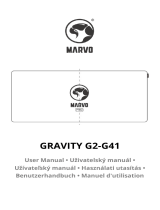 Marvo GRAVITY G2 Large Size Gaming Surface Benutzerhandbuch
Marvo GRAVITY G2 Large Size Gaming Surface Benutzerhandbuch
-
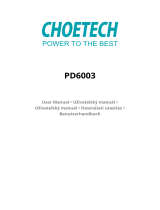 CHOETECH PD6003 Fast USB Type C Charger Benutzerhandbuch
CHOETECH PD6003 Fast USB Type C Charger Benutzerhandbuch
-
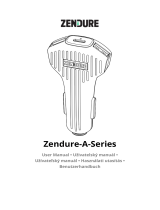 ZENDURE A-Series 4 Port Wall Charger Benutzerhandbuch
ZENDURE A-Series 4 Port Wall Charger Benutzerhandbuch
-
 CHOETECH TC0005 PD 20 W Dual-Port Car Charger Benutzerhandbuch
CHOETECH TC0005 PD 20 W Dual-Port Car Charger Benutzerhandbuch
-
Xiaomi IMILAB-A829 Imilab Travel Charger 20W Type Benutzerhandbuch
-
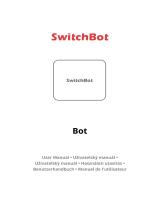 SwitchBot Bot Iconic Button Presser Benutzerhandbuch
SwitchBot Bot Iconic Button Presser Benutzerhandbuch
-
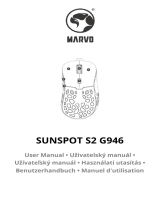 Marvo G946 Wired Gaming Mouse Benutzerhandbuch
Marvo G946 Wired Gaming Mouse Benutzerhandbuch
-
MOES RGB Light Strip WiFi Smart Control Benutzerhandbuch
-
Sonoff RF Bridge Benutzerhandbuch
-
 DeLUX GM908CV Benutzerhandbuch
DeLUX GM908CV Benutzerhandbuch