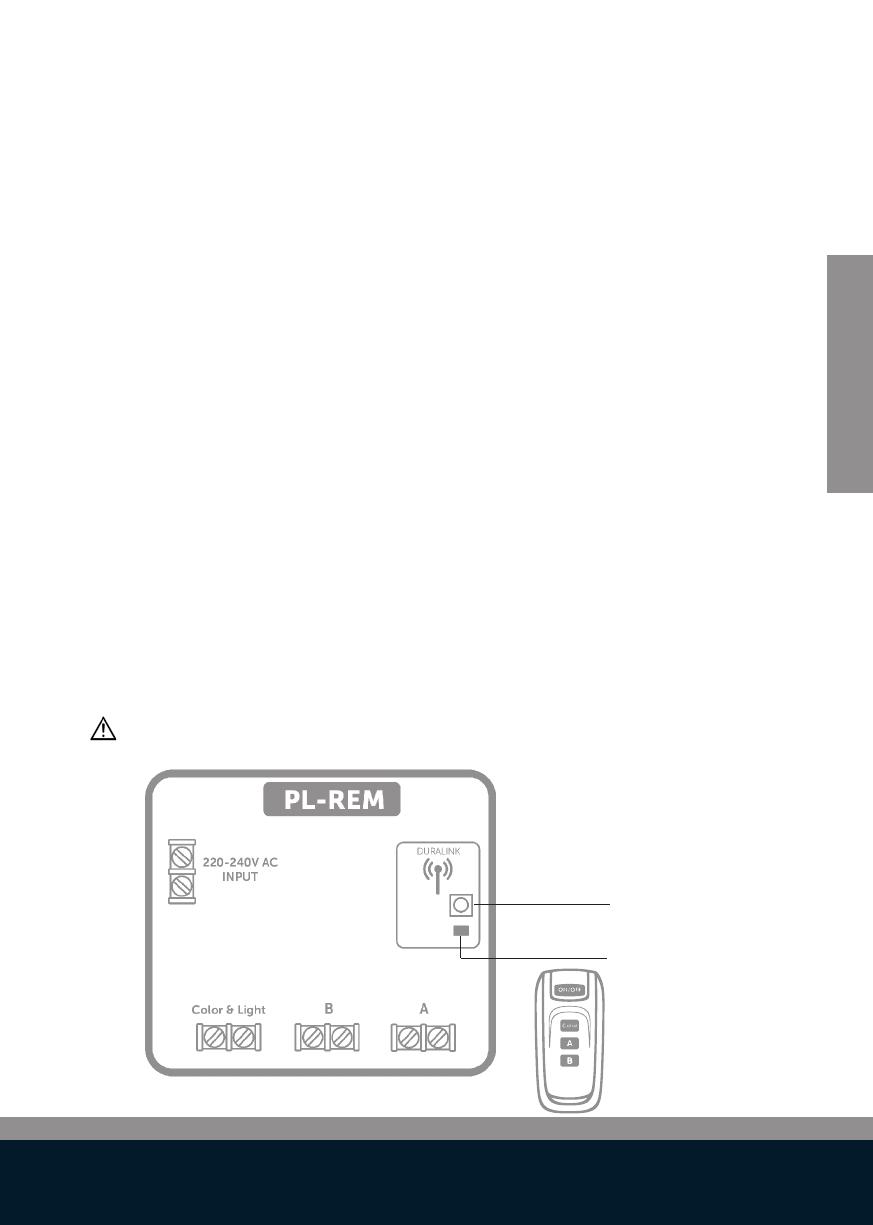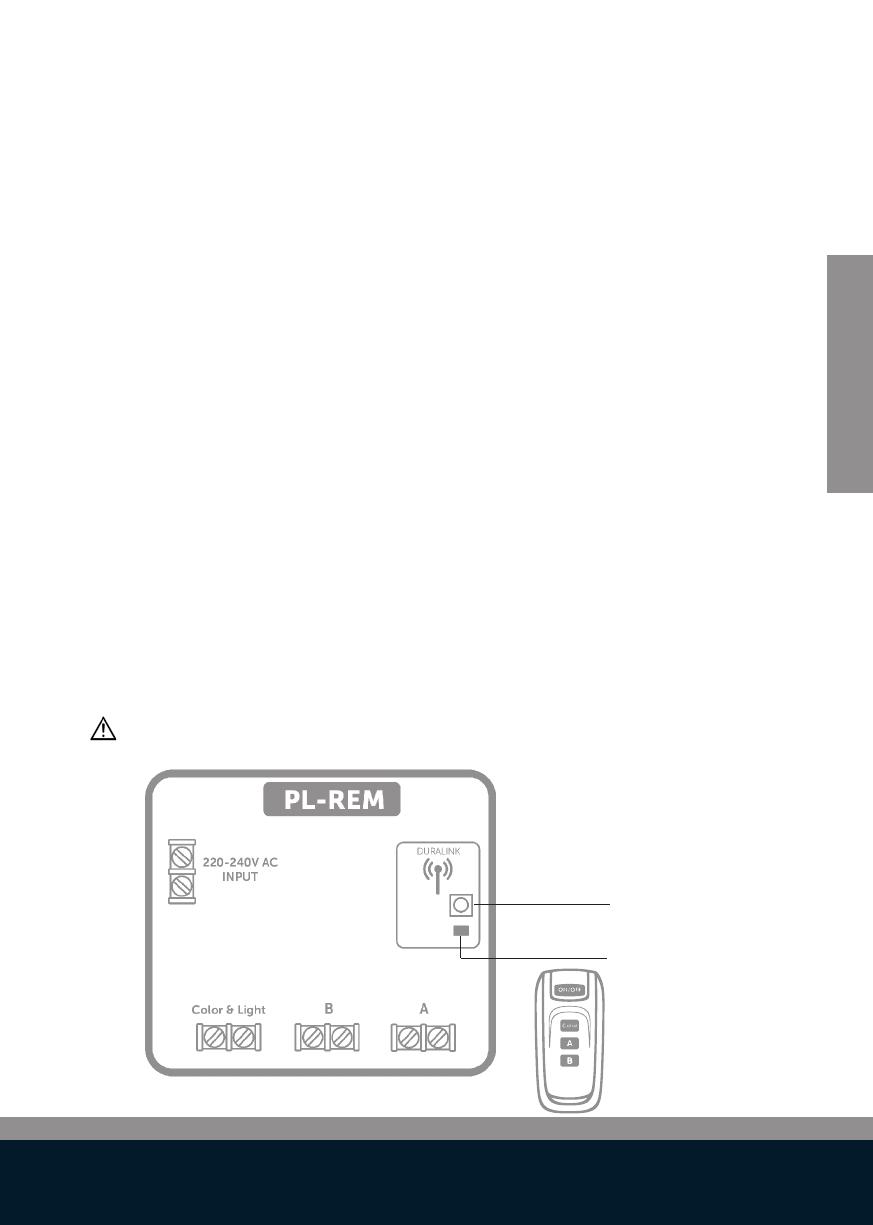
17
NL
Afstandsbediening en controller koppelen
Groene LED
koppel-knop
De afstandsbediening is reeds gekoppeld van in de fabriek en is klaar
voor gebruik. The PL-REM-200 kan gekoppeld worden met maximaal
6 afstandsbedieningen. In probleemgevallen kan men de afstandsbe-
diening ook manueel koppelen.
Manueel koppel proces:
Zorg ervoor dat de PL-REM verbonden is met een voeding en transfo.
1. Druk op de rode koppel-knop op het kleine printplaatje binnen
in de controller, gedurende 5 seconden.
--> de rode LED zal nu snel knipperen
2. Druk op eender welke knop van afstandsbediening binnen
de 25 seconden
--> Als de afstandsbediening correct gekopeld is, zal de groene LED 5x
traag knipperen
--> Als er al 6 verschillende afstandsbedieningen met de controller gekoppeld
zijn, zal de rode LED 15x knipperen. Dit wil zeggen dat het geheugen vol is
Om ALLE afstandsbedieningen te ontkoppelen van de controller:
Druk op de rode koppel-knop gedurende 5 seconden.
Druk daarna op GEEN ENKELE knop binnen de 25 seconden.
--> Het geheigen is nu gewist. De groene LED zal 5x knipperen
Als er geen afstandsbedieningen gekoppeld zijn, zal de PL-REM-200 boodschappen
ontvangen van alle afstandsbedieningen!