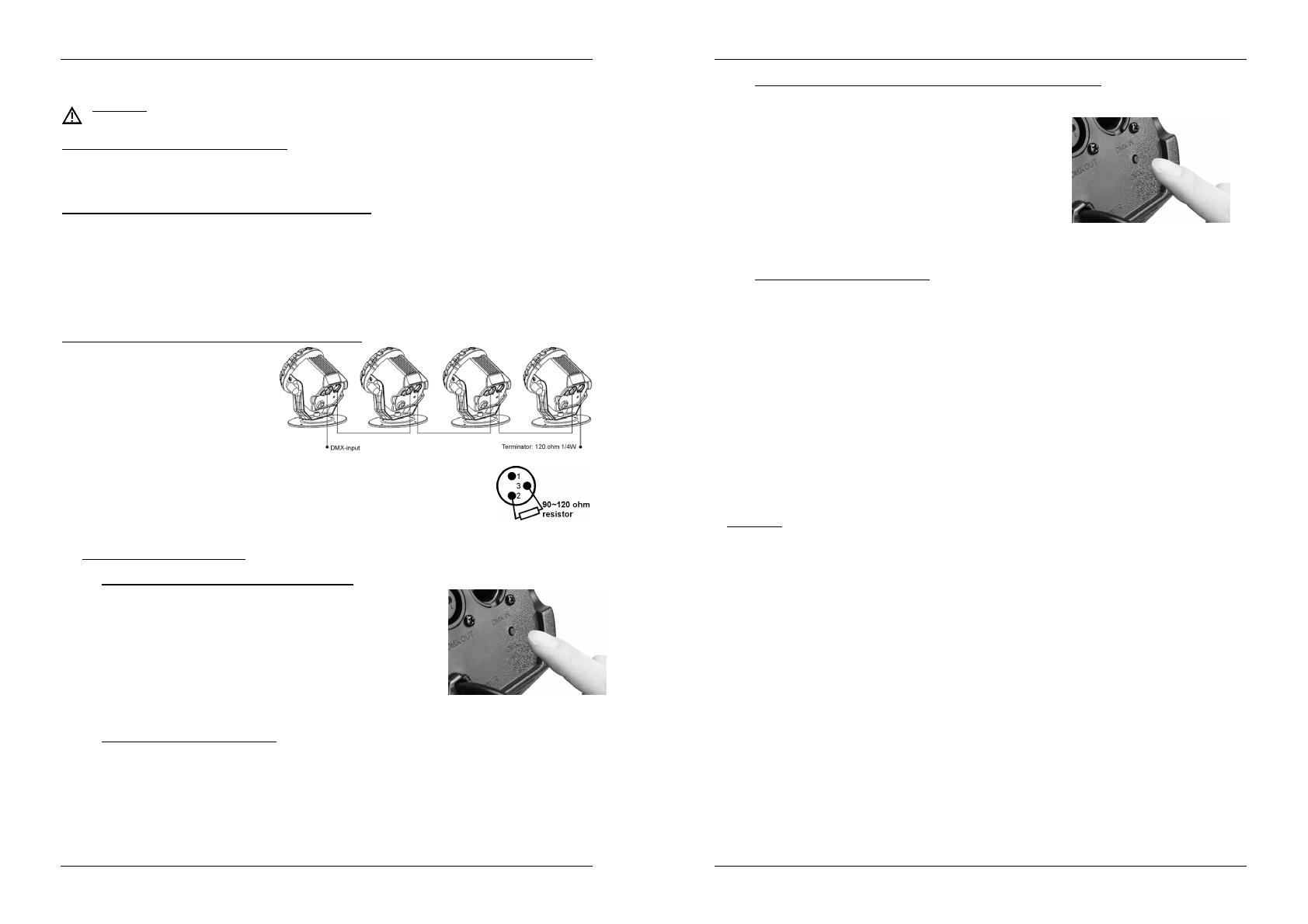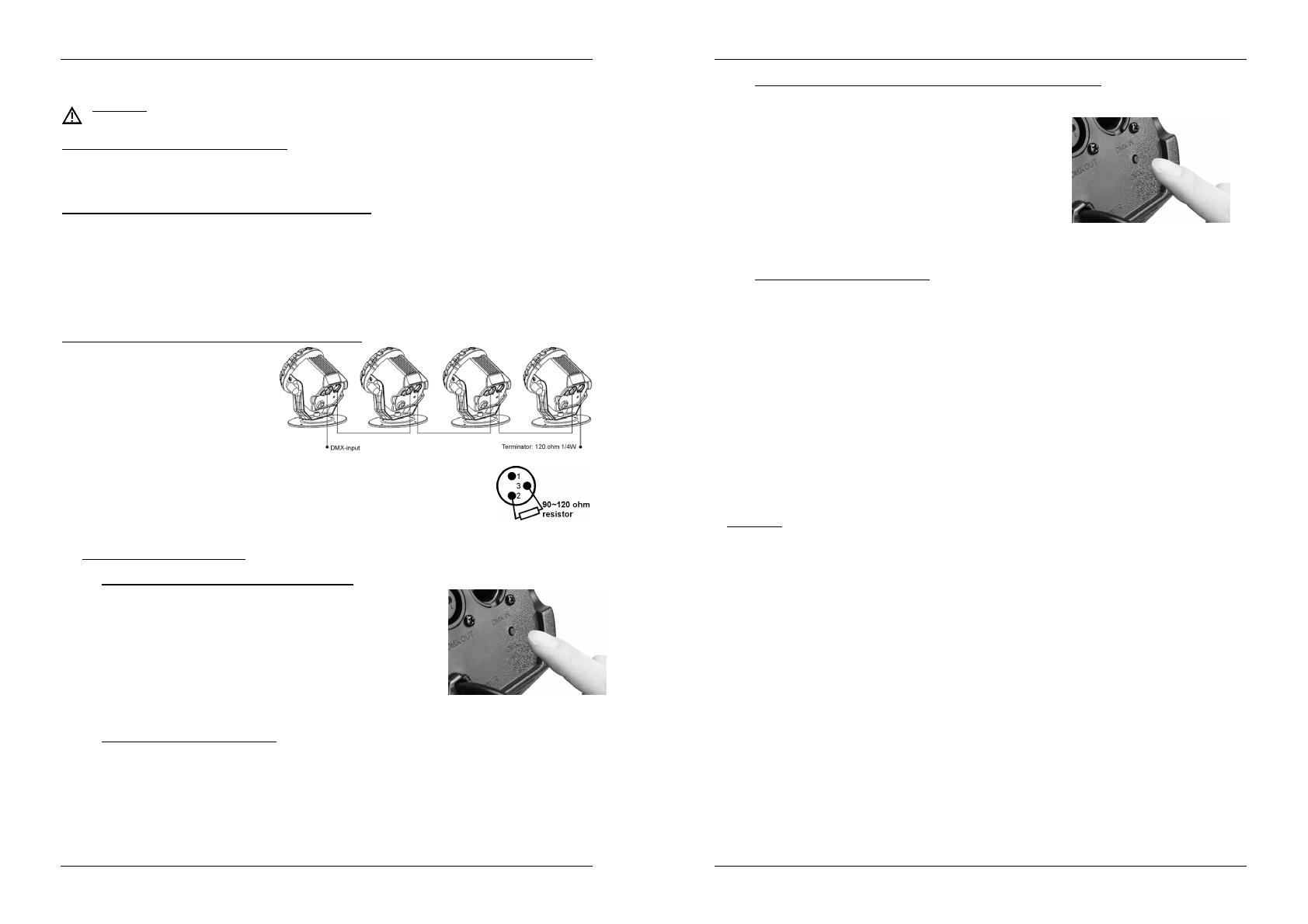
ENGLISH OPERATION MANUAL
JB SYSTEMS
®
3/36 LED SPOT – LED WASH
ELECTRICAL INSTALLATION + ADDRESSING
Important: The electrical installation should be carried out by qualified personal only,
according to the regulations for electrical and mechanical safety in your country.
Electrical installation for1 standalone unit:
Just insert the mains cable.The unitstarts working immediately in stand-alone mode
Remark: You can connect a CA-8 remote controller to the unit if you want to have more control. Refer to
section “C” to learn how to do this.
Electrical installationfortwoor more units in master/slave:
Connect 2 to maximum 16 units together using good quality balanced microphone cables (like for
example JB Systems ref. 7-0063). The unit that has no cable connected to its DMX-input will react as
“master”, the others are the slave units.
Make sure that all units are connected to the mains.
Done!
Remark: You can connect a CA-8 remote controller to the master unit if you want to have more control
over the master/slave operation. You can also connect the LEDCON 01 remote controller, in this case all
units willrespond equally(all unitshavethe samecolor)
Electrical installationfor two or more units in DMX-mode:
The DMX-protocol is a widely used
high speed signal to control intelligent
light equipment. You need to “daisy
chain” your DMX controller and all the
connected units with a good quality
balanced cable (ex. JB Systems ref.
7-0063).
To prevent strange behavior of the
light effects, due to interferences, you
must use a 90Ω to 40Ω terminator at the end of the chain. Never use Y-splitter
cables, this simply won’t work!
Make sure that all units are connected to the mains.
Each light effect in the chain needs to have its proper starting address so it knows
which commands from the controller it has to decode. In the next section you will
learn how to set the DMX addresses.
How to set theDMXaddresses:
There are 2 ways to set the DMX-address ofthe units
A. Setting individual DMX-addresses per projector:
Make sure the DMXcables of all units are connected.
Connect the first unit to a universal DMX controller.
Connect all units to the mains so they are switched on.
Set all DMX-channels on your DMX-controller to zero (value 000).
Set the DMX-channel, that you want to assign as DMX-start
address on you projector, tot maximum (value 255)
Press the“Auto DMX address” button (7) on theprojector shortly.
If you want to set another projector to the same DMX-start
address,simply pressit’s “AutoDMX address” button(7) and it will
receive thesame address.
Done!
An example to make things clear:
We will set the DMX start address of a projector to 106:
Connect the projector to the DMX-controller as described above and make sure all is switched
on.
Set all DMX-channels on the controllerto zero (000)
Now set DMX-channel106 tomaximum(255)
Press the “AutoDMX address” button (7) on the projector shortly.
Done! Your projector nowhas DMX address 106!
ENGLISH OPERATION MANUAL
JB SYSTEMS
®
4/36 LED SPOT – LED WASH
B. Automatic DMX-addressing, starting from any given start address:
To save a lot of time (imagine the time it takes to set the DIP switches of 16 units…) you can set the
DMX addresses of all units in the DMX-chain just by the push of a button. No need to calculate the
starting address of each individual unit, this will be done for
you!
Make sure the DMXcables of all units are connected.
Connect the first unit to a universal DMX controller.
Connect all units to the mains so they are switched on.
Set all DMX-channels on your DMX-controller to zero (value
000).
Set the DMX-channel, that you want to assign as DMX-start
address on you projector, tot maximum (value 255)
Press the “AutoDMX address” button (7) on the firstprojector in the chainforabout 5seconds.
Done! The first projector in the chain will receive the DMX-start address you chose and it will
automatically calculate and program the DMX addresses of all the other units in the DMX-chain!
An example to make things clear:
We want to set the DMX-addresses of 16 units, the DMX start address of the first projector must
be 202:
Connect all projectors to the DMX-controller as described above and make sure all are switched
on.
Set all DMX-channels on the controllerto zero (000)
Now set DMX-channel 202 tomaximum (255)
Press the“Auto DMX address” button (7) on the first projector in the chain for about 5seconds.
Done! The first projector in the chain will receive DMX-start address 202 and it will
automatically calculate and program the DMX addresses of all the other units in the DMX-chain!
This means that the 2
nd
projector automatically receives address 206, the 3
rd
has address 210,
…, until the16
th
projector who automatically receives start address 262.
You just programmed 16 projectors,this took you about 10seconds!!!
Remark: you can mix the units with other DMX-effects that don’t have the automatic DMX-
addressing option. In that case you still have to set the DMX-addresses of these DMX-effects
manually!
OVERHEAD RIGGING
Important: The installation must be carried out by qualified service personal only. Improper
installation can result in serious injuries and/or damage to property. Overhead rigging requires
extensive experience! Working load limits should be respected, certified installation materials
shouldbe used, the installed device shouldbe inspected regularly for safety.
Make sure the area below the installation place is free from unwanted persons during rigging, de-rigging
andservicing.
The device should be installed out of reach of peopleand outside areas where persons may walk by or be
seated.
Before rigging make sure that the installation area can hold a minimum point load of 10times the device’s
weight.
Always use a certified safety cable that can hold 12times the weight of the device when installing the unit.
This secondary safety attachment should be installed in a way that no part of the installation can drop
more than 20cm if the main attachment fails.
The device should be well fixed; a free-swinging mounting is dangerous and maynot be considered!
The operator has to make sure that the safety-relating and machine-technical installations are approved by
an expert before using them for the first time. The installations should be inspected every year by a skilled
person to be sure that safety is still optimal.
3 different fixing methods arepossible:
Fixed to ALU truss: use an optional truss clamp.
Fixed to wall or ceiling: use 2 adapted screws tofix the base plate (5) to a wall or ceiling.
On a horizontal surface: just fixthe unit on the included base plate (5) and put it on a stable, horizontal
surface.