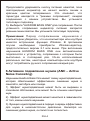AUSDOM BASS ONE Benutzerhandbuch
- Kategorie
- Kopfhörer
- Typ
- Benutzerhandbuch

User Manual
Wireless Headphones
Model: Bass One

1. Introduction
Thank you for purchasing the Ausodm Bass One Wireless
Active Noise Cancelling Headphones. Ausdom Bass One
active noise cancelling technology detects and blocks out
the noise around you while travelling, working or going
anywhere, which enables you to focus on what you want to
hear. Ausdom Bass One features IVC-Bass function that
allows for free bass adjustment to a perfect balance, which
delivers you an unprecedented and incredible listening
experience.
Bass One can be used in both wired and wireless modes
via 3.5mm audio cable and wireless V5.0. Its powerful and
rich bass speaker brings you amazing and fabulous audio
enjoyment.
Note: Please read the user manual carefully before using,
and keep it properly for future reference.
2. Package Contents
-1 x Wireless Headphones
-1 x Type-C Charging Cable
-1 x 3.5mm Audio Cable
-1 x User Manual
-1 x Compact Carrying Case
-1 x Airplane Adapter
EN-1
3. Product Overview

EN-2
1.IVC-BASS Slider
2.Type-C Interface for Charging
3.Charging LED Indicator
4.Next Track/ V+
5.Previous Track/ V-
6.3.5mm Line-in Port
7.Microphone
8.ANC LED Indicator
9.ANC Button
10.Power Button
11.Power LED Indicator
12.Type-C Charging Cable
13.3.5mm Audio Cable
14.Airplane Adapter
12 13 14
4
5
6
8
7
9
10
11
1
2
3

5. Pairing with Wireless-Enabled Devices
1). Make sure the headphones are off.
2). Do not place both devices more than 3ft/1m away from
each other.
3). Turn on the Wireless function of your devices.
4). Press and hold the power button on the headphones
4. Charging the Headphones
Use the supplied Type-C charging cable to recharge the
headphones. It takes about 3.5 hours for the first charge,
and only 3 hours for a subsequent charge. The headphone
Charging LED turns to solid red during charging. When the
battery is fully charged, the Charging LED turns to green.
When the battery is low, the Power LED Indicator lights up
red. At the same time, the headphones also provide a low
battery warning tone.
Note: It is strongly recommended fully charging for the first
use. Playtime varies according to the volume level and
audio content. The headphones will power off automatically
if you plug the type-c cable in for charging. When you
listening to music under Wireless mode, and you can’t turn
on the headphones while charging.
EN-3
5V/1A USB charging adapter
active computer USB port

EN-4
6. Active Noise Canceling
Ausdom Bass One contains a noise-canceling circuit, noise
mainly in an airplane, buses or trains is effectively reduced.
1) The noise-canceling effect may not be pronounced in a
tranquil environment, or some noise may be heard.
2). The noise-canceling effect may vary depending on how
you wear the headphones.
3). The noise-canceling function works for noise in the
low-frequency band primarily. Although noise is reduced, it is
not canceled out entirely.
until it powers on but don't let go just yet. Continue holding
down on the power button until you see the power LED
indicator flashes blue and red alternately, which means
your headphones are in "pairing mode" waiting to be paired
with your device. You will hear a prompt.
5). Select the ''AUSDOM BASS ONE'' to pair. Once
successfully paired, the power LED turns to solid blue. You
will hear a prompt.
Note: Before pairing the headphones with computer, please
make sure your computer or laptop has the built-in Wireless
feature. If not, you must purchase a Wireless dongle,
preferably version 2.1 or above. AUSDOM BASS ONE will
pair with the last paired device automatically when turning
on. Because of different systems, some computers or
laptops may need to be manually paired every time.

EN-5
8. Making and Answering a Call
7.IVC-BASS Function
Ausdom Bass One features IVC-BASS function. The
headphones have two built-in vibrating speakers that vibrate
according to the bass frequency. And it also allows you to
adjust the bass level freely to a perfect balance for better
music enjoyment by simply moving the slider.
Note: The Bass effect may not be pronounced while playing
light music, and It’s much better when play rap, rock, or
heavy-bass music.
8-1 Making a Call
1.Make sure the headphones are paired with the mobile
phone. Dial through the mobile phone and press the call
button on the phone.
2.To end a call, press the power button once or also end the
call directly by the phone.
8-2 Answering a Call
Make sure the headphones are paired with your phone.
Please refer to chapter 5. Pairing with Wireless-Enabled
Devices.
1.Press the power button on your headphones to answer the
call through headphones. If there is music playback, it will
pause.
2.To end a call, press the power button once again or also end
the call directly by the phone.
3.As soon as the call is ended, the music will continue to play
automatically.

EN-6
10. Caution
Store the headphones in a dry place when it powers off.
If you don’t use the headphones for a long period, charging
the battery every 2 months for 1-2 hour.
Use a dry cloth for cleaning if needed.
Avoid dropping the headphones from high places or on hard
surfaces.
Avoid exposing the headphones to extreme temperature.
(Recommended Storage temperature is -40˚C-80˚C.)
The headphones are NOT waterproof. Avoid exposing the
headphones to rain or getting liquids into any button port or
other openings.
Please don't twist or bend the headphones. This may cause
permanent deformation.
The built-in battery can't be disposed in the fire to avoid
explosion.
9. Used as the Wired Headphones
There is a 3.5mm audio port on the right side of ear cup in
which you can plug the included audio cable.
It enables you to connect Bass One to other devices via
3.5mm audio cable. When the headphone battery is low, you
can still enjoy the music without worrying battery drain.
Note: The microphone can't work when used as the wired
headphones.

EN-7
11. Protecting Your Hearing
The headphones are held close to your ears, so loud sounds
pose a potential hearing risk. It is highly recommended that
setting low volume level before putting on the headphones
and avoiding exposing yourself continuously to high volumes.
If you need to use the headphones for a long period, please
rest ten minutes for a half hour using.
Avoid exposing to
liquids and rain
Avoid exposing to
extremely temperature
Avoid dropping
from high places

EN-8
13. Troubleshooting
Q: Under Wireless mode, why do the headphones automati-
cally turn off when I connect it for charging?
A: Normal! It turns off in order to protect the battery better.
Note: There will be an alert tone when the volume reaches
the maximum level.
12. Control Instructions
Function Operation
Power on
Press the power button to answer the call.
Power off
Press the Volume Down V- button
Press and hold the V+ button for 1-2s
Play music/video Press the power button
End a call
ANC ON/OFF
IVC-BASS
UP/DOWN
Press the power button
Press the ANC button to turn on/off
Move the slider
Answer a call Press the power button to answer
Pause/restart
music/video Press the power button
Increase
volume Press the "+" button
Decrease
volume Press the "-" button
Skip to next
track Press and hold the "+" for 1.5s
Skip to previous
track Press and hold the "-" for 1.5s
Pairing
Press and hold the power button for 3s, and you will
see the Power LED flash blue light and hear ''Power
On''.
Press and hold the power button for 3s, and you will hear
''Power Off''.
Press and hold the power button for about 5s till the Power
LED flashes red and blue light alternatively, and you will hear
''Paring''.

EN-9
Q: Why doesn’t the headphones pair with the mobile phone?
A: Please check the followings.
Check that the headphones are on a full charge.
Make sure that the mobile phone's Wireless function is on.
You can clear all connection history on your phone.
Make sure other paired device’s wireless function is
turned off.
Make sure the two devices are in the effective pairing
range. (3ft/1m).
Make sure that there is no obstacle between the
headphones and the mobile phone, such as electronic
equipment and a wall.
Furthermore, make sure that the headphones are in
pairing mode, and pair it with phone again.
Q: There is some noise.
A: Wireless is a radio technology, so it is sensitive to
obstacles between the headphones and the pairing device.
Please make sure that there is no obstacle between the two
devices and is within 33ft/10m.
Q: Why doesn’t the bass work?
A: It depends on what music style it plays. The Bass effect
may not be pronounced while playing light music, and It’s
much better when play rap, rock, or heavy-bass music.
Q: My mobile phone or computer cannot find the headphones.
A: Please check that the headphones are in pairing mode.
Refer to chapter 5. Pairing with Wireless-Enabled Devices.
Sometimes when the headphones are connected too many
Wireless devices, it cannot search and pair effectively. Or
your mobile phone and computer are already connected to
many other devices. Try removing some connections
before searching the headphones.

EN-10
14. Warranty
The Ausdom Bass One is covered by a 1-year manufac-
turer warranty. For more information, please visit:
https://www.ausdom.com/
Note: Features and technical specifications are subject to
change without notice, we apologize for any inconvenience.
Microphone Unit 4.0 x 1.5mm
Directivity Omni-directional
S.P.L -42dB±3dB
Impedance <2.2kΩ
Operating Voltage 2V
Speaker Diameter Φ40mm
Impedance 32Ω
S.P.L 110dB±3dB
THD 0.8%
Frequency Response 20Hz-20KHz
Microphone
Spec.
Wireless Version V5.0
Wireless Distance 33ft/10m
Support Profile HSP/HFP/A2DP/AVRCP
Pairing Name AUSDOM BASS ONE
Charging Port Type-C 5V/1A
Standby Time About 3000 hours
Charging Time About 3 hours
Operating
temperature -10˚C-45˚C
Playtime
Transmission
Frequency 2.402GHz-2.48GHz
Speaker
Spec.
Wireless
Tech.
Battery Type Built-in 750mah rechargeable
lithium battery
Battery
Spec.
About 50h (Wireless Mode);
About 35h (ANC ON/ Bass ON);
About 25h (ANC ON + Bass ON)
15. Specifications

Vielen Dank, dass Sie sich für den Ausdom Bass One
Drahtlos-Kopfhörer mit aktiver Rauschunterdrückung
entschieden haben. Die Ausdom Bass One aktive
Rauschunterdrückungstechnologie erkennt und blockiert
Umgebungsgeräusche während der Reise, bei der Arbeit
und auch sonst überall, so dass Sie sich auf das
konzentrieren können was Sie hören möchten. Ausdom
Bass One mit IVC-Bassfunktion ermöglicht die freie und
perfekt ausgewogene Einrichtung der Bassbalance, was zu
einem unvergleichlichen und unglaublich guten Hörerlebnis
beiträgt.
Bass One kann kabellos oder über 3,5-mm-
Audiokabelverbindung und mit Wireless V5.0 verwendet
werden. Dieser leistungsstarke und umfassende
Basslautsprecher garantiert Ihnen ein fantastisches und
großartiges Audioerlebnis
Hinweis: Bitte lesen Sie die Bedienungsanleitung vor der
erstmaligen Verwendung aufmerksam durch und bewahren
Sie sie für künftiges Nachschlagen auf.
1. Einführung
2. Inhalt der Verpackung
-1 x Kabellose Kopfhörer
- 1 x Ladekabel Type-C
- 1 x 3,5-mm-Audiokabel
- 1 x Bedienungsanleitung
- 1 x Kompaktes Trageetui
- 1 x Flugzeugadapter
DE-1

DE-2
1.IVC-BASS
2.Type-C-Schnittstelle für das
Laden
3.LED-Ladeanzeige
4.Nächster Titel/Lautst. +
5.Vorheriger Titel/Lautst. -
6.3,5-mm-Line-in-Anschluss
7.Mikrofon
8.ANC LED-Anzeige
9.ANC-Taste
10.Netztaste
11.LED-Netzanzeige
12.Ladekabel Type-C
13.3,5-mm-Audiokabel
14.Flugzeugadapter
3. Produktübersicht
12 13 14
4
5
6
8
7
9
10
11
1
2
3

5. Kopplung mit kabellosen Geräten
1). Schalten Sie die Kopfhörer aus.
2). Stellen Sie die beiden Geräte maximal 1 m voneinander
entfernt auf.
3). Schalten Sie die Drahtlos-Funktion Ihrer Geräte ein.
4). Halten Sie die Netztaste am Kopfhörer gedrückt, bis er
4. Aufladen der Kopfhörer
Laden Sie die Kopfhörer mit dem beiliegenden Ladekabel
Type-C auf. Die erstmalige Aufladung dauert ca. 3,5
Stunden; jede nachfolgende Aufladung dauert nur noch
zwei (3) Stunden. Die LED-Ladeanzeige leuchtet während
des Ladevorgangs stabil rot, sobald die Aufladung beendet
ist, leuchtet sie grün.
Bei niedrigem Ladestand leuchtet die LED-Netzanzeige rot.
Dann gibt der Kopfhörer auch einen akustischen Warnton
aus.
Hinweis: Die vollständige Aufladung wird vor der erstmaligen
Verwendung dringend empfohlen. Die Wiedergabedauer
variiert abhängig von der Lautstärke und dem Audioinhalt. Die
Kopfhörer schalten sich automatisch ab, wenn Sie das Kabel
Type-C für die Aufladung einstecken. Sie können während
des Aufladens der Kopfhörer im kabellosen Modus keine
Musik hören.
DE-3
5V/1A USB Ladeadapter
aaktivem Computer USB Anschluss

DE-4
6.Aktive Rauschunterdrückung
Ausdom Bass ist mit einer aktiven Rauschunterdrückungss-
chaltung ausgestattet, die insbesondere Geräusche in
Flugzeugen, Bussen oder Zügen wirksam reduziert.
1). In einer ruhigen Umgebung kann der Rauschunterdrück-
ungseffekt stark ausgeprägt sein und ggf. sind minimale
Geräusche zu hören.
2). Der Rauschunterdrückung kann abhängig von der
Tragedauer der Kopfhörer variieren.
3). Die Rauschunterdrückung funktioniert nur im primären
Niedrigfrequenzband. Geräusche werden reduziert, jedoch
nicht vollständig unterdrückt.
sich einschaltet - lösen Sie die Taste jetzt noch nicht. Halten
Sie die Netztaste weiter gedrückt, bis die LED-Netzleuchte
abwechselnd blau und rot blinkt. Nun ist der Kopfhörer im
„Kopplungsmodus“ und wartet auf die Verbindung mit
Ihrem Gerät. Sie werden eine Eingabeaufforderung hören.
5). Wählen Sie „AUSDOM BASS ONE“ für die Kopplung.
Nach der erfolgreichen Kopplung leuchtet die Netz-LED
blau. Sie werden eine Eingabeaufforderung hören.
Hinweis: Stellen Sie vor der Verbindung des Kopfhörers mit
dem Computer bitte sicher, dass der Computer bzw. das
Laptop über eine integrierte WLAN-Funktion verfügt.
Andernfalls müssen Sie ein WLAN-Dongle erwerben;
vorzugsweise Version 2.1 oder darüber. AUSDOM BASS
ONE verbindet sich beim Einschalten automatisch mit dem
Gerät, mit dem er zuletzt verbunden war. Wegen der
verschiedenen Systeme müssen einige Computer oder
Laptops ggf. jedes Mal manuell gekoppelt werden.

DE-5
7.IVC-BASS Function (Infinitely Variable
Contol -BASS)
Ausdom Bass One ist mit der IVC-BASS-Funktion
ausgestattet, die Ihnen die freie Anpassung der perfekten
Balance durch einfache Bewegung des Schiebers für den
besseren Musikgenuss ermöglicht.
Hinweis: Der Basseffekt ist ggf. bei leiser Musik nicht stark
ausgeprägt. Die Ausprägung ist beim Abspielen von Rap,
Rock, stark basslastiger Musik wesentlich besser.
8.Ein Gespräch machen und beantworten
8-1 Ein Gespräch machen
1. Stellen Sie sicher, dass der Kopfhörer mit dem Handy
gekoppelt hat. Wählen Sie durch das Handy und drücken Sie
die Anruftaste auf dem Telefon.
2. Um das Gespräch zu beenden, drücken Sie die Ein/Aus
Taste wieder oder beenden Sie das Gespräch auf dem
Telefon.
8-2 Anruf beantwortung
Koppeln Sie Ihren Kopfhörer mit Ihrem Telefon. Siehe hierzu
bitte Kapitel 5. Kopplung mit kabellosen Geräten.
1. Drücken Sie die Ein/Aus Taste auf Ihrem Kopfhörer oder die
Beantwortung- Taste auf Ihrem Telefon, um das Gespräch
anzunehmen. Falls es eine Musikwiedergabe gibt, wird es
pausieren.
2. Um das Gespräch zu beenden, drücken Sie die Ein/AusTaste
wieder oder beenden Sie das Gespräch direkt auf dem Telefon.
3. Sofort nach Beendigung des Gesprächs spielt automatisch
die Musik wieder.

DE-6
10.Pflege Ihres Kopfhörers
Lagern Sie den Kopfhörer in ausgeschaltetem Zustand und
an einem trockenen Ort.
Falls Sie den Kopfhörer für längere Zeit nicht benutzen,
laden Sie die Batterie alle 2 Monate für 1-2 Stunden.
Benutzen Sie zur Säuberung ein trockenes Tuch, falls
notwendig.
Lassen Sie den Kopfhörer nicht aus hochgelegenen Plätzen
oder auf harte Flächen herunterfallen.
Vermeiden Sie den Kopfhörer extrem hohen Temperaturen
auszusetzen. (Empfohlene Lagertemperatur ist -40°C -80°C)
Der Kopfhörer ist NICHT wasserdicht. Vermeiden Sie den
Kopfhörer dem Regen auszusetzen oder Flüssigkeiten in
einen Tasten-Port oder andere Öffnungen eindringen zu
lassen.
9.Benutzung eines verkabelten Kopfhörers
Auf der rechten Seite der Ohrmuschel befindet sich ein
3,5-mm-Audioanschluss, in den Sie das mitgelieferte
Audiokabel einstecken können. Sie können den BASS ONE
über ein 3,5-mm-Audiokabel mit anderen Geräten verbinden.
Wenn die Akkukapazität des Kopfhörers niedrig ist, können
Sie die Musik genießen, ohne sich Sorgen um den Batteriev-
erbrauch machen zu müssen.
Hinweis: Das Mikrofon arbeitet nicht mit einem verkabelten
Kopfhörer.

DE-7
11.Schutz Ihres Hörens
Der Kopfhörer befindet sich in der Nähe Ihrer Ohren, somit
bedeuten laute Töne ein mögliches Risiko für Ihr Hörvermö-
gen. Wie empfehlen sehr, dass Sie vor dem Anlegen des
Kopfhörers die Lautstärke auf niedrig einstellen und es
vermeiden sich kontinuierlich großen Lautstärken auszuset-
zen. Falls Sie die Kopfhörer während einer langen Zeit
benutzen müssen, machen Sie nach einer halben Stunde
Benutzung eine 10 Minuten Ruhepause.
12. Steueranweisungen
Nicht Flüssigkeiten
und Regen
aussetzen
Nicht extremen
Temperaturen
aussetzen
Vermeiden des
Herunterfallens
aus großen Höhen
Verdrehen oder biegen Sie den Kopfhörer bitte nicht. Dies
kann zu bleibender Deformierung führen.
Die eingebaute Batterie darf nicht im Feuer entsorgt werden,
da sie explodieren könnte.

DE-8
13. Fehlerbehebung
F: Weshalb schalten sich die Kopfhörer automatisch ab,
wenn ich sie im kabellosen Modus auflade?
A: Das ist normal! Dies dient dem besseren Schutz des
Akkus.
Hinweis: Wenn der maximale Lautstärkepegel erreicht ist,
hören Sie einen Alarmton.
Funktion Bedienung
Einschalten
Press the power button to answer the call.
Ausschalten
Press the Volume Down V- button
Press and hold the V+ button for 1-2s
Wiedergabe
von Musik/Video Drücken Sie die Netztaste.
Gespräch
beenden
ANC EIN/AUS
IVC-BASS
HÖHER/TIEFER
Drücken Sie die Netztaste, um das Gespräch zu beenden
Drücken Sie zum Ein-/Ausschalten die ANC-Taste.
Bewegen Sie den Schieberegler
Einen Anruf
beantworten Drücken Sie die Netztaste, um ein eingehendes
Gespräch anzunehmen
Pause/Neustart
Musik/Video Drücken Sie die Netztaste
Lautstärke
erhöhen Drücken Sie die Taste „+“.
Lautstärke
verringern Drücken Sie die Taste „-“
Nächster Titel Die Taste „+“ 1,5 Sek. gedrückt halten.
Vorheriger Titel Die Taste „-“ 1,5 Sek. gedrückt halten.
Koppeln
Halten Sie die Netztaste drei (3) Sekunden gedrückt.
Die Netz-LED blinkt blau und Sie hören „Power On“
(Einschalten).
Halten Sie die Netztaste drei (3) Sekunden gedrückt. Sie
hören „Power Off“ (Ausschalten).
Halten Sie die Netztaste ca. fünf (5) Sekunden gedrückt, bis
die Netz-LED abwechselnd rot und blau blinkt. Sie hören
„Pairing“ (Koppeln).

Q: Why doesn’t the headphones pair with the mobile phone?
A: Please check the followings.
Check that the headphones are on a full charge.
Make sure that the mobile phone's Wireless function is on.
You can clear all connection history on your phone.
Make sure other paired device’s wireless function is
turned off.
Make sure the two devices are in the effective pairing
range. (3ft/1m).
Make sure that there is no obstacle between the
headphones and the mobile phone, such as electronic
equipment and a wall.
Furthermore, make sure that the headphones are in
pairing mode, and pair it with phone again.
Q: There is some noise.
A: Wireless is a radio technology, so it is sensitive to
obstacles between the headphones and the pairing device.
Please make sure that there is no obstacle between the two
devices and is within 33ft/10m.
Q: Why doesn’t the bass work?
A: It depends on what music style it plays. The Bass effect
may not be pronounced while playing light music, and It’s
much better when play rap, rock, or heavy-bass music.
Q: My mobile phone or computer cannot find the headphones.
A: Please check that the headphones are in pairing mode.
Refer to chapter 5. Pairing with Wireless-Enabled Devices.
Sometimes when the headphones are connected too many
Wireless devices, it cannot search and pair effectively. Or
your mobile phone and computer are already connected to
many other devices. Try removing some connections
before searching the headphones.
DE-9
F: Warum koppelt mein Kopfhörer-Paar nicht mit dem Handy?
A: Prüfen Sie bitte folgendes:
Prüfen Sie, ob der Kopfhörer aufgeladen ist und sich.
Stellen Sie sicher, dass die Wireless Funktion des Handy
eingeschaltet hat. Sie können den gesamten Verbindungs-
verlauf auf Ihrem Telefon löschen.
Die Drahtlosfunktion des gepaarten Gerätes muss
ausgeschaltet sein.
Stellen Sie sicher, dass beide Geräte im effektiven
Kopplungsbereich sind. (33 ft/10 m).
Stellen Sie sicher, dass es zwischen dem Kopfhörer und
dem Handy keine Hindernisse gibt, wie elektronische
Geräte oder eine Wand.
Stellen Sie außerdem sicher, dass sich der Kopfhörer im
Pairing-Modus befindet, und koppeln Sie ihn erneut mit
dem Telefon.
F: Es gibt Geräusche.
A: Wireless ist eine Radiostrahlentechnologie, sie ist
empfindlich auf Hindernisse zwischen dem Kopfhörer und
dem Kopplungsgerät. Stellen Sie bitte sicher, dass es keine
Hindernisse zwischen beiden Geräten gibt und sie sich
innerhalb von 33 Fuß / 10 Meter von einander befinden.
F: Bei der Wiedergabe von bestimmter Musik funktioniert
der Bass nicht.
A: Das ist abhängig von der Musik, die Sie abspielen. Der
Basseffekt ist ggf. bei leiser Musik nicht stark ausgeprägt.
Die Ausprägung ist beim Abspielen von Rap, Rock
basslastiger Musik wesentlich besser.
F: Mein Handy oder Computer kann den Kopfhörer nicht
finden.
A: Prüfen Sie bitte, ob der Kopfhörer im Kopplung Modus
ist. Lesen Sie bitte Kapitel 5. Kopplung mit kabellosen
Geräten. Manchmal, wenn der Kopfhörer mit zu vielen
Seite laden ...
Seite laden ...
Seite laden ...
Seite laden ...
Seite laden ...
Seite laden ...
Seite laden ...
Seite laden ...
Seite laden ...
Seite laden ...
Seite laden ...
Seite laden ...
Seite laden ...
Seite laden ...
Seite laden ...
Seite laden ...
Seite laden ...
Seite laden ...
Seite laden ...
Seite laden ...
Seite laden ...
Seite laden ...
Seite laden ...
Seite laden ...
Seite laden ...
Seite laden ...
Seite laden ...
Seite laden ...
Seite laden ...
Seite laden ...
Seite laden ...
Seite laden ...
Seite laden ...
Seite laden ...
Seite laden ...
Seite laden ...
Seite laden ...
Seite laden ...
Seite laden ...
Seite laden ...
Seite laden ...
Seite laden ...
Seite laden ...
Seite laden ...
Seite laden ...
Seite laden ...
Seite laden ...
Seite laden ...
Seite laden ...
Seite laden ...
Seite laden ...
Seite laden ...
Seite laden ...
Seite laden ...
Seite laden ...
Seite laden ...
Seite laden ...
Seite laden ...
Seite laden ...
Seite laden ...
Seite laden ...
Seite laden ...
-
 1
1
-
 2
2
-
 3
3
-
 4
4
-
 5
5
-
 6
6
-
 7
7
-
 8
8
-
 9
9
-
 10
10
-
 11
11
-
 12
12
-
 13
13
-
 14
14
-
 15
15
-
 16
16
-
 17
17
-
 18
18
-
 19
19
-
 20
20
-
 21
21
-
 22
22
-
 23
23
-
 24
24
-
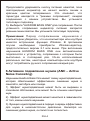 25
25
-
 26
26
-
 27
27
-
 28
28
-
 29
29
-
 30
30
-
 31
31
-
 32
32
-
 33
33
-
 34
34
-
 35
35
-
 36
36
-
 37
37
-
 38
38
-
 39
39
-
 40
40
-
 41
41
-
 42
42
-
 43
43
-
 44
44
-
 45
45
-
 46
46
-
 47
47
-
 48
48
-
 49
49
-
 50
50
-
 51
51
-
 52
52
-
 53
53
-
 54
54
-
 55
55
-
 56
56
-
 57
57
-
 58
58
-
 59
59
-
 60
60
-
 61
61
-
 62
62
-
 63
63
-
 64
64
-
 65
65
-
 66
66
-
 67
67
-
 68
68
-
 69
69
-
 70
70
-
 71
71
-
 72
72
-
 73
73
-
 74
74
-
 75
75
-
 76
76
-
 77
77
-
 78
78
-
 79
79
-
 80
80
-
 81
81
-
 82
82
AUSDOM BASS ONE Benutzerhandbuch
- Kategorie
- Kopfhörer
- Typ
- Benutzerhandbuch
in anderen Sprachen
- English: AUSDOM BASS ONE User manual
- français: AUSDOM BASS ONE Manuel utilisateur
- español: AUSDOM BASS ONE Manual de usuario
- italiano: AUSDOM BASS ONE Manuale utente
- русский: AUSDOM BASS ONE Руководство пользователя
- 日本語: AUSDOM BASS ONE ユーザーマニュアル