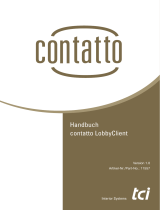Ludwig-Rinn-Str. 10-14 D - 35452 Heuchelheim Phone: +49-(0)641-96284-0 Fax: +49-(0)641-96284-28 www.tci.de
A12-3
Version 2.0
Artikel-Nr./Part-No.: 359

Ludwig-Rinn-Str. 10-14 D - 35452 Heuchelheim Phone: +49-(0)641-96284-0 Fax: +49-(0)641-96284-28 www.tci.de
Seite 2 von 28
Inhaltsverzeichnis
1. HAFTUNG / COPYRIGHT ................................................................................................ 4
2. BEVOR SIE BEGINNEN ................................................................................................... 6
2.1 W
ILLKOMMEN
................................................................................................................... 6
2.2 S
ICHERHEIT
...................................................................................................................... 6
3. PRODUKTBESCHREIBUNG............................................................................................ 8
3.1 A12-3 .............................................................................................................................. 8
3.2 BIOS-K
ONFIGURATION AUF
H
ERSTELLEREINSTELLUNGEN ZURÜCKSETZEN
......................... 10
3.3 A
NSCHLÜSSE UND
S
TROMVERSORGUNG
........................................................................... 12
3.4 L
AUFWERKE
.................................................................................................................... 14
3.5 R
EINIGUNG UND
P
FLEGE
.................................................................................................. 16
3.6 EG-K
ONFORMITÄTSERKLÄRUNG
...................................................................................... 18
4. LIEFERUMFANG ............................................................................................................ 20
5. SUPPORT ....................................................................................................................... 22
5.1 S
UPPORT
........................................................................................................................ 22
5.2 G
ERÄTEPASS
................................................................................................................... 22
5.3 R
ÜCKSENDUNG
............................................................................................................... 22
5.4 H
ERSTELLERGARANTIE
.................................................................................................... 24
6. TECHNISCHE ZEICHNUNGEN ..................................................................................... 26
6.1 A12-3
A
BMESSUNGEN
..................................................................................................... 26
6.2 A12-3
E
INBAUMAßE
........................................................................................................ 26
6.3 A12-3
19"
E
INBAURAHMEN
............................................................................................. 26

Ludwig-Rinn-Str. 10-14 D - 35452 Heuchelheim Phone: +49-(0)641-96284-0 Fax: +49-(0)641-96284-28 www.tci.de
Seite 3 von 28
List of Content
1. LIABILITY / COPYRIGHT................................................................................................. 5
2. BEFORE YOU BEGIN....................................................................................................... 7
2.1 W
ELCOME
......................................................................................................................... 7
2.2 S
AFETY
............................................................................................................................. 7
3. PRODUCT DESCRIPTION 9
3.1 A12-3 .............................................................................................................................. 9
3.2 R
ESET
BIOS
TO DEFAULT CONFIGURATION
........................................................................ 11
3.3 C
ONNECTIONS AND
P
OWER
S
UPPLY
................................................................................. 13
3.4 D
RIVES
........................................................................................................................... 15
3.5 C
LEANING AND CARE
....................................................................................................... 17
3.6 EC-D
ECLARATION OF
C
OMPLIANCE
.................................................................................. 19
4. SCOPE OF DELIVERY ................................................................................................... 21
5. SUPPORT ....................................................................................................................... 23
5.1 S
UPPORT
........................................................................................................................ 23
5.2 C
ONFIGURATION
C
ARD
.................................................................................................... 23
5.3 D
ISPATCH
....................................................................................................................... 23
5.4 M
ANUFACTURER
'
S GURANTEE
.......................................................................................... 25
6. TECHNICAL DRAWINGS............................................................................................... 26
6.1 A12-3
DIMENSIONS
......................................................................................................... 26
6.2 A12-3
MOUNTING HOLE
................................................................................................... 26
6.3 A12-3
19"
MOUNTING FRAME
.......................................................................................... 26

Ludwig-Rinn-Str. 10-14 D - 35452 Heuchelheim Phone: +49-(0)641-96284-0 Fax: +49-(0)641-96284-28 www.tci.de
Seite 4 von 28
1. Haftung/Copyright
Redaktion René Jung
Copyright tci GmbH
Ludwig-Rinn-Str. 10-14
35452 Heuchelheim
Deutschland
Dieses Handbuch, sowie die Hard- und Software, die es beschreibt, ist
urheberrechtlich geschützt und darf ohne ausdrückliche schriftliche
Genehmigung der tci GmbH in keiner Weise vervielfältigt, übersetzt oder in
eine andere Darstellungsform gebracht werden.
Warenzeichen Windows, MS-DOS, Windows 3.11, Windows 95, Windows 98,
Windows ME, Windows NT, Windows 2000 und Windows XP sind
eingetragene Warenzeichen der Microsoft Corp.
Diejenigen Bezeichnungen in dieser Publikation von Erzeugnissen und
Verfahren, die zugleich Warenzeichen sind, wurden nicht besonders
kenntlich gemacht. Solche Namen sind Warenzeichen der jeweiligen
Warenzeicheninhaber. Aus dem Fehlen der Markierung ® kann nicht
geschlossen werden, dass diese Bezeichnungen freie Warennamen sind.
Hinweis Herausgeber, Übersetzer und Autoren dieser Publikation haben mit größter
Sorgfalt die Texte, Abbildungen und Programme erarbeitet. Dennoch
können Fehler nicht völlig ausgeschlossen werden. Die tci GmbH
übernimmt daher weder eine Garantie noch eine juristische Verantwortung
oder Haftung für Folgen, die auf fehlerhafte Angaben zurückgehen.
Mitteilungen über eventuelle Fehler werden jederzeit gerne
entgegengenommen.
Die Angaben in diesem Handbuch gelten nicht als Zusicherung bestimmter
Produkteigenschaften. Änderungen, die dem technischen Fortschritt
dienen, bleiben vorbehalten.
Haftung Die tci GmbH haftet nicht für unmittelbare Schäden, die im
Zusammenhang mit der Lieferung oder dem Gebrauch der Dokumentation
stehen. Wir haften zudem auch nicht für etwaige Fehler in dieser
Publikation. Wir verpflichten uns in keiner Weise, die in dieser
Dokumentation enthaltenen Informationen auf den aktuellsten Stand zu
bringen oder auf dem neuesten Stand zu halten.
Alle Rechte vorbehalten • Printed in Germany
Gedruckt auf chlorfrei gebleichtem Papier

Ludwig-Rinn-Str. 10-14 D - 35452 Heuchelheim Phone: +49-(0)641-96284-0 Fax: +49-(0)641-96284-28 www.tci.de
Seite 5 von 28
1. Liability / Copyright
Edited by René Jung
Copyright tci GmbH
Ludwig-Rinn-Str. 10-14
D-35452 Heuchelheim
Germany
This manual, as well as the hard and Software, which it describes is
protected by copyright and may not be duplicated, translated or presented
in any form without the written consent of tci GmbH.
Trademark Windows, MS-DOS, Windows 3.11, Windows 95, Windows 98,
Windows ME, Windows NT, Windows 2000 and Windows XP are
registered trademarks of Microsoft Corp.
Those designation of products and procedures in this publication, which
are also trademarks, have not been expressly stated as such. These names
are trademarks of the respective trademark owners. However, the absence
of the ® symbol, implies in no way that the designations are exempt from
such rights.
Note Publisher, translators and authors of this publication have carefully
developed the texts, illustrations and programs. However, errors can not
be completely ruled out. tci GmbH, shall neither warrant nor be held legally
responsible for consequences which occur due to incorrect data.
Information concerning errors are welcome at any time.
The information in this operating manual does not guarantee definite
product properties. Modifications concerning the support of technical
progress will be reserved.
Liability tci GmbH shall not be held liable for immediate damage occurring in
connection with the supply or utilization of the documents. In addition, we
shall not be held liable for any errors found in this publication. We are not
obliged in any way to update the information contained in this document to
latest standards.
All rights reserved • Printed in Germany
Printed on chlorine-free, bleached Paper

Ludwig-Rinn-Str. 10-14 D - 35452 Heuchelheim Phone: +49-(0)641-96284-0 Fax: +49-(0)641-96284-28 www.tci.de
Seite 6 von 28
2. Bevor Sie beginnen
2.1 Willkommen
Vielen Dank, dass Sie sich für ein Markenprodukt der Firma
tci
entschieden haben.
Auf den folgenden Seiten erhalten Sie grundlegende Informationen über das von Ihnen
gewählte Produkt. Lesen Sie diese Informationsbroschüre bitte sorgfältig.
Informationen über die eingebauten Komponenten erhalten Sie über die mitgelieferten
Handbücher der einzelnen Hersteller.
2.2 Sicherheit
Die erste Anforderung an einen Industrie-Computer ist: Sicherheit. Dies steht bei unserem
Handeln im Vordergrund. Unsere Systeme bieten Ihnen größtmögliche Sicherheit durch präzise
Fertigung. Jedes Gerät wird einem 24h Dauertest unterzogen und verlässt erst nach einer
Abnahme mit Prüfprotokoll unsere Produktion.
Sicherheit mit System: in unseren Produkten und durch die Arbeitsweise unserer Mitarbeiter.
Das Gerät erfüllt die Anforderungen der geltenden EMV-Richtlinien und harmonisierten
europäischen Normen.
Die Betriebsspannung des Gerätes darf nur in den spezifizierten Bereichen liegen.
Der Panel-PC ist frontseitig spritzwassergeschützt. Der Kontakt mit Wasser oder anderen
Flüssigkeiten rückseitig ist zu vermeiden. Ebenso ist eine rückseitig staubfreie Umgebung
erforderlich. Das Gerät ist nicht für den Einsatz im Ex-Bereich geeignet.
Verdecken der Lüftungsschlitze kann zu temperaturbedingten Defekten führen.
Vor Öffnen des Gehäuses Netzstecker ziehen.
Wir wünschen Ihnen viel Freude mit Ihrem neu erworbenen Gerät,
Ihr
tci
-Team

Ludwig-Rinn-Str. 10-14 D - 35452 Heuchelheim Phone: +49-(0)641-96284-0 Fax: +49-(0)641-96284-28 www.tci.de
Seite 7 von 28
2. Before you begin
2.1 Welcome
Thank you for choosing a
tci
product. On the following pages, you will find fundamental
information about the product you have chosen. Please read the information brochure
carefully.
The operating manuals provided by the individual manufacturers contain Information on the
built-in components.
2.2 Safety
The first demand on an industrial computer is: Safety. This is our first priority. Apart from
Safety achieved by precise production, we offer our systems with a 24h endurance test and
acceptance with inspection reports.
A systematic approach to safety: in our products and in the way our employees work.
The unit fulfils the valid requirements of EMC directives and harmonized standards.
The operating voltage of the unit is to be confined within the specified ranges.
The Panel-PC has a splash-proof front. Do not let the rear side come in contact with water or
other liquids. In addition, the rear part of the unit should remain free of dust. The product is not
usable for Ex-areas.
Covering the ventilation slots can lead to defects caused by overheating.
Pull the power plug before opening the housing.
We hope you will enjoy your new unit,
your
tci
-team

Ludwig-Rinn-Str. 10-14 D - 35452 Heuchelheim Phone: +49-(0)641-96284-0 Fax: +49-(0)641-96284-28 www.tci.de
Seite 8 von 28
3. Produktbeschreibung
3.1 A12-3
Der A12-3 verfügt über ein leuchtstarkes 12.1“ TFT Display. Geschützt ist das Display durch
eine thermisch vorgespannte und entspiegelte Schutzscheibe.. Die Front des A12-3 ist spritz-
wassergeschützt nach IP 65. Das Stahlblechgehäuse schützt den Panel-PC zuverlässig vor
Korrosion und anderen Umwelteinflüssen.
Display:
Typ 12.1“ - flat panel active matrix TFT LCD
Pixel pitch 0.3 x 0.3 mm
Farbtiefe 256K Farben
Auflösung 800 x 600 / optimal 60Hz
Norm mindestens ISO 13406-2 (Klasse II)
Touch (optional):
Auflösung 10bit
Erhältliche Treiber
Windows 9x Windows NT4.0, Windows 2000, Windows XP,
MS-DOS, OS/2, Linux (z.B. Suse™ Distribution)
Prinzip Analog resistiv
Oberfläche Resistent gegen chemische Stoffe und Lösungsmittel (Azeton,
Methylchlorid, Ethanol, Isopropanol, Hexan, Terpentin, Bleifreies
Benzin, Motorenöl, Diesel, Getriebeöl und Frostschutzmittel)
Protokoll Seriell RS-232, 9600 Baud
Spezifikationen:
Umgebungs-
bedingungen
Temperatur: 0°C bis 50°C
Relative Luftfeuchte: 20% bis 80%
nicht kondensierend
Lagerbedingungen Temperatur: -20°C bis 60°C
Luftfeuchte: 5% bis 95%
nicht kondensierend
Gewicht ca. 7 kg (je nach technischer Ausstattung)
Abmessung Siehe technische Zeichnung
Hinweis: Durch die Verwendung eines entspiegelten Sicherheitsglases, sowie dessen
besondere Oberflächenbeschaffenheit (kratzfest, schwer zerbrechlich und splittert
dabei nicht) kann nicht ausgeschlossen werden, dass die Displayoberfläche
kleine matte Stellen aufweißt. Diese Stellen haben keinerlei Einfluss auf die
Bildqualität des Displays.

Ludwig-Rinn-Str. 10-14 D - 35452 Heuchelheim Phone: +49-(0)641-96284-0 Fax: +49-(0)641-96284-28 www.tci.de
Seite 9 von 28
3. Product Description
3.1 A12-3
The A12-3 contains an illuminated 12.1“ TFT display. The display is protected by a thermally
pre-stressed and antireflection-coated protection glass The front of the A12-3 is splash-proof
in accordance with IP 65. The steel sheet housing protects the Panel PC from corrosion and
other environmental influences.
Display:
Type 12.1” flat panel active matrix TFT LCD
Pixel pitch 0.3 x 0.3 mm
Colour depth 256K colours
Resolution 800 x 600 / optimal 60Hz
Norm at least ISO 13406-2 (class II)
Touch (optional):
Resolution 10bit
Available drivers
Windows 9x Windows NT4.0, Windows 2000, Windows XP,
MS-DOS, OS/2, Linux (e.g. Suse™ Distribution)
Principle Analog resistant
Surface Resistant against chemical agents and dissolvents (Acetone,
Methylene chloride, Methyl ethyl ketone, Isopropyl alcohol, Hexane,
Turpentine, Mineral spirits, Unleaded Gasoline, Diesel Fuel, Motor Oil,
Transmission Fluid, Antifreeze).
Record Serial RS-232, 9600 baud
Specifications:
Environmental
conditions
Temperature: 0°C to 50°C
Relative humidity: 20% to 80%
Non-condensing
Storage conditions Temperature: -20°C to 60°C
Humidity: 5% to 95%
Non-condensing
Weight approx. 7 kg (depending on technical equipment)
Dimensions See technical drawing
Notice: By using the antireflection-coated protection glass, as well as the special features of
the surface (scratch resistant, not easy breakable and furthermore not splintering)
may not excluted, that the display surface can show some pearl spots. These spots
have no effect to the screen quality.

Ludwig-Rinn-Str. 10-14 D - 35452 Heuchelheim Phone: +49-(0)641-96284-0 Fax: +49-(0)641-96284-28 www.tci.de
Seite 10 von 28
3.2 BIOS-Konfiguration auf Herstellereinstellungen
zurücksetzen
Wenn die „Default-Werte“ in BIOS gewählt wurden bzw. „optimized Settings“ sind
unbedingt vor dem Speichern diese Werte einzustellen:
BIOS:
PowerOn after PowerFail: ON
Mit dieser Einstellung ist sichergestellt, dass das System nach einem Stromausfall oder
Wegnahme der Versorgungsspannung anschließend wieder startet ohne den Ein-/Ausschalter
zudrücken.
Bei Systemen mit Ansteuerung des TFT über LVDS-Schnittstelle, müssen je nach Displaygröße
folgende Einstellungen vorgenommen werden:
12“ TFT 800 x 600 18Bit
15“ TFT 1024 x 768 24Bit
17“ TFT 1280 x 1024 48Bit
19“ TFT 1280 x 1024 48Bit
Sollte das vergessen gegangen sein, können Sie nur noch durch ein zusätzliches
Display, was Sie an den externen VGA-Anschluss betreiben die Werte nachträglich
einstellen.

Ludwig-Rinn-Str. 10-14 D - 35452 Heuchelheim Phone: +49-(0)641-96284-0 Fax: +49-(0)641-96284-28 www.tci.de
Seite 11 von 28
3.2 Reset BIOS to default configuration
If you set the BIOS configuration to "default" or "optimized", the following settings have
to be effected before saving:
BIOS:
PowerOn after PowerFail: ON
This setting ensures system's restart - without pressing On/Off - after a power outage has
occured.
Systems which use LVDS interrupt for TFT control have to be configurated depending
on display diagonal:
12“ TFT 800 x 600 18Bit
15“ TFT 1024 x 768 24Bit
17“ TFT 1280 x 1024 48Bit
19“ TFT 1280 x 1024 48Bit
If this setting has not been effected, it can only be made up by an additional display
connected on the external VGA interrupt.

Ludwig-Rinn-Str. 10-14 D - 35452 Heuchelheim Phone: +49-(0)641-96284-0 Fax: +49-(0)641-96284-28 www.tci.de
Seite 12 von 28
3.3 Anschlüsse und Stromversorgung
1: Parallelport (ECP/EPP fähig)
2: COM2 RS232 oder 3: COM2 RS422/485
(beide optional, falls kein interner Touch)
4: VGA-Anschluss
5: 10/100 Mbit RJ 45 Ethernet-Anschluss
6: COM1 (RS232)
7: PS/2-Keyboard und PS/2-Mausanschluss
8: Ein-/Ausschalter
9: Netzspannungswahlschalter
10: Spannungsversorgungseingang
o.Abb. PreVision Control optional
Eingang
110/230 VAC
optional Gleichspannung
Leistung
135 W
Anschlüsse können je nach technischer Ausstattung abweichen!
PE Erdung muss unbedingt angeschlossen werden! Es besteht Lebensgefahr durch
einen elektrischen Schlag, wenn z.B. die Außenhülle der Zuleitung beschädigt ist und das
Gehäuse berührt.

Ludwig-Rinn-Str. 10-14 D - 35452 Heuchelheim Phone: +49-(0)641-96284-0 Fax: +49-(0)641-96284-28 www.tci.de
Seite 13 von 28
3.3 Connections and Power Supply
1: Parallel-port (ECP/EPP compatible)
2: COM2 RS232 or 3: COM2 RS422/485
(both optional, if no internal Touch)
4: VGA-connection
5: 10/100 M bit RJ 45 Ethernet-connection
6: COM1 (RS232)
7: PS/2-keyboard and PS/2-mouse connection
8: On/ Off switch
9: System voltage selector switch
10: Power Supply Entry
w/o. PreVision Control, optionally
Power Input
110/230 VAC
optional direct voltage
Performance
135 W
Different connections depends on technical equipment!
PE ground must be connected! There is mortal danger by an electrical impact, if the outer
hull of the inlet is damaged e.g. and affects the housing.

Ludwig-Rinn-Str. 10-14 D - 35452 Heuchelheim Phone: +49-(0)641-96284-0 Fax: +49-(0)641-96284-28 www.tci.de
Seite 14 von 28
3.4 Laufwerke
1: 3.5“, 1,44 MB Floppy-Laufwerk
2: IDE CD-ROM-Laufwerk

Ludwig-Rinn-Str. 10-14 D - 35452 Heuchelheim Phone: +49-(0)641-96284-0 Fax: +49-(0)641-96284-28 www.tci.de
Seite 15 von 28
3.4 Drives
1: 3.5”, 1,44 MB Floppy Drive
2: IDE CD-ROM Drive

Ludwig-Rinn-Str. 10-14 D - 35452 Heuchelheim Phone: +49-(0)641-96284-0 Fax: +49-(0)641-96284-28 www.tci.de
Seite 16 von 28
3.5 Reinigung und Pflege
Filtermattenwechsel: Die Filtermatte sollte regelmäßig kontrolliert und gewechselt werden. Wir
empfehlen einen Wechsel der Filtermatte nach 6 Monaten im Betriebszustand, bzw. bei sehr
schmutzintensiver Umgebung monatliche Kontrolle und gegebenenfalls Wechsel.
Lösen Sie zum Wechsel des Filters die Schrauben A auf der Rückseite des Gerätes und öffnen
Sie das Filtergehäuse. Ersetzen Sie den benutzen Filter durch einen Neuen. Filtergehäuse
wieder schließen und mit Schraube A befestigen.
Touchblocker:
Auf dem Desktop bzw. auf dem mitgelieferten Datenträger befindet sich eine
Software mit dem Namen Touchblocker. Durch diese Software wird der
Touch für 60 Sekunden blockiert. In dieser Zeit haben Sie die Möglichkeit
den Touch mit einem weichen Tuch ohne Reinigungsmitteln zu säubern.

Ludwig-Rinn-Str. 10-14 D - 35452 Heuchelheim Phone: +49-(0)641-96284-0 Fax: +49-(0)641-96284-28 www.tci.de
Seite 17 von 28
3.5 Cleaning and care
Changing the filter pad: The filter pad should be checked and changed on a regular basis. It is
recommended to change the pad every 6 months. In case the system is operated in polluted
environments, we recommend monthly checks and changes where appropriate.
For changing the filter pad please unscrew the two screws A at the backside and open the
filter housing. Replace the old filter pad with a new one. Close the filter housing and screw A to
lock the housing.
Touchblocker:
On the desktop or the provided data storage you will find the software called
touchblocker. With this software the touch will be blocked for 60 sec. In this
time you can clean the touch with yield cloth without cleaning agents

Ludwig-Rinn-Str. 10-14 D - 35452 Heuchelheim Phone: +49-(0)641-96284-0 Fax: +49-(0)641-96284-28 www.tci.de
Seite 18 von 28
3.6 EG-Konformitätserklärung
Für das folgend bezeichnete Erzeugnis
A12-3
wird die Übereinstimmung mit Bestimmungen der nachstehenden EG Richtlinien bestätigt.
- EMV-Richtlinie 2004/108/EG
- Niederspannungsrichtlinie 2006/65/EG
Zur Beurteilung des Erzeugnisses wurden folgende Normen herangezogen:
- EN 55022 : 2006 Klasse A
- EN 55024 : 1998 + A1 : 2001 + A2 : 2003
- EN 61000-3-2 : 2006
- EN 61000-3-3 : 1995 + A1 : 2001 + A2 : 2005
- EN 61326 : 2006
Zur Beurteilung der elektrischen Sicherheit wurden folgende Normen herangezogen:
- EN 60950-1 : 2001 + A11 : 2004
Diese Erklärung wird verantwortlich für den Hersteller
tci
Gesellschaft für technische Informatik mbH
Ludwig-Rinn-Straße 10 – 14
35452 Heuchelheim
abgegeben durch die Geschäftsleitung
Heuchelheim, 13.01.2009

Ludwig-Rinn-Str. 10-14 D - 35452 Heuchelheim Phone: +49-(0)641-96284-0 Fax: +49-(0)641-96284-28 www.tci.de
Seite 19 von 28
3.6 EC-Declaration of Conformity
The product described in this manual
A12-3
Hereby the agreement with regulations of the following EC guidelines is confirmed.
- EMC directive 2004/108/EG
- Low voltage directive 2006/65/EG
To evaluate these products, the following standards were taken into consideration:
- EN 55022 : 2006 class A
- EN 55024 : 1998 + A1 : 2001 + A2 : 2003
- EN 61000-3-2 : 2006
- EN 61000-3-3 : 1995 + A1 : 2001 + A2 : 2005
- EN 61326 : 2006
To evaluate the electrical safety of the products, the following standards were taken into
consideration:
- EN 60950-1 : 2001 + A11 : 2004
This declaration is made under the sole responsibility of the producer
tci
Gesellschaft für technische Informatik mbH
Ludwig-Rinn-Straße 10-14
35452 Heuchelheim
The Management
Heuchelheim, January 13th 2009

Ludwig-Rinn-Str. 10-14 D - 35452 Heuchelheim Phone: +49-(0)641-96284-0 Fax: +49-(0)641-96284-28 www.tci.de
Seite 20 von 28
4. Lieferumfang
A12-3
Montagematerial
Netzanschlusskabel
Handbuch
Touch-Treiberdisketten (optional)
Treiber und Dokumentationen der eingebauten Hardware
Optional Betriebssystem
– Microsoft Windows 9x
– Microsoft Windows NT4.0
– Microsoft Windows 2000
– Microsoft Windows XP
– MS-DOS 6.22 (Windows 3.11)
– Linux (z.B. Suse Distribution)
Seite wird geladen ...
Seite wird geladen ...
Seite wird geladen ...
Seite wird geladen ...
Seite wird geladen ...
Seite wird geladen ...
Seite wird geladen ...
Seite wird geladen ...
-
 1
1
-
 2
2
-
 3
3
-
 4
4
-
 5
5
-
 6
6
-
 7
7
-
 8
8
-
 9
9
-
 10
10
-
 11
11
-
 12
12
-
 13
13
-
 14
14
-
 15
15
-
 16
16
-
 17
17
-
 18
18
-
 19
19
-
 20
20
-
 21
21
-
 22
22
-
 23
23
-
 24
24
-
 25
25
-
 26
26
-
 27
27
-
 28
28
TCi 359 Bedienungsanleitung
- Typ
- Bedienungsanleitung
- Dieses Handbuch eignet sich auch für
in anderen Sprachen
- English: TCi 359 Operating instructions
Verwandte Artikel
-
 TCi industrial- and building automation Bedienungsanleitung
TCi industrial- and building automation Bedienungsanleitung
-
 TCi IPC-DITX-EP Bedienungsanleitung
TCi IPC-DITX-EP Bedienungsanleitung
-
 TCi solo Bedienungsanleitung
TCi solo Bedienungsanleitung
-
 TCi E04A Bedienungsanleitung
TCi E04A Bedienungsanleitung
-
 TCi G07T Bedienungsanleitung
TCi G07T Bedienungsanleitung
-
 TCi H-ST-Series Bedienungsanleitung
TCi H-ST-Series Bedienungsanleitung
-
 TCi IPC-B Bedienungsanleitung
TCi IPC-B Bedienungsanleitung
-
 TCi C-Series Bedienungsanleitung
TCi C-Series Bedienungsanleitung
-
 TCi E07A Bedienungsanleitung
TCi E07A Bedienungsanleitung
-
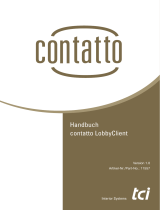 TCi contatto-LobbyClient Bedienungsanleitung
TCi contatto-LobbyClient Bedienungsanleitung