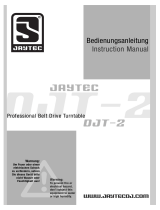IMG STAGELINE 21.1050 Benutzerhandbuch
- Kategorie
- Audio-Plattenspieler
- Typ
- Benutzerhandbuch
Dieses Handbuch eignet sich auch für

STEREO-HIFI-PLATTENSPIELER
STEREO HIFI TURNTABLE
PLATINE DISQUES HIFI STÉRÉO
GIRADISCHI STEREO HIFI
BEDIENUNGSANLEITUNG • INSTRUCTION MANUAL • MODE D`EMPLOI
ISTRUZIONI PER L´USO • GEBRUIKSAANWIJZING • HANDLEIDING • MANUAL DE INSTRUCCIONES
BRUGSANVISNING • BRUKSANVISNING • KÄYTTÖOHJE
DJP-202 Best.-Nr. 21.1050
DJP-202/SI
Best.-Nr. 21.1280

2
Bevor Sie einschalten ...
Wir wünschen Ihnen viel Spaß mit Ihrem neuen Gerät
von „img Stage Line“. Dabei soll Ihnen diese Bedie-
nungsanleitung helfen, alle Funktionsmöglichkeiten
kennenzulernen. Die Beachtung der Anleitung vermeidet
außerdem Fehlbedienungen und schützt Sie und Ihr
Gerät vor eventuellen Schäden durch unsachgemäßen
Gebrauch.
Den deutschen Text finden Sie auf den Seiten 4–6.
Before you switch on ...
We wish you much pleasure with your new unit by “img
Stage Line”. With these operating instructions you will be
able to get to know all functions of the unit. By following
these instructions false operations will be avoided, and
possible damage to you and your unit due to improper
use will be prevented.
You will find the English text on the pages 4–6.
D
A
CH
GB
Avant toute mise en service ...
Nous vous remercions d’avoir choisi un appareil “img
Stage Line” et vous souhaitons beaucoup de plaisir à
l’utiliser. Cette notice a pour objectif de vous aider à
mieux connaître les multiples facettes de l’appareil et à
vous éviter toute mauvaise manipulation.
La version française se trouve pages 7–9.
Prima di accendere ...
Vi auguriamo buon divertimento con il Vostro nuovo appa-
recchio “img Stage Line”. Le istruzioni per l’uso Vi pos-
sono aiutare a conoscere tutte le possibili funzioni. E
rispettando quanto spiegato nelle istruzioni, evitate di
commettere degli errori, e così proteggete Voi stessi, ma
anche l’apparecchio, da eventuali rischi per uso improprio.
Il testo italiano lo potete trovare alle pagine 7–9.
F
B
CH
I
Voordat u inschakelt ...
Wij wensen u veel plezier met uw nieuw toestel van “img
Stage Line”. Met behulp van bijgaande gebruiksaanwij-
zing kunt u alle functiemogelijkheden leren kennen. Door
deze instructies op te volgen zal een slechte werking
vermeden worden, en zal een eventueel letsel aan uzelf
en schade aan uw toestel tengevolge van onzorgvuldig
gebruik worden voorkomen.
U vindt de nederlandstalige tekst op de pagina’s 10–12.
Antes de cualquier instalación
Tenemos de agradecerle el haber adquirido un equipo
“img Stage Line” y le deseamos un agradable uso. Este
manual quiere ayudarle a conocer las multiples facetas
de este equipo y evitar cualquier uso inadecuado.
La versión española se encuentra en las páginas
10–12.
NL
B
E
Inden De tænder for apparatet ...
Tillykke med det nye system fra “img Stage Line”. Nær-
værende betjeningsvejledning giver kendskab til alle
systemets funktioner. Hvis instruktionerne følges nøje,
undgås fejlbetjening, og mulig skade på brugeren eller
systemet som følge af fejlbetjening vil kunne forhindres.
Den danske tekst finder De på side 13–15.
Förskrift
Vi önskar dig mycket nöje med din nya enheten från “img
Stage Line”. Om du först läser instruktionerna kommer
du att glädje av enheten under lång tid. Kunskap om alla
funktioner kan bespara dig mycket besvär med enheten
i framtiden.
Du finner den svenska texten på sidan 13–15.
DK
S
Ennen virran kytkemistä ...
Jotta hyötyisit mahdollisimman paljon uudesta “img
Stage Line”-järjestelmästäsi, lue huolella tämä käyt-
töohje. Tällöin saat hyödynnettyä kaikki järjestelmän
tarjoamat toiminnot, ja vältät virhetoiminnot ja niiden
mahdollisesti aiheuttamat vahingot itsellesi tai järjestel-
mällesi.
Löydät suomenkielisen ohjeen sivuilta 16–17.
FIN
wwwwww..iimmggssttaaggeelliinnee..ccoomm
Seite wird geladen ...

Bitte klappen Sie die Seite 3 heraus. Sie sehen
dann immer die beschriebenen Bedienelemente
und Anschlüsse.
1 Übersicht der Bedienelemente und
Anschlüsse
1.1 Bedienelemente
1 Ein-/Ausschalter
2 Adapter für Single-Platten
3 Einsteller für die Höhe des Tonarmlagers
4 Gegengewicht für den Tonarm
5 Halterung für Ersatz-Systemträger
6 Arretierhebel für die Höheneinstellung
7 Antiskating-Einstellung
8 Tonarm-Lift
9 Verriegelungshebel für den Tonarm
10 Geschwindigkeitsfeineinstellung; nur für den
Service in einer Fachwerkstatt bestimmt
11 Geschwindigkeitsregler
12 Anzeige-LED der Quarzsteuerung; leuchtet bei
Standardgeschwindigkeit [Geschwindigkeitsreg-
ler (11) in der Mittelposition eingerastet]
13 TastenzurTaktanpassungzweier Musikstücke
14 Taste START/STOP
15 Taste für die Geschwindigkeit 33 UpM
16 Geschwindigkeitsanzeige
17 Taste für die Geschwindigkeit 45 UpM
18 Stroboskop-Lampe
19 Stroboskop-Ring
20 Beleuchtung für den Plattenteller
21 Ein-/Ausschalter für die Plattentellerbeleuchtung
1.2 Anschlüsse
22 Cinch-Kabel für den Tonausgang zum Anschluß
an einen Verstärker oder an ein Mischpult
23 Anschluß zum Fernsteuern von Start/Stopp
24 Netzkabel zum Anschluß an 230 V~/50 Hz
2 Hinweise für den sicheren Gebrauch
Dieses Gerät entspricht der Richtlinie für elektroma-
gnetische Verträglichkeit 89/336/EWG und der Nie-
derspannungsrichtlinie 73/23/EWG.
Das Gerät wird mit lebensgefährlicher Netzspan-
nung (230V~) versorgt. Nehmen Sie deshalb nie
selbst Eingriffe im Gerät vor. Durch unsachgemä-
ßes Vorgehen besteht die Gefahr eines elektri-
schen Schlages. Außerdem erlischt beim Öffnen
des Gerätes jeglicher Garantieanspruch.
Beachten Sie auch unbedingt die folgenden Punkte:
●
Das Gerät ist nur zur Verwendung in Räumen ge-
eignet. Schützen Sie es vor Feuchtigkeit und Hitze
(zulässiger Einsatztemperaturbereich 0–40°C).
●
Nehmen Sie das Gerät nicht in Betrieb bzw. zie-
hen Sie sofort den Netzstecker, wenn:
1. sichtbare Schäden am Gerät oder an der Netz-
anschlußleitung vorhanden sind,
2. nach einem Sturz oder ähnlichem der Verdacht
auf einen Defekt besteht,
3. Funktionsstörungen auftreten.
Lassen Sie das Gerät in jedem Fall in einer Fach-
werkstatt reparieren.
●
Eine beschädigte Netzanschlußleitung darf nur
durch den Hersteller oder eine autorisierte Fach-
werkstatt ersetzt werden.
●
Ziehen Sie den Netzstecker nie an der Zuleitung
aus der Steckdose.
●
Wird das Gerät zweckentfremdet, nicht richtig an-
geschlossen, falsch bedient oder nicht fachge-
recht repariert, kann für eventuelle Schäden keine
Haftung übernommen werden.
●
Soll das Gerät endgültig aus dem Betrieb genom-
men werden, übergeben Sie es zur Entsorgung
einem örtlichen Recyclingbetrieb.
3 Montage und Grundeinstellungen
Der Plattenteller, das Gegengewicht für den Tonarm
und die Abdeckhaube sind einzeln verpackt, damit
beim Transport der Plattenspieler nicht beschädigt
wird. Nach dem Auspacken lassen sich alle Teile
ganz einfach montieren. Die Verpackung sollte für
eventuelle Transporte aufgehoben werden.
3.1 Plattenteller montieren
Den Plattenteller auf die Achse des Plattenspielers
stecken. Die beiliegende Gummimatte auf den Plat-
tenteller legen.
3.2 Gegengewicht für den Tonarm montieren
1) Das Gegengewicht (4) aus einem der beiden
seitlichen Styropor-Verpackungsteilen heraus-
nehmen.
2) Mit einer Hand den Tonarm in der Mitte festhal-
ten. Mit der anderen Hand das Gegengewicht auf
das Ende des Tonarmes stecken, bis es ein-
rastet.
3) Mit dem Gegengewicht wird anschließend das
Gewicht genau eingestellt, mit dem die Abtast-
nadel auf der Schallplatte aufliegt.
3.3 Auflagegewicht einstellen
1) Zuerst den Antiskating-Drehknopf (7) entgegen
dem Uhrzeigersinn auf „0“ drehen.
2) Die Schutzkappe für die Abtastnadel nach unten
abziehen.
3) Den Hebel für den Tonarm-Lift (8) in die vordere
Position stellen.
4) Den Verriegelungshebel für den Tonarm (9) nach
rechts öffnen. Den Tonarm am Griff anfassen und
ihn vorsichtig bis kurz vor den Plattenteller
führen, so daß er sich frei nach oben und unten
bewegen läßt.
Achtung! Die Abtastnadel nirgends anstoßen
lassen.
5) Das Gegengewicht (4) so verdrehen, daß der
Tonarm genau waagerecht stehen bleibt und
nicht nach oben oder unten schwingt (Abb. 3).
Schwingt der Tonarm nach oben: Gegengewicht
entgegen dem Uhrzeigersinn drehen.
Schwingt der Tonarm nach unten: Gegengewicht
im dem Uhrzeigersinn drehen.
Please unfold page 3. Then you can always see
the operating elements and connections de-
scribed.
1 Operating Elements and Connections
1.1 Operating Elements
1 Power switch
2 Adapter for single records
3 Height adjustment of the tone arm support
4 Counterweight for the tone arm
5 Support for replacement headshell
6 Locking lever for the height adjustment
7 Antiskating adjustment
8 Lever for the tone arm lift
9 Tone arm locking lever
10 Fine adjustment of pitch control; only destined
for servicing carried out by authorized personnel
11 Pitch control
12 LED for crystal control; only lights up at standard
speed [pitch control (11) locked into place in mid-
position]
13 Buttons for pitch bending of two music pieces
14 START/STOP button
15 Button for the 33rpm speed
16 Speed indication
17 Button for the 45rpm speed
18 Stroboscope lamp
19 Stroboscope ring
20 Target light
21 On/off switch for the target light
1.2 Connections
22 Cable with phono connectors for signal output for
connection to an amplifier or a mixer
23 Connection for remote-controlling Start/Stop
24 Mains cable for connection to 230V~/50Hz
2 Safety Notes
This unit corresponds to the directive for electro-
magnetic compatibility 89/336/EEC and to the low
voltage directive 73/23/EEC.
The unit is supplied with dangerous mains voltage
(230V~). Leave servicing to authorized personnel
only. Inexpert handling may result in an electric
shock. Furthermore, any guarantee claim will
expire if the unit has been opened.
Please observe the following items in any case:
●
The unit is suitable for indoor use only. Protect it
against humidity and heat (admissible ambient
temperature range 0–40°C).
●
Do not operate the unit and immediately dis-
connect the plug from the mains socket
1. if there is visible damage to the unit or to the
mains cable,
2. if a defect might have occurred after the unit
was dropped or suffered a similar accident,
3. if malfunctions occur.
In any case the unit must be repaired by author-
ized personnel.
●
A damaged mains cable must only be repaired by
the manufacturer or authorized skilled personnel.
●
Never pull the mains cable to disconnect the
mains plug from the socket.
●
If the unit is used for other purposes than originally
intended, if it is not connected or operated in the
correct way or not repaired by authorized person-
nel, no liability for any damage will be accepted.
●
If the unit is to be put out of operation permanently,
take it to a local recycling plant for disposal.
●
Important for U.K. Customers!
The wires in this mains lead are coloured in ac-
cordance with the following code:
blue = neutral, brown = live
As the colours of the wires in the mains lead of this
appliance may not correspond with the coloured
markings identifying the terminals in your plug,
proceed as follows:
1. The wire which is coloured blue must be con-
nected to the terminal in the plug which is
marked with the letter N or coloured black.
2. The wire which is coloured brown must be con-
nected to the terminal which is marked with the
letter L or coloured red.
3 Assembly and Basic Adjustments
The turntable platter, the counterweight for the tone
arm, and the dust cover are separately packed to
prevent damage to the turntable during transporta-
tion. After unpacking, all parts can be easily assem-
bled. The packing material should be kept for trans-
portation purposes.
3.1 Mounting the turntable platter
Place the turntable platter on the axle of the turn-
table. Place the supplied rubber mat on the turntable
platter.
3.2 Mounting the counterweight for the tone
arm
1) Take the counterweight (4) out of one of the two
lateral polystyrene wrappings.
2) With one hand, hold the tone arm in its middle.
With the other hand, insert the counterweight on
the end of the tone arm until it locks into place.
3) The counterweight is then used for precise
adjustment of the stylus pressure on the record.
3.3 Adjusting the stylus pressure
1) First turn the antiskating knob (7) counter-clock-
wise to “0”.
2) Pull down the protective cap of the stylus.
3) Place the lever for the tone arm lift (8) in the front
position.
4) Open the tone arm locking lever (9) to the right.
Seize the handle of the tone arm and lead it
carefully just before the turntable platter so that it
can be moved upwards and downwards.
Attention! The stylus must not hit against any-
thing.
4
GB
D
A
CH

6) Den Tonarm zurück auf die Tonarm-Halterung
legen und mit dem Verriegelungshebel (9)
sichern.
7) Am Gegengewicht (4) befindet sich ein dreh-
barer, schwarzer Ring mit einer Skala. Die weiße
Linie auf dem Tonarm zeigt auf irgendeinen Wert
der Skala. Ohne daß das Gegengewicht verdreht
wird, nur den Ring auf „0“ drehen (Abb. 4).
8) Auf der Skala wird das Auflagegewicht in Gramm
abgelesen. Für das mitgelieferte Abtastsystem ist
ein Auflagegewicht von 2,5g erforderlich. Dazu
das Gegengewicht (nicht den Ring mit der Skala
allein!) entgegen dem Uhrzeigersinn bis zur „2,5“
drehen (Abb. 5). Für andere Abtastsysteme das
Auflagegewicht einstellen, welches in den dazu-
gehörigen technischen Daten angeben ist.
3.4 Antiskating einstellen
Beim Abspielen einer Schallplatte treten Kräfte an
der Abtastnadel auf, welche durch die Antiskating-
Einrichtung aufgehoben werden. Dazu den Antiska-
ting-Drehknopf (7) von „0“ auf den Wert einstellen,
der dem Auflagegewicht gleich ist, d.h. bei dem mit-
gelieferten Abtastsystem auf „2,5“. Der Wert ist
neben dem Pfeil auf dem Drehknopf abzulesen.
3.5 Höhe des Tonarmlagers einstellen
Wird eine zusätzliche Auflage (z.B.Filzscheibe zum
„Scratchen“) auf den Plattenteller gelegt, ändert sich
die Gesamthöhe des Plattentellers. Dann kann die
Höhe des Tomarmlagers angepaßt werden. Dazu
den Arretierhebel (6) entgegen dem Uhrzeiger dre-
hen. Mit dem Einsteller (3) das Tonarmlager ent-
sprechend anheben (max. 6mm). Anschließend die
Höhe des Tonarmlagers durch Drehen des Arretier-
hebels (6) in die Position LOCK wieder festsetzen.
3.6 Abdeckhaube montieren
Die zwei Scharniere für die Abdeckhaube aus den
beiden Styropor-Verpackungsteilen herausnehmen
und auf die Abdeckhaube stecken. Die Abdeck-
haube mit den Scharnieren auf den Plattenspieler
aufsetzen. Die Abdeckhaube kann jederzeit wieder
abgenommen werden, wenn sie beim Betrieb stört
(z.B. beim Disco-Betrieb).
4 Plattenspieler anschließen
Das Cinch-Anschlußkabel (22) in die Anschlußbuch-
sen für einen Plattenspieler mit Magnetsystem am
Verstärker oder Mischpult stecken. Dabei auf die
farbige Kennzeichnung der Buchsen und Stecker
achten (rot = rechter Kanal, weiß = linker Kanal).
Den Masse-Anschluß des Kabels an die Masse-
Klemme des Verstärkers oder Mischpultes klem-
men. Den Netzstecker in eine Steckdose (230V~/
50Hz) stecken.
5 Bedienung
5.1 Schallplatte abspielen
1) Die Schutzkappe für die Abtastnadel nach unten
abziehen.
2) Zum Einschalten den Ein-/Ausschalters (1) be-
tätigen. Die Geschwindigkeitsanzeige (16) und
die Stroboskop-Lampe (18) leuchten. Bei Bedarf
die Plattentellerbeleuchtung (20) mit dem Druck-
schalter (21) einschalten.
3) Die Geschwindigkeit wählen:
33UpM für Langspielplatten mit der Taste (15),
45UpM für Single-Platten mit der Taste (17).
Die eingestellte Geschwindigkeit wird durch die
Anzeige (16) angegeben.
4) Eine Schallplatte auflegen. Bei Single-Platten
den Adapter (2) mit auflegen.
5) Den Hebel für den Tonarm-Lift (8) in die hintere
Position stellen. Den Verriegelungshebel (9) für
den Tonarm nach rechts öffnen. Den Tonarm am
Griff anfassen, und die Abtastnadel über den
Anfang der Schallplatte stellen.
6) Den Hebel für den Tonarm-Lift (8) in die vordere
Position stellen. Der Tonarm senkt sich langsam
auf die Schallplatte.
7) Mit der Taste START/STOP (14) die Platte star-
ten. Während des Abspielens kann die Platte für
eine Unterbrechung mit der Taste START/STOP
(14) an jeder Stelle gestoppt und wieder gestartet
werden.
8) Am Ende der Schallplatte den Tonarm mit dem
Tonarm-Lift (8) anheben und ihn per Hand auf
den Tonarm-Halter zurückführen. Den Plattentel-
ler mit der Taste START/STOP (14) stoppen.
9) Nach dem Gebrauch des Plattenspielers den
Tonarm mit dem Verriegelungshebel (9) sichern,
und das Gerät mit dem Ein-/Ausschalter (1) aus-
schalten. Die Abdeckhaube zum Schutz gegen
Staub herunterklappen.
5.2 Einstellung der Geschwindigkeit
Bei Bedarf kann die Geschwindigkeit des Platten-
spielers mit dem Schieberegler (11) um 10 % erhöht
oder verringert werden. In der Mittelstellung [Regler
rastet ein, Anzeige-LED (12) leuchtet] stimmt die
Geschwindigkeit genau und kann auf dem Strobo-
skop-Ring (19) des Plattentellers kontrolliert werden.
Bei sich drehendem Plattenteller den Teil des
Stroboskop-Rings (19) betrachten, der von der Stro-
boskop-Lampe (18) beleuchtet wird. (Eventuell die
Raumbeleuchtung verringern.) Bei exakt eingestell-
ter Geschwindigkeit bleiben die Markierungen auf
dem Stroboskop-Ring scheinbar stehen:
bei 33UpM auf dem oberen Ring,
bei 45UpM auf dem zweiten Ring.
5.3 Takt zwischen zwei Musikstücke
angleichen
Mit den Tasten + und
-
(13) kann der Takt des
gerade laufenden Titels an den Takt eines auf einem
anderen Gerät laufenden Musikstückes angepaßt
werden.
1) Mit dem Regler PITCH ADJ. (11) die Geschwin-
digkeit des laufenden Musikstückes an die Ge-
5) Turn the counterweight (4) until the tone arm
remains in a horizontal position and does not
move upwards or downwards (fig. 3).
If the tone arm moves upwards: Turn the coun-
terweight counter-clockwise.
If the tone arm moves downwards: Turn the
counterweight clockwise.
6) Put the tone arm back onto the tone arm support
and secure it with the locking lever (9).
7) The counterweight (4) is provided with a black
rotary ring with a scale. The white line on the tone
arm points to a value on this scale. Without turn-
ing the counterweight, only turn the ring to “0”
(fig. 4).
8) The scale indicates the stylus pressure in grams.
A stylus pressure of 2.5g is required for the sup-
plied stylus system. For this purpose, turn the
counterweight (not only the ring with the scale!)
counter-clockwise to “2.5” (fig. 5). For other sty-
lus systems, adjust the stylus pressure indicated
in the corresponding specifications.
3.4 Adjusting the antiskating facility
When playing a record, forces occur on the stylus
which are compensated by the antiskating facility.
For this purpose, adjust the antiskating knob (7)
from “0” to the value which equals the stylus pres-
sure, i.e. for the supplied stylus system to “2.5”. The
arrow next to the knob points to the corresponding
value on the knob.
3.5 Adjusting the height of the tone arm sup-
port
If an additional underlayer (e.g. felt disc for “scratch-
ing”) is placed on the turntable platter, the total
height of the turntable platter is changed. Then the
height of the tone arm support can be matched. For
this purpose, turn the locking lever (6) counter-
clockwise. By means of the adjustment (3) lift the
tone arm support correspondingly (max. 6mm).
Subsequently, fix the height of the tone arm support
by turning the locking lever (6) into position LOCK.
3.6 Mounting the dust cover
Take the two hinges for the dust cover out of the two
polystyrene wrappings and attach them to the dust
cover. Place the dust cover with the hinges on the
turntable. The dust cover can be removed any time
if it interferes with the operation (e.g. during disco
operation).
4 Connecting the turntable
Connect the cable with phono connectors (22) to the
jacks for a turntable with magnetic system on an
amplifier or a mixer. Observe the coloured marking
of the jacks and the connectors (red = right channel,
white = left channel). Connect the ground connec-
tion of the cable to the ground terminal of the ampli-
fier or the mixer. Connect the mains plug to a mains
socket (230V~/50Hz).
5 Operation
5.1 Playing a record
1) Pull down the protective cap of the stylus.
2) For switching on, actuate the POWER switch (1).
The speed indication (16) and the stroboscope
lamp (18) light up. Switch on the target light (20)
with the push-button switch (21), if required.
3) Select the speed:
33rpm for long-playing records with the but-
ton (15),
45rpm for single records with the button (17).
The speed indication (16) shows the selected
speed.
4) Put on the record. For single records, use the
adapter (2).
5) Place the lever for the tone arm lift (8) in the back
position. Open the locking lever (9) for the tone
arm to the right. Seize the handle of the tone arm
and place the stylus above the beginning of the
record.
6) Place the lever for the tone arm lift (8) in the front
position. The tone arm is slowly lowered onto the
record.
7) Start the record with the START/STOP button
(14). The playing can be interrupted and re-
started at any spot with the START/STOP
button (14).
8) At the end of the record, lift the tone arm with the
tone arm lift (8) and put it back onto the tone arm
support by hand. Stop the turntable platter with
the START/STOP button (14).
9) After use of the turntable, secure the tone arm
with the locking lever (9) and switch off the unit
with the POWER switch (1). Close the cover for
protection against dust.
5.2 Adjusting the speed
The speed of the turntable can be increased or
decreased with the sliding control (11) by 10%, if
required. In mid-position [control locks into place,
LED (12) lights up], the speed is precisely adjusted
and can be checked on the stroboscope ring (19) of
the turntable platter.
While the turntable platter is revolving, observe
the part of the stroboscope ring (19) which is illumi-
nated by the stroboscope lamp (18). (Reduce the
room lighting, if required.) If the speed is precisely
adjusted, the markings on the stroboscope ring
seem to stand still:
at 33rpm on the upper ring
at 45rpm on the second ring
5.3 Pitch bending
By means of the buttons + and
-
(13), the beat of a
title that is currently played can be synchronized
with the beat of a music piece played on another
unit.
1) Use the control PITCH ADJ. (11) to adjust the
speed of the music piece that is currently played
to the speed of the second music piece.
5
D
A
CH
GB

schwindigkeit des zweiten Musikstückes anglei-
chen.
2) Mit den Tasten + und
-
die Taktschläge beider
Musikstücke genau übereinander legen: Solange
die Taste+ oder
-
gedrückt gehalten wird, läuft
der Titel 10% schneller bzw. langsamer als mit
Standardgeschwindigkeit.
Hinweis: Die Taste PITCH BEND + ist bei einer
mit dem Regler PITCH ADJ. (11) eingestellten
Geschwindigkeit von +10% unwirksam und die
Taste
-
bei einer Geschwindigkeit von
-
10%.
5.4 Fernsteuern von Start/Stopp
Für den Disco-Betrieb kann die Funktion Start/
Stopp über einen separaten Schalter ferngesteuert
werden, z.B. über ein Mischpult mit sogenannten
Fader-Start. Wenn am Mischpult der Regler für den
Plattenspieler geöffnet wird, startet automatisch der
Plattenspieler bzw. stoppt wieder, wenn der Regler
geschlossen wird. Den Schalter bzw. das Mischpult
über einen 2poligen Klinkenstecker (3,5 mm) an die
Buchse REMOTE START/STOP (23) anschließen
(siehe auch Abb. 6).
6 Zubehör
6.1 Ersatz-Abtastsystem und -Nadel
Bei Bedarf kann das Abtastsystem oder die Abtastna-
del leicht ausgewechselt werden. Im Fachhandel sind
entsprechende Ersatzteile erhältlich. Nach dem Aus-
tausch des Abtastsystems das Auflagegewicht und
Antiskating neu einstellen (siehe Kapitel 3.3 und 3.4).
6.2 Ersatz-Systemträger
Ein Ersatz-Systemträger komplett mit einem Abtast-
system (im Fachhandel erhältlich) kann in die Halte-
rung (5) gesteckt werden. Damit ist bei Bedarf immer
sofort Ersatz verfügbar. Der Systemträger läßt sich
schnell durch Ab- und Anschrauben austauschen.
Anschließend das Auflagegewicht und Antiskating
neu einstellen (siehe Kapitel 3.3 und 3.4).
7 Wartung
7.1 Pflege
Das Plattenspielergehäuse und die Abdeckhaube
am besten nur mit einem Staubtuch oder ange-
feuchteten Lappen (nicht tropfnaß!) abwischen. Kei-
nen Alkohol, Chemikalien oder scharfe Reinigungs-
mittel verwenden! Zum Entstauben der Abtastnadel
und Schallplatten ist im Fachhandel entsprechen-
des Zubehör erhältlich, z.B.:
Carbonfaser-Plattenbürste DC-100 von MONACOR
7.2 Transport
Wollen Sie den Plattenspieler versenden, so achten
Sie darauf, daß der Plattenteller und alle anderen
Baugruppen des Gerätes nur original verpackt
und/oder extra transportgesichert verschickt wer-
den. Gehäuse- und Geräteschäden, die durch einen
unsachgemäß lose verpackten Plattenteller (z.B.
Plattenteller nicht von der Achse genommen und
nicht gesichert o.ä.) verursacht werden, unterliegen
nicht der Garantie und sind deshalb kostenpflichtig!
Für den Versand unbedingt beachten:
1) Die Schutzkappe für die Abtastnadel aufstecken.
2) Den Tonarm mit dem Verriegelungshebel (9)
sichern.
3) Das Gegengewicht für den Tonarm (4) durch Dre-
hen im Uhrzeigersinn abschrauben.
4) Der Plattenteller von der Achse abnehmen, ein-
zeln verpacken und gegen Verrutschen sichern.
5) Am besten den Original-Verpackungskarton ver-
wenden.
8 Technische Daten
8.1 Tonarm
effektive Länge: . . . . . . . . 230mm
Überhang: . . . . . . . . . . . . 15,2mm
Tracking-Fehler
innere Rille: . . . . . . . . . 2°32'
äußere Rille: . . . . . . . . 0°32'
Offset-Winkel: . . . . . . . . . 22°
vertikale Friktion: . . . . . . . 7mg
8.2 Laufwerk
Plattenteller:. . . . . . . . . . . Alu-Guß, Ø 332mm,
740g
Geschwindigkeiten: . . . . . 33
1
/3 UpM, 45UpM
Geschwindigkeits-
Feinregelung:. . . . . . . . . . ±10%
Start-Drehmoment: . . . . . 1,2kg/cm
Hochlaufzeit: . . . . . . . . . . < 0,7Sekunden
Gleichlaufschwankungen: <0,09%
Stromversorgung: . . . . . . 230V~/50Hz/24VA
Zulässige
Einsatztemperatur: . . . . . 0–40°C
Abmessungen (B x H x T): 450 x 152 x 352mm
Gewicht:. . . . . . . . . . . . . . 10kg
Laut Angaben des Herstellers.
Änderungen vorbehalten.
2) Synchronize the beats of the two music pieces by
means of the buttons + and
-
. While the button +
or
-
is kept pressed, the title is played at a speed
that is by 10% faster or slower than the standard
speed.
Note: At a speed of +10% adjusted with the
control PITCH ADJ. (11), the button PITCH BEND +
is ineffective; at a speed of
-
10%, the button
-
is
ineffective.
5.4 Remote control of Start/Stop
For disco operation, the Start/Stop function can be
remote-controlled via a separate switch, e.g. via a
mixer with a so-called fader start. If the fader for the
turntable is advanced on the mixer, the turntable will
automatically start, or it will stop again if the fader is
closed. Connect the switch or the mixer to the jack
REMOTE START/STOP (23) via a 2-pole plug
(3.5mm) – also see fig. 6.
6 Accessories
6.1 Replacement phono cartridge system
and stylus
The phono cartridge system or the stylus can easily
be replaced, if required. The corresponding replace-
ment parts are available at your retailer. After re-
placing the phono cartridge system, readjust the sty-
lus pressure and the antiskating facility (see
chapters 3.3 and 3.4).
6.2 Replacement headshell
Areplacement headshell complete with a phono car-
tridge system (available at your retailer) can be put
on the support (5). Thus, a replacement is immedia-
tely available, if required. The headshell can be
easily replaced by unscrewing the existing one and
screwing the new one on. After replacement, read-
just the stylus pressure and the antiskating facility
(see chapters 3.3 and 3.4).
7 Maintenance
7.1 Cleaning
It is recommended to clean the turntable housing
and the dust cover only with a dust cloth or a damp
cloth (not dripping wet!). Do not use alcohol, chemi-
cals, or strong detergents! For dusting the stylus and
the records, the corresponding accessories are
available at your retailer, e.g.:
carbon fibre brush for records DC-100 by
MONACOR
7.2 Transportation
If the turntable is to be dispatched, pay attention that
the turntable platter and all other components of the
unit are only packed in their original packing material
and/or are especially secured for transportation.
Any damage to the housing or to the unit due to a
turntable platter that was not correctly packed (e.g.
turntable platter was not removed from the axle and
not secured, etc.) is not covered by the guarantee
and therefore the repair will be charged!
It is essential to observe the following instruc-
tions for dispatch:
1) Place the protective cap on the stylus.
2) Secure the tone arm with the locking lever (9).
3) Unscrew the counterweight for the tone arm (4)
by turning it clockwise.
4) Remove the turntable platter from the axle, pack
it separately, and secure it against displacement.
5) It is recommended to use the original packing
material.
8 Specifications
8.1 Tone arm
Effective length:. . . . . . . . 230mm
Overhang: . . . . . . . . . . . . 15.2mm
Tracking error
inner groove: . . . . . . . . 2°32'
outer groove: . . . . . . . . 0°32'
Offset angle: . . . . . . . . . . 22°
Vertical friction: . . . . . . . . 7mg
8.2 Mechanism
Turntable platter: . . . . . . . aluminium die cast,
Ø 332mm, 740g
Speeds: . . . . . . . . . . . . . . 33
1
/3 rpm, 45rpm
Fine adjustment of
pitch control: . . . . . . . . . . ±10%
Starting torque: . . . . . . . . 1.2kg/cm
Starting time: . . . . . . . . . . < 0.7seconds
Wow and flutter:. . . . . . . . < 0.09%
Power supply: . . . . . . . . . 230V~/50Hz/24VA
Ambient temperature: . . . 0–40°C
Dimensions (W x H x D): . 450 x 152 x 352mm
Weight:. . . . . . . . . . . . . . . 10kg
According to the manufacturer.
Subject to change.
6
GB
D
A
CH
Seite wird geladen ...
Seite wird geladen ...
Seite wird geladen ...
Seite wird geladen ...
Seite wird geladen ...
Seite wird geladen ...
Seite wird geladen ...
Seite wird geladen ...
Seite wird geladen ...
Seite wird geladen ...
Seite wird geladen ...
Seite wird geladen ...
-
 1
1
-
 2
2
-
 3
3
-
 4
4
-
 5
5
-
 6
6
-
 7
7
-
 8
8
-
 9
9
-
 10
10
-
 11
11
-
 12
12
-
 13
13
-
 14
14
-
 15
15
-
 16
16
-
 17
17
-
 18
18
IMG STAGELINE 21.1050 Benutzerhandbuch
- Kategorie
- Audio-Plattenspieler
- Typ
- Benutzerhandbuch
- Dieses Handbuch eignet sich auch für
in anderen Sprachen
- English: IMG STAGELINE 21.1050 User manual
- français: IMG STAGELINE 21.1050 Manuel utilisateur
- español: IMG STAGELINE 21.1050 Manual de usuario
- italiano: IMG STAGELINE 21.1050 Manuale utente
- Nederlands: IMG STAGELINE 21.1050 Handleiding
- dansk: IMG STAGELINE 21.1050 Brugermanual
- svenska: IMG STAGELINE 21.1050 Användarmanual
- suomi: IMG STAGELINE 21.1050 Ohjekirja
Andere Dokumente
-
Stageline DJP-350/SI Benutzerhandbuch
-
Denon DP-DJ101 Bedienungsanleitung
-
Grundig PS2500 Bedienungsanleitung
-
Thorens TD 402 DD walnut Benutzerhandbuch
-
Thorens TD 201 black Benutzerhandbuch
-
Thorens TD 202 black Benutzerhandbuch
-
Omnitronic BD-1380 Benutzerhandbuch
-
Elac Miracord 50 Bedienungsanleitung
-
Rotel RP-560 Bedienungsanleitung
-
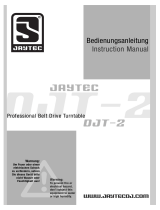 jaytec DJT-2 Benutzerhandbuch
jaytec DJT-2 Benutzerhandbuch