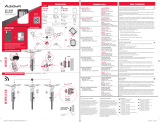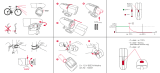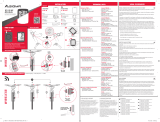Mode d'Emploi pdf Sigma iD Go Schnellstartanleitung
- Typ
- Schnellstartanleitung

284500/2
OPERATING VIDEO
INSTALLATION VIDEO
www.sigma-qr.com
www.sigmasport.com
FCC Addendum
Federal Communication Commission Interference Statement
This device complies with Part 15 of the FCC Rules. Operation is subject to the following two conditions:
(1) This device may not cause harmful interference, and
(2) this device must accept any interference received, including interference that may cause undesired operation.
This equipment has been tested and found to comply with the limits for a Class B digital device, pursuant to Part 15 of the FCC Rules.
These limits are designed to provide reasonable protection against harmful interference in a residential installation. This equipment generates,
uses and can radiate radio frequency energy and, if not installed and used in accordance with the instructions, may cause harmful interference
to radio communications. However, there is no guarantee that interference will not occur in a particular installation. If this equipment does
cause harmful interference to radio or television reception, which can be determined by turning the equipment off and on, the user is encouraged
to try to correct the interference by one of the following measures:
Reorient or relocate the receiving antenna. Increase the separation between the equipment and receiver. Connect the equipment into an outlet
on a circuit different from that to which the receiver is connected. Consult the dealer or an experienced radio/TV technician for help.
FCC Caution:
Any changes or modifications not expressly approved by the party responsible for compliance could void the user’s authority to operate this
equipment. This transmitter must not be co-located or operating in conjunction with any other antenna or transmitter.
Radiation Exposure Statement:
The product comply with the FCC portable RF exposure limit set forth for an uncontrolled environment and are safe for intended operation as
described in this manual. The further RF exposure reduction can be achieved if the product can be kept as far as possible from the user body
or set the device to lower output power if such function is available.
Industry Canada statement
This device complies with ISED’s licence-exempt RSSs. Operation is subject to the following two conditions:
(1) This device may not cause harmful interference, and
(2) this device must accept any interference received, including interference that may cause undesired operation.
Le présent appareil est conforme aux CNR d’ ISED applicables aux appareils radio exempts de licence. L’exploitation est autorisée aux deux
conditions suivantes :
(1) le dispositif ne doit pas produire de brouillage préjudiciable, et
(2) ce dispositif doit accepter tout brouillage reçu, y compris un brouillage susceptible de provoquer un fonctionnement indésirable.
Do not disassemble, modify or repair this product, as this may cause a fire, electric shock or product damage. Any modification will void the
warranty of this product.
Ne pas démonter, modifier ni réparer ce produit, car cela pourrait provoquer un feu, un choc électrique ou un dommage produit. Toute
modification annulera la garantie de ce produit.
This Class B digital apparatus complies with Canadian CAN ICES-3 (B)/NMB-3 (B).
Cet appareil digital de classe B est homologué CAN ICES-3 (B)/NMB-3 (B) pour le Canada.
Radiation Exposure Statement:
The product comply with the Canada portable RF exposure limit set forth for an uncontrolled environment and are safe for intended operation as
described in this manual. The further RF exposure reduction can be achieved if the product can be kept as far as possible from the user body or
set the device to lower output power if such function is available.
Déclaration d’exposition aux radiations:
Le produit est conforme aux limites d’exposition pour les appareils portables RF pour les Etats-Unis et le Canada établies pour un environnement
non contrôlé. Le produit est sûr pour un fonctionnement tel que décrit dans ce manuel. La réduction aux expositions RF peut être augmentée si
l’appareil peut être conservé aussi loin que possible du corps de l’utilisateur ou que le dispositif est réglé sur la puissance de sortie la plus faible
si une telle fonction est disponible.
IC Statement
This device complies with Industry Canada licence-exempt RSS standard(s). Operation is subject to the following two conditions:
(1) this device may not cause interference, and
(2) this device must accept any interference, including interference that may cause undesired operation of the device.
CAN ICES-3(B)/NMB-3(B)
Le présent appareil est conforme aux CNR d‘Industrie Canada applicables aux appareils radio exempts de licence. L‘exploitation est autorisée
aux deux conditions suivantes:
(1) il ne doit pas produire de brouillage et
(2) l’ utilisateur du dispositif doit étre prêt à accepter tout brouillage radioélectrique reçu, même si ce brouillage est susceptible de
compromettre le fomctionnement du dispositif. CAN ICES-3(B)/NMB-3(B)
The device meets the exemption from the routine evaluation limits in section 2.5 of RSS 102 and compliance with RSS-102 RF exposure,
users can obtain Canadian information on RF exposure and compliance. Le dispositif rencontre l‘exemption des limites courantes d‘évaluation
dans la section 2.5 de RSS 102 et la conformité à l‘exposition de RSS-102 rf, utilisateurs peut obtenir l‘information canadienne sur l‘exposition
et la conformité de rf.
This transmitter must not be co-located or operating in conjunction with any other antenna or transmitter. This equipment should be installed
and operated with a minimum distance of 20 millimeters between the radiator and your body. Cet émetteur ne doit pas être Co-placé ou ne
fonctionnant en même temps qu‘aucune autre antenne ou émetteur. Cet équipement devrait être installé et actionné avec une distance
minimum de 20 milliimètres entre le radiateur et votre corps.
Contents / Inhalt / Contenu / Contenuto / Contenido / Conteúdo / Inhoud / Zawartość / Obsah /
Índice / Tartalom / Kazalo / İçindekiler / Съдържание / Содержание / Indhold / Sisältö / Innehåll
Starten der iD.GO
Um mit Ihrer iD.GO zu
trainieren, müssen Sie
die Toptaste einmal kurz
drücken.
Ruhemodus:
Uhrzeit
Toptaste
Trainingsmodus mit Herzfrequenz:
Symbol für empfangene Herzfrequenz
aktueller Puls
Stoppuhr (Trainingszeit)
Trainingsmodus ohne Herzfrequenz:
Uhrzeit
Stoppuhr – Letzte Trainingszeit
Ihre iD.GO befindet sich
nun im Trainingsmodus.
Sollten Sie ohne Nutzung
der Herzfrequenz laufen,
wird Ihnen stattdessen,
während die Stoppuhr läuft,
die Uhrzeit eingeblendet.
Nachdem Sie das Training
beendet haben, entfernen
Sie Ihren Brustgurt.
Ihre iD.GO zeigt nun
keinen Puls mehr an und
springt nach 20 Sekunden
automatisch in die Uhrzeit
zurück.
Um das Training zu
starten, drücken Sie
die Toptaste kurz.
Übersicht Display
Tastenbelegung
Ihre iD.GO bedienen Sie einerseits mit einem
kurzen und andererseits mit einem langen Tastendruck
(2 Sekunden gedrückt halten).
Im Ruhemodus:
Kurzer Tastendruck:
Trainingsmodus öffnen
Langer Tastendruck:
Einstellmodus öffnen
Im Trainingsmodus:
Kurzer Tastendruck:
Starten und Stoppen der
Stoppuhr
Langer Tastendruck:
Stoppuhr zurücksetzen
Im Einstellmodus:
Kurzer Tastendruck:
Erhöhen des Eingabewertes
Langer Tastendruck:
Keine Funktion
1
3
2
Hinweis: Eine ausführliche Bedienungsanleitung sowie
weitere wichtige Informationen finden Sie auf
www.sigmasport.com
DE
Avviare il iD.GO
Per eseguire il training
con il iD.GO, è necessario
premere brevemente il
tasto in alto.
Modalità standby:
Ora del giorno
Tasto in alto
Modalità di allenamento con FC:
Icona che indica la ricezione della
frequenza cardiaca
Battito corrente
Cronometro (tempo di allenamento)
Modalità di allenamento senza FC:
Ora del giorno
Cronometro - ultimo tempo
di allenamento
Il iD.GO, è quindi ora
nella modalità
allenamento. Nel caso
in cui si dovesse correre
senza utilizzare la FC,
al posto di questa,
mentre il cronometro
è in funzione viene
visualizzata l‘ora del giorno.
Dopo aver terminato il
training rimuovere la
fascia toracica. Adesso
il iD.GO non mostra più
il battito e visualizza
automaticamente dopo
20 secondi l‘ora del
giorno.
Per avviare il training,
premere il tasto in alto
brevemente.
Panoramica Display
Assegnazione dei tasti
Il iD.GO si utilizza da una parte con una pressione breve del tasto dall‘altra
con una pressione prolungata (tenere premuto per 2 secondi).
In modalità di standby:
Breve pressione del tasto:
Apre la modalità training
Pressione prolungata del tasto:
Apre le modalità di regolazione
Nella modalità
training:
Breve pressione del tasto:
Avvia e arresta il cronometro
Pressione prolungata del tasto:
Azzera il cronometro
Nella modalità
regolazione:
Breve pressione del tasto:
Aumenta il valore di ingresso
Pressione prolungata del tasto:
Nessuna funzione
1
3
2
Indicazione: Istruzioni per l’uso dettagliate e altre
importanti informazioni sono disponibili
al sito www.sigmasport.com
IT
Uruchamianie iD.GO
Aby rozpocząć trening
z iD.GO, należy raz krótko
nacisnąć przycisk Top.
Tryb spoczynku:
Zegar
Przycisk Top
Tryb treningu z częstotliwością
uderzeń serca:
Symbol odebranej częstotliwości uderzeń
Serca aktualny puls
Stoper (czas treningu)
Tryb treningu bez częstotliwości
uderzeń serca:
Zegar
Stoper – ostatni czas treningu
iD.GO jest teraz w trybie
treningu. Jeśli biega się,
nie wykorzystując opcji
częstotliwość uderzeń
serca, zamiast niej, gdy
włączony jest stoper,
wyświetlać będzie się
zegar.
Po zakończeniu treningu,
należy zdjąć pas piersiowy.
iD.GO nie pokazuje wtedy już
pulsu, a po 20 sekundach
automatycznie zacznie
pokazywać zegar.
Aby rozpocząć trening,
należy krótko nacisnąć
przycisk Top.
Przegląd struktury wyświetlacza
Funkcje przycisków
iD.GO obsługuje się z jednej strony krótkim, a z drugiej strony długim
naciśnięciem przycisku (trzymać wciśnięty przez 2 sekundy).
W trybie spoczynku:
Krótkie naciśnięcie przycisku:
Uruchomienie trybu treningu
Długie naciśnięcie przycisku:
Uruchomienie trybu ustawień
W trybie treningu:
Krótkie naciśnięcie przycisku:
Uruchamianie i zatrzymywanie
stopera
Długie naciśnięcie przycisku:
Resetowanie stopera
W trybie ustawień:
Krótkie naciśnięcie przycisku:
Zwiększanie wprowadzanej wartości
Długie naciśnięcie przycisku:
Nie przypisano żadnej funkcji
1
3
2
Wskazówka: Szczegółową instrukcję obsługi oraz pozostałe
ważne informacje można znaleźć na stronie
www.sigmasport.com
PL
Starting the iD.GO
To train with your iD.GO,
you need to press the top
button once.
Sleep mode:
Clock
Top button
Training mode with heart rate:
Icon for received heart rate
Current heart rate
Stopwatch (training time)
Training mode without heart rate:
Clock
Stopwatch – last training time
Your iD.GO will now be
in training mode. If you
run without using the
heart rate, instead of the
heart rate, the clock will
be displayed while the
stopwatch is running.
Once you have finished
training, remove your
chest strap. Your iD.GO
now no longer displays
the heart rate and
automatically returns to
the clock after
20 seconds.
To start training, press
the top button.
Display overview
Button functions
You can operate your iD.GO by either pressing or
pressing and holding (for 2 seconds) the buttons.
In sleep mode:
Press:
Activate training mode
Press and hold:
Activate setting mode
In training mode:
Press:
Start and stop
the stopwatch
Press and hold:
Reset the stopwatch
In setting mode:
Press:
Increase the input value
Press and hold:
No function
1
3
2
Note: The full operating instructions and other
important information can be found on
www.sigmasport.com
EN
Iniciar el iD.GO
Para entrenar con su
iD.GO debe presionar
la tecla superior
brevemente una vez
Modo de espera:
Hora
Tecla superior
Modo de entrenamiento con FC:
Símbolo para la frecuencia
cardíaca recibida
Frecuencia cardíaca actual
Cronómetro (tiempo de entrenamiento)
Modo de entrenamiento sin FC:
Hora
Cronómetro – Último tiempo
de entrenamiento
Su iD.GO ahora se
encuentra en el modo
de entrenamiento. Si
corre sin utilizar la
frecuencia cardíaca,
en su lugar se
mostrará la hora
mientras funcione el
cronómetro.
Luego de finalizar el
entrenamiento retire el
transmisor torácico. Su
iD.GO ahora no muestra
más la frecuencia cardíaca
y salta nuevamente
después de 20 segundos
a la hora automáticamente.
Para iniciar el
entrenamiento presione
brevemente la tecla
superior.
Resumen de pantalla
Funciones de las teclas
Su iD.GO se opera tanto con una presión corta de teclas y con una
presión larga de teclas (manteniendo presionado durante 2 segundos).
En el modo de espera:
Pulsación corta:
Abrir modo de entrenamiento
Pulsación larga:
Abrir modo de ajuste
En el modo de
entrenamiento:
Pulsación corta:
Inicio y parada
del cronómetro
Pulsación larga:
Reiniciar el cronómetro
En el modo de ajuste:
Pulsación corta:
Aumento del valor de ingreso
Pulsación larga:
Sin función
1
3
2
Nota: El manual de instrucciones completo y otras
informaciones importantes pueden ser
encontrados en www.sigmasport.com
ES
Spuštění iD.GO
Chcete-li trénovat se svým
iD.GO, musíte jednou
krátce stisknout horní
tlačítko.
Klidový režim:
čas
Horní tlačítko
Tréninkový režim stepovou frekvencí:
Symbol pro snímanou tepovou frekvenci
aktuální puls
Stopky (tréninkový čas)
Tréninkový režim bez tepové frekvence:
čas
Stopky – poslední tréninkový čas
Váš iD.GO se nyní nachází
vtréninkovém režimu.
Pokud byste měli běžet
bez použití tepové
frekvence, zobrazí se
vám místo toho, zatímco
běží stopky, čas
Po ukončení tréninku
odstraňte hrudní pás.
Váš iD.GO už nyní
nezobrazuje žádný puls
apo 20sekundách
přejde automaticky
zpět na zobrazení času.
Chcete-li spustit trénink,
krátce stiskněte
horní tlačítko.
Přehled displeje
Obsazení tlačítek
Svůj iD.GO ovládáte jednak krátkým stisknutím a jednak
dlouhým stisknutím tlačítka (2sekundy přidržíte).
Vklidovém režimu:
Krátké stisknutí tlačítka:
otevření tréninkového režimu
Dlouhé stisknutí tlačítka:
otevření režimu nastavení
Vtréninkovém režimu:
Krátké stisknutí tlačítka:
spuštění azastavení
stopek
Dlouhé stisknutí tlačítka:
resetování stopek
V režimu nastavení:
Krátké stisknutí tlačítka:
zvýšení zadávané hodnoty
Dlouhé stisknutí tlačítka:
žádná funkce
1
3
2
Upozornění: Podrobný návod k obsluze a další důležité
informace naleznete na adrese
www.sigmasport.com
CZ
Démarrage du iD.GO
Pour vous entraîner avec
votre iD.GO, vous devez
appuyer une fois sur la
touche supérieure.
Mode de veille :
Heure
Bouton de fonctions
sur le cadran
Mode d’entraînement avec FC :
Symbole de réception de la
fréquence cardiaque
Fréquence cardiaque actuelle
Chronomètre (temps d’entraînement)
Mode d’entraînement sans
fréquence cardiaque :
Heure
Chronomètre – Dernier temps
d’entraînement
Votre iD.GO se trouve
maintenant en mode
d‘entraînement. Si vous
courez sans utiliser la
fonction de mesure de
la fréquence cardiaque,
l‘heure s‘affiche pendant
que le chronomètre
fonctionne.
Après avoir achevé
l‘entraînement, retirez
votre ceinture thoracique.
Votre iD.GO n‘affiche
plus votre fréquence
cardiaque. Après
20 secondes, l‘heure
s‘affiche à nouveau.
Pour démarrer
l‘entraînement, exercez
une courte pression sur
la touche supérieure.
Ecran détaillé
Affectation des boutons
Vous pouvez utiliser votre iD.GO, d‘une part, en exerçant de courtes
pressions et, d‘autre part, en exerçant de longues pressions
sur les boutons (maintenez alors le bouton enfoncé 2 secondes).
En mode de veille :
Pression courte :
ouvre le mode d’entraînement.
Pression longue :
ouvre le mode de réglage.
En mode
d’entraînement :
Pression courte :
démarre et arrête
le chronomètre.
Pression longue :
réinitialise le chronomètre
En mode de réglage :
Pression courte :
augmente la valeur de saisie.
Pression longue :
pas de fonction.
1
3
2
Remarque : Vous trouverez des instructions d‘utilisation
détaillées, ainsi que d‘autres informations
importantes sur le site www.sigmasport.com
FR
De iD.GO starten
Om met uw iD.GO te
trainen moet u de tiptoets
eenmaal kort indrukken.
Rustmodus:
Kloktijd
Tiptoets
Trainingsmodus met hartslag:
Pictogram voor ontvangst van hartslag
Huidige hartslag
Stopwatch (trainingstijd)
Trainingsmodus zonder hartslag:
Kloktijd
Stopwatch – laatste trainingstijd
Uw iD.GO staat nu in
trainingsmodus. Wanneer
u rent zonder de hartslag
-
functie te gebruiken, dan
wordt terwijl de stopwatch
loopt in plaats daarvan de
kloktijd weergegeven.
Wanneer u de training
beëindigd hebt, verwijdert
u uw borstriem.
Uw iD.GO geeft nu geen
hartslag meer weer en
springt na 20 seconden
automatisch terug naar
de kloktijd.
Om de training te starten,
drukt u kort op de
tiptoets.
Overzicht van weergavefuncties
Toetsentoewijzing
Uw iD.GO bedient u soms met een korte druk op de knop,
soms door de knop langer (2 seconden) ingedrukt te houden.
In rustmodus:
Kort indrukken:
Trainingsmodus openen
Langer indrukken:
Instelmodus openen
In trainingsmodus:
Kort indrukken:
De stopwatch starten en stoppen
Langer indrukken:
Stopwatch terugstellen
In instelmodus:
Kort indrukken:
Verhogen van de invoerwaarde
Langer indrukken:
Geen functie
1
3
2
Opmerking: De complete gebruiksaanwijzing en andere
belangrijke informatie kunt u vinden op
www.sigmasport.com
NL
Iniciar o iD.GO
Para treinar com o seu
iD.GO, tem de premir
brevemente uma vez
o botão superior.
Modo de espera:
Hora
Botão de superior
Modo de treino com frequência cardíaca:
Símbolo para frequência cardíaca recebida
Pulsação actual
Cronómetro (tempo de treino)
Modo de treino sem frequência cardíaca:
Hora
Cronómetro
Último tempo de treino
Agora o seu iD.GO
encontra-se no modo
de treino. Se correr
sem utilizar a frequência
cardíaca, em vez desta
será exibida a hora,
com o cronómetro em
funcionamento.
Depois de terminar o
treino, retire a sua cinta
peitoral.
Agora o seu iD.GO já não
apresenta a pulsação e,
após 20 segundos, volta
automaticamente para
a hora.
Para iniciar o treino,
prima brevemente
o botão superior.
Visão geral do ecrã
Funções dos botões
O seu iD.GO é operado com um breve ou um longo premir de botão (manter premido
por 2 segundos).
No modo de espera:
Breve premir de botão:
Abrir modo de treino
Longo premir de botão:
Abrir modo de configuração
No modo de treino:
Breve premir de botão:
Início e paragem do cronómetro
Longo premir de botão:
Repor cronómetro
No modo de
configuração:
Breve premir de botão:
Aumento do valor introduzido
Longo premir de botão:
Sem função
1
3
2
Nota: Em www.sigmasport.com encontra um manual
de instruções detalhado, bem como outras
informações importantes
PT
iD. G O
Transmission frequency: 5.4 kHz
Transmission Power < 11.37 dBm
Seite wird geladen ...
-
 1
1
-
 2
2
Mode d'Emploi pdf Sigma iD Go Schnellstartanleitung
- Typ
- Schnellstartanleitung
in anderen Sprachen
- English: Mode d'Emploi pdf Sigma iD Go Quick start guide
- français: Mode d'Emploi pdf Sigma iD Go Guide de démarrage rapide
- español: Mode d'Emploi pdf Sigma iD Go Guía de inicio rápido
- italiano: Mode d'Emploi pdf Sigma iD Go Guida Rapida
- русский: Mode d'Emploi pdf Sigma iD Go Инструкция по началу работы
- Nederlands: Mode d'Emploi pdf Sigma iD Go Snelstartgids
- slovenčina: Mode d'Emploi pdf Sigma iD Go Stručná príručka spustenia
- português: Mode d'Emploi pdf Sigma iD Go Guia rápido
- dansk: Mode d'Emploi pdf Sigma iD Go Hurtig start guide
- polski: Mode d'Emploi pdf Sigma iD Go Skrócona instrukcja obsługi
- čeština: Mode d'Emploi pdf Sigma iD Go Rychlý návod
- eesti: Mode d'Emploi pdf Sigma iD Go Lühike juhend
- svenska: Mode d'Emploi pdf Sigma iD Go Snabbstartsguide
- Türkçe: Mode d'Emploi pdf Sigma iD Go Hızlı başlangıç Kılavuzu
- suomi: Mode d'Emploi pdf Sigma iD Go Pikaopas
Verwandte Artikel
Andere Dokumente
-
Sigma Buster Benutzerhandbuch
-
Sigma Curve Elektro GmbH Benutzerhandbuch
-
 SIGMA SPORT SC 6.12 Benutzerhandbuch
SIGMA SPORT SC 6.12 Benutzerhandbuch
-
Sigma SIG560023 Benutzerhandbuch
-
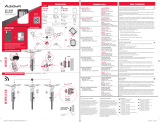 SIGMA SPORT BC 5.0 WL Benutzerhandbuch
SIGMA SPORT BC 5.0 WL Benutzerhandbuch
-
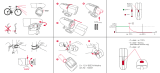 SIGMA SPORT CUBERIDER Bedienungsanleitung
SIGMA SPORT CUBERIDER Bedienungsanleitung
-
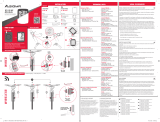 SIGMA SPORT BC 8.0 WL Benutzerhandbuch
SIGMA SPORT BC 8.0 WL Benutzerhandbuch
-
Continental FBD5 Benutzerhandbuch
-
Continental FBD5S Benutzerhandbuch
-
Sigma AURA 25 Benutzerhandbuch